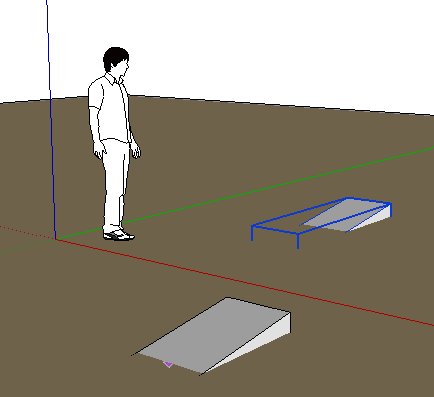Hello,
Maybe i'm missing something, but there are 100's of great simulations out there using sketchy physics with keyboard controls. The problem I am having is that when I try to use most of them, the simulation stops when I press certain keys.
For example, I'll run a tank simulation, and it will run just fine using the W key, but when I hit the M key, the Move tool gets selected and the simulation stops. Same with the L key which activates the Line tool.
I know lots of people are using these keys and they wouldn't be using these keys if it always did this...so, I guess the question is, how do I stop the simulation from stopping when I press a key like, L,A,R,C or really any Key that is a sketchup shortcut key.
I'm using a Windows XP system with sketchup 7.1, and sketchyphysics 3
Thanks everyone!
Joe