We would like to introduce you with our new photorealistic rendering plugin for SketchUp.
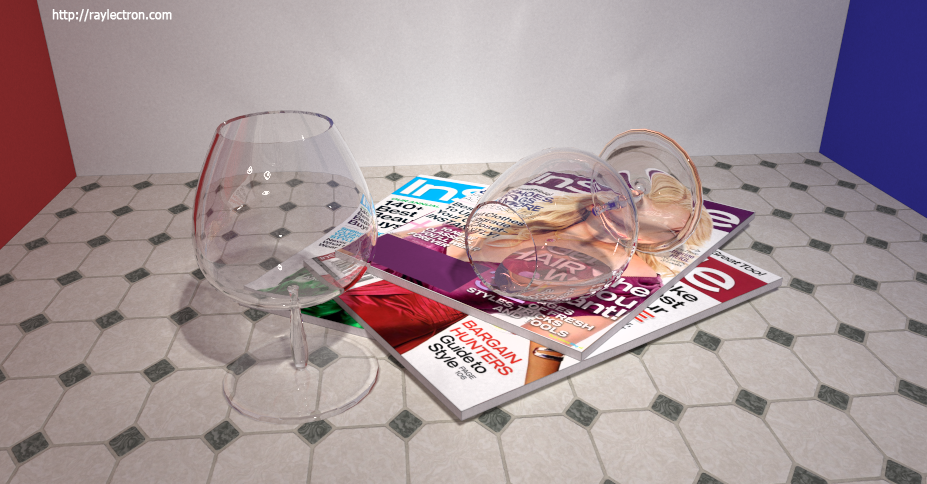
Raylectron v2.00
Size: 1,9 MB
Price: $99.95 USD
OS: Win7 x32,Win7 x64,WinServer,WinVista,WinVista x64,WinXP
Program type: Shareware
Limitation: Full working copy, embedded watermarks.
Raylectron v2, a photorealistic SketchUp render plugin.
An affordable, easy and powerful Sketchup rendering plugin and its only limitation is memory. In 64 bit mode, you can virtually create rendered images of any size.
It provide the user with 4 different rendering mode. Depending on the scene being rendered, one can use Raytrace with true shadows, Path tracing with or without direct illumination and Photon mapping.
Each creating a unique effect. There is also 4 types of light source. The sun, the sky, environment maps and any materials set as a light source (emitter) with settings for the power and coverage angle.
Any materials can produce different effects, such as reflection (like mirror), refraction (like glass), transparency, glossiness, shininess, bump maps, normal maps and background images. Shadows are not fake or simulated like "Soft shadows". Caustics are also real, not fake or simulated.
Raylectron utilize all the CPU cores and threads (user selectable) to render as fast as possible. It is also possible to install Raylectron on remote computers (even on the Internet) and use them as slaves. Slaves do not send any data back as it renders, instead, the data is sent when you request to update the "View port" on the master. This makes is so efficient that you could have a large number of slaves running and virtually no network traffic.
Raylectron support HDR maps and can save the rendered image as an HDR to further process it using an image editor such as Photoshop, you can also save in jpg, png and many other formats.
Raylectron already contain just about all the settings you need to fine tune the output, therefore, no further processing by other software is required.
The rendering process happens outside of Sketchup so that you can continue working on your model while the render is going.
You can also stop the render, save it, reopen it later and resume the render.
You can rotate, pan, zoom and modify your materials and lights right from the Raylectron viewer.
viewer.
No need to remove walls to see the interior render, simply use the X-Ray vision.
You can render Stereo Vision and render OBJ files.
The Raylectron Sketchup plugin is a great tool for a Building Architect, Landscape Architect, Interior Designer, Builder, General Contractor, Educational, Inventor, hobbyist, amateur, or anyone with 3D designs who which to turn their models into photorealism presentations, and/or to view their models in 3D stereo to view them as if they are real.
Site URL:
http://raylectron.com/
Other Screenshot:
http://raylectron.com/images/Scene415.png
Direct download:
http://raylectron.com/Raylectron_Setup_Win64.exe
http://raylectron.com/Raylectron_Setup_Win32.exe
Feedback is welcome.
Thanks.

 . But, it is rather too early for you to make such judgment "I can find another (better) one" as you never tried the software. Each are good in their own way, depending on what you render. There are no "better one". They are all good.
. But, it is rather too early for you to make such judgment "I can find another (better) one" as you never tried the software. Each are good in their own way, depending on what you render. There are no "better one". They are all good.






 )
)
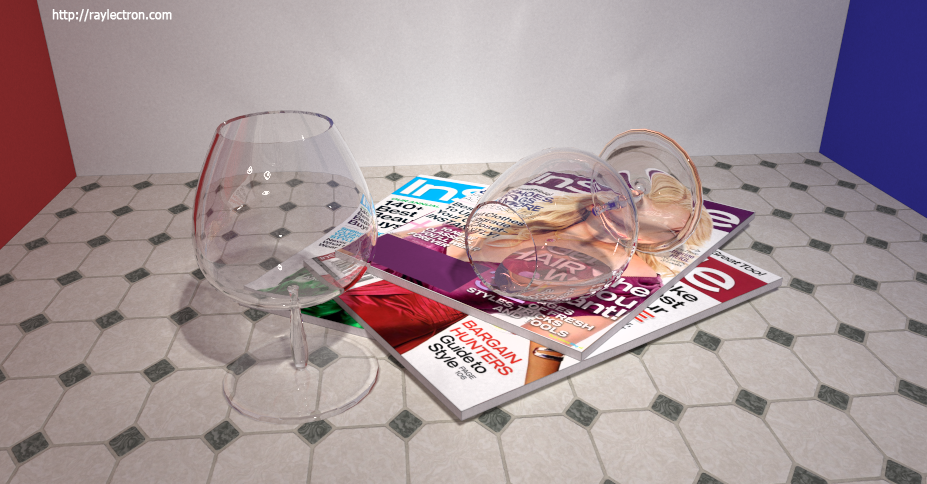
 viewer.
viewer.