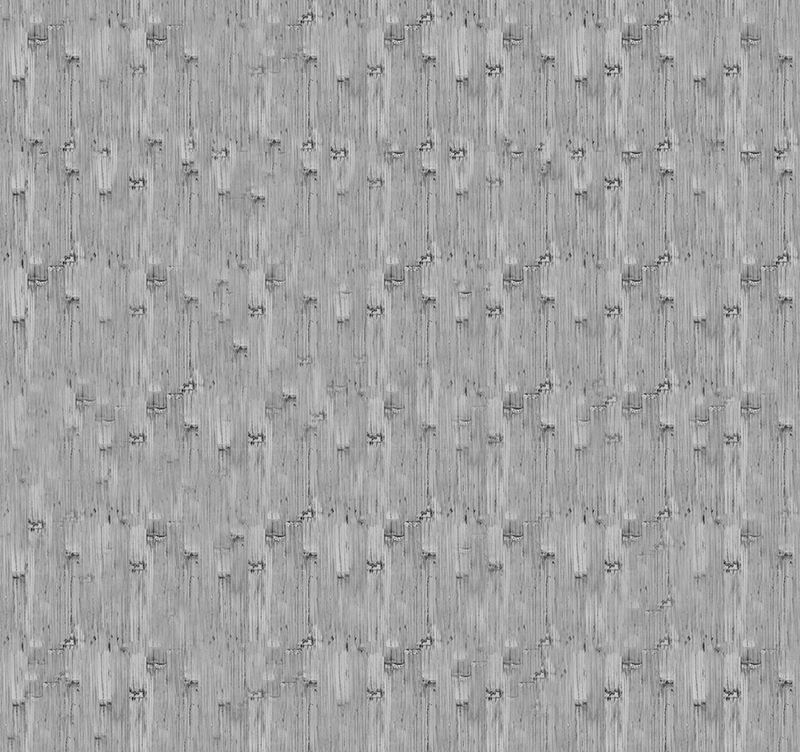Posts
-
RE: Birch Tree
@mike lucey said:
Thanks José, Nice Silver Birch Tree. I have one growing in my garden!
Thanks Mike,
In my rainy and green Asturias we have forests with this tree. It is one of my favourites. -
RE: Japanese Silk Style
hello Chango,
I bought this envelope in Japan in 1987 in Kokura City Kitakyusu, and the seller told me that it was Japanese handcrafted silk, perhaps was a lie, and you are right.
I beg your pardon if I have made a mistake.
best regards -
RE: [Request] Hot Air Balloon...
I share with all of you these hot air balloons flying over Cappadocia Turkey
-
RE: Wood textures needed
Hello Dave,
I know that restrictions. I sent the file with this resolution in order to let its back manipulation.
If it is bad you can delete it, I have no problem. -
RE: [Plugin] Round Edge - v1.0 (by Bezier)
Thank you Fredo, I wish you a happy New Year.
-
RE: [Tutorial > Modeling] Helical Dome
Hello vinnie,
When you make circles, circumferences or arcs, SketchUp shows you the number of sides, by defect 24 for circles and 12 for arcs, you can change typing the number of sides you want, previously of typing the dimension of the circle or arc.
-
RE: Request for copper texture
Due to a problem in the server; here you are the copper textures, and a few more of stones.
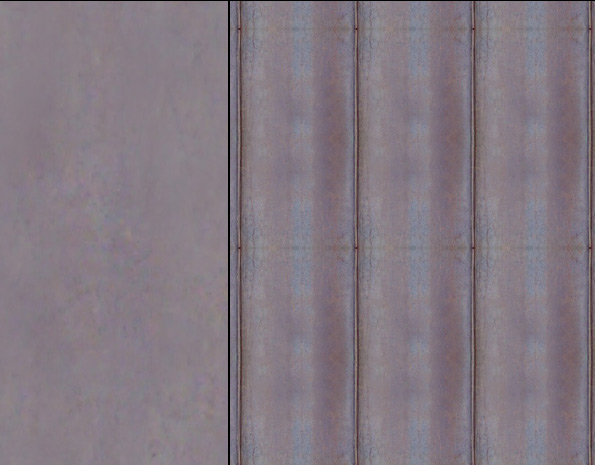
-
RE: Web Export help
Hello Fernando,
I am using the web exporter , you can see some images in my blog.
http://traslacuesta.blogspot.com/.It is quite difficult to me explaining something in English. But I´ll try it.
When you activate the plugin in SketchUp, appears a screen to capture the first box you can put the pixels, maximum 600, below this " take shots every 40, 30, 20, 10 or 5 degrees, Just below there is another box where you can change the folder where the shots and the html file are saved. You are able to make a new folder. once the shots and the html file are saved, I upload them to a web page of Google pages, that I made for this task. When all the files are uploaded to that page, I select the html file an copy the link to put into this code.<iframe frameborder="0" width="610" height="610" src="[b]http:--------------------------_index.html">
</iframe>
Then I copy this into the blog. You can see that I put the heigt and the with at 610 px
Regards -
RE: [Obsolete] Tools On Surface - v1.2
In this link you can download the script.
-
RE: Help me to do this.. "Curved ramp" Please..
Steps to use screw.
- Select the profile.
- choose plugin.
- Select first end, then clic.
- Move upwards z direction.
- Type the distance, in your case 4,16 and push enter key, then appear the menu "steps and turns"
-
RE: Help me to do this.. "Curved ramp" Please..
Possibly your SketchUp is different to mine, try to use a point instead of comma.
-
RE: Help me to do this.. "Curved ramp" Please..
Hello Witjazz,
In this link you can download the plugin.
Regards
http://www.crai.archi.fr/RubyLibraryDepot/Ruby/em_edi_page.htm -
RE: Set of Vases
No, I can't afford the long trip, I watched you in the Basecamp videos.
-
RE: Set of Vases
Thanks Gai, I watched you as a master in the 3D Basecamp.
Thanks James. -
Set of Vases
Here is my piece of sand to the forum.Thanks to Fredo, I have used his Tools on surface to make the "lunares"
Here is the link:Have fun

-
RE: BEST landscape boulders ?
Very beautiful composition. I like it very much