Sorry for my lack of vocabulary here-- If the splines (curved lines) in AI were converted to a series of small straight line segments, then perhaps they would be Polylines in the dxf?
I was not able to import square.dxf, the same file you imported successfully! Any ideas? Thank you!
Latest posts made by gwied
-
RE: [Plugin] Dxf_In v2.2 20110517 Dxf2Skp
-
RE: [Plugin] Dxf_In v2.2 20110517 Dxf2Skp
Here are 4 files for your experimentation/troubleshooting :
1.the DXF export from (1) DXF export from AI contours
2.png of (1) so you can see what the DXF is supposed to show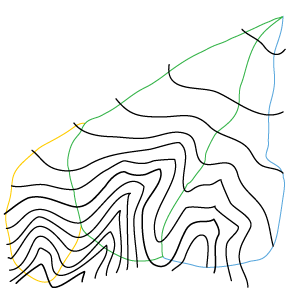
3.DXF export from AI of a simple, 2D square - black stroke, white fill. DXF export of filled square
4.screenshot of AI-DXF export settings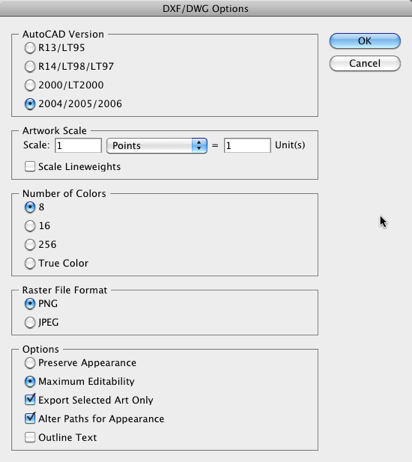
The AI file of topo contours file would not upload; but if you can use it, I could email it to you.
Thanks for the help! -
RE: [Plugin][$] Vertex Tools
Tom, I just paid for Vertex Tools and see NOWHERE to download it! Please send me a link so i can start using this beautiful package!
-
RE: [Plugin] Dxf_In v2.2 20110517 Dxf2Skp
I am trying to get topographic contour lines into SU8 as vectors. Illustrator (AI) can "trace" raster images from topo maps very nicely, but then I cannot get the results into SU8.
--I created a simple filled 2-d square in AI,
--exported that as a dxf with the "AutoCAD version 2004/2005/2006" option in the AI export dialog.
--I used your plug-in (my_dxf_In_v1.22.rb) to import this file into SU8,
--and get the SU error "<Error> or Empty File".
--I tried the other export->CAD options from AI to no avail.
--Also, "polylines to faces" or "polylines to edges" made no difference.Any suggestions? Do you think AI is exporting "non-Acad-compliant" dxf?