ok, i admit that i have a lot of preconcieved notions before starting in SketchUP and one was putting all the same materials in 'material by layer' kind of setup. In working in ACAD 3d this seemed like the best way with accurender. that was 5 years ago though, new company, software, etc.
so now using SketchUP and understand the value of components, etc. But after the tutorials I wanted to clarify some things.
QUESTION: what is the best set of steps for creating components and where should the basic lines/surfaces reside (layers)? I have been drawing on zero as default and making groups, then components, then moving the compenents to obvious layers. But from an efficiency standpoint, I'm curious what the 'best management practices' are for this.
For example, I'm building a component for an apartment deck, it has painted steel railing and structure, aluminum decking and some kind of railing panel that is yet undetermined. (will be experimenting with materials on the panels, could be pickets or mesh or glass. ) so basically 3 materials.
thanks. hope that is clear. (a little wordy....oh well)
GREG
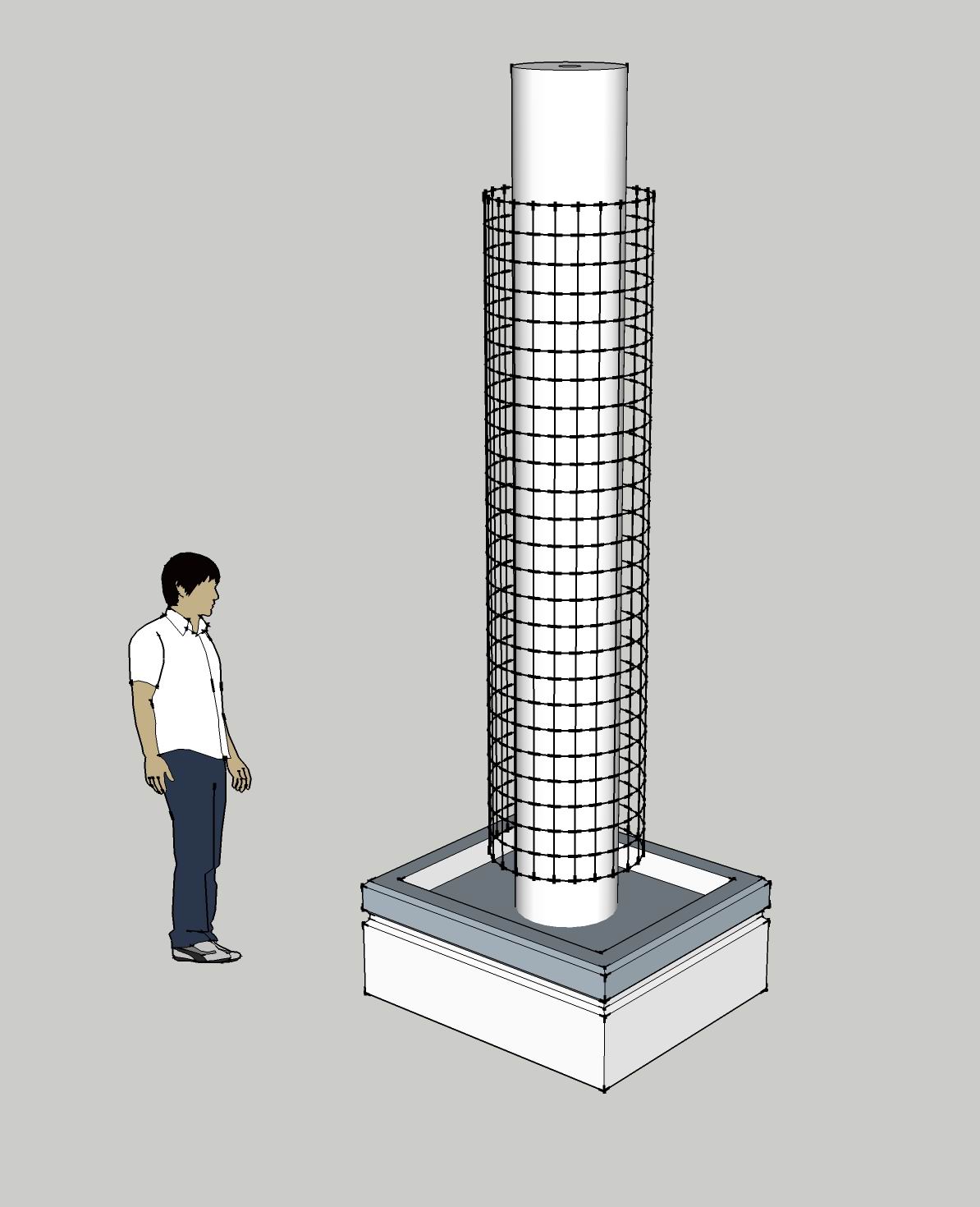
 So if that's the case is the most efficient way to assign materials if you have everything set up by layer to turn off everything but the subject layer and then select everything visible and then dip it in brick or whatever? The question I guess it there a faster way that's not apparent?
So if that's the case is the most efficient way to assign materials if you have everything set up by layer to turn off everything but the subject layer and then select everything visible and then dip it in brick or whatever? The question I guess it there a faster way that's not apparent?