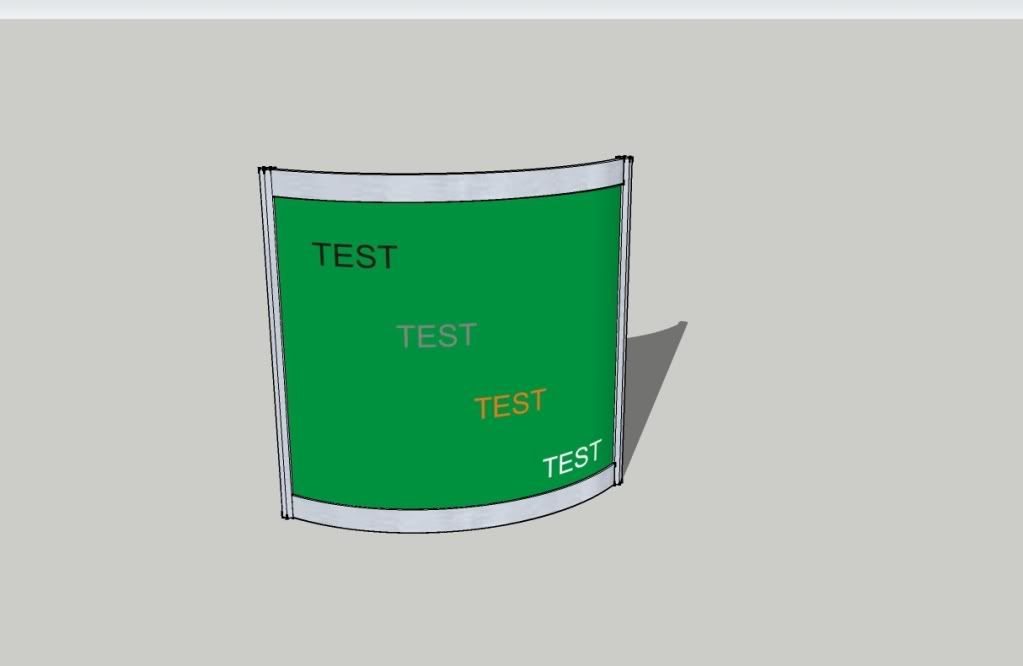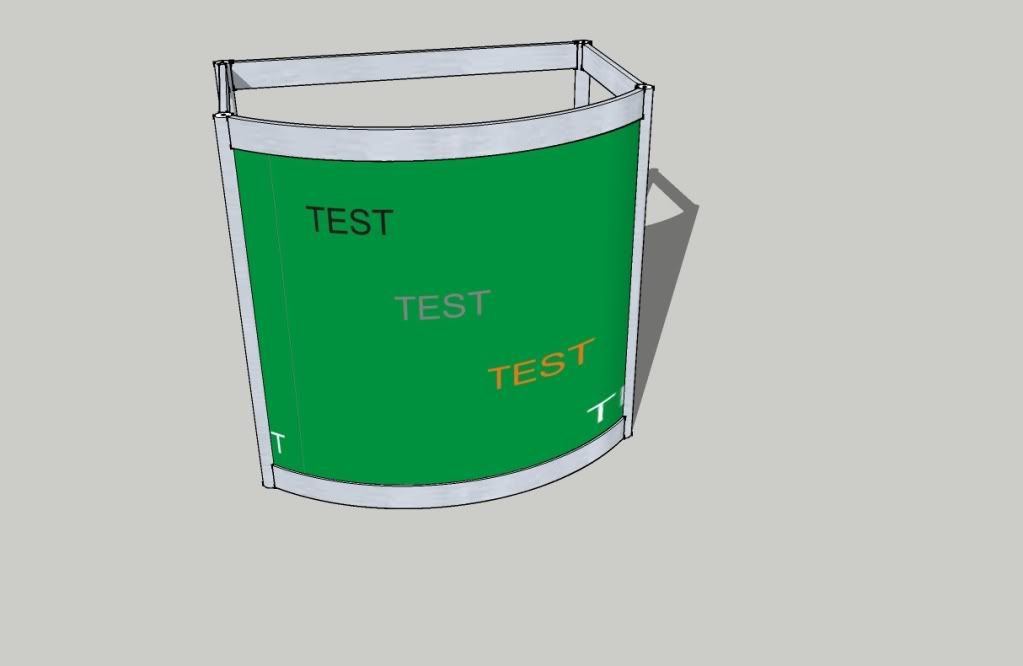Great Plugin, i really like it, however, just a quick question.
when i have a panel, and i apply extended entities information to it, and then for some reason i use fredoscale to alter to size of the panel, the extended entities disappear.
one more, I design kitchens and use groups as a way of "holding" the components together whilst moving and scaling the cabinets to fit. is there a way of getting the exporter to recognize the components inside the group?
once again,great plugin, it will save me a bit of time manually working out cabinet lists and the like.
Thanks
Glenn