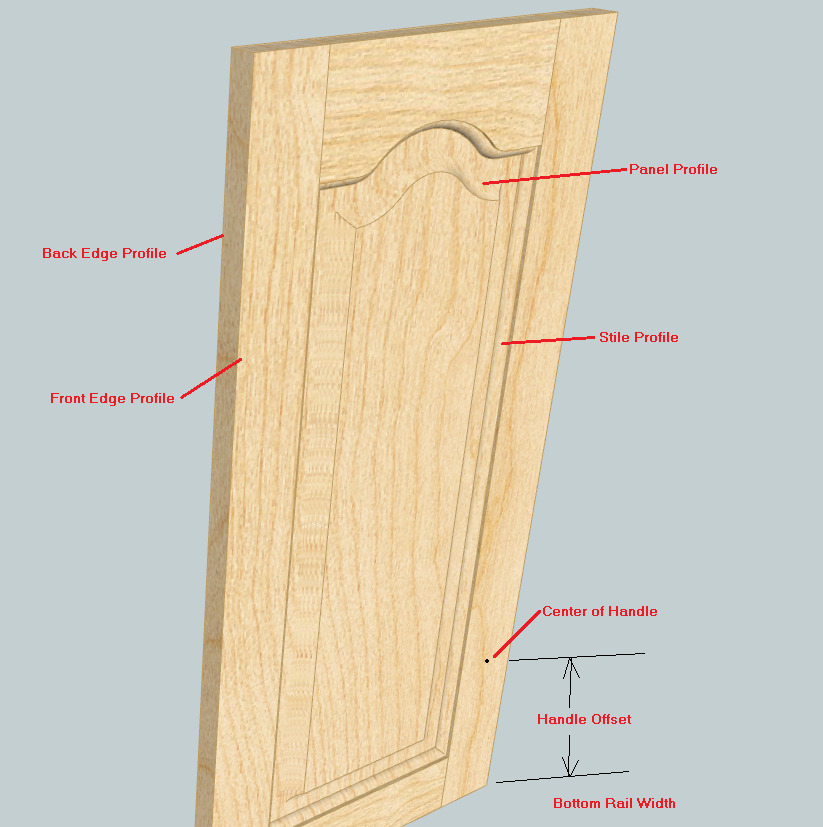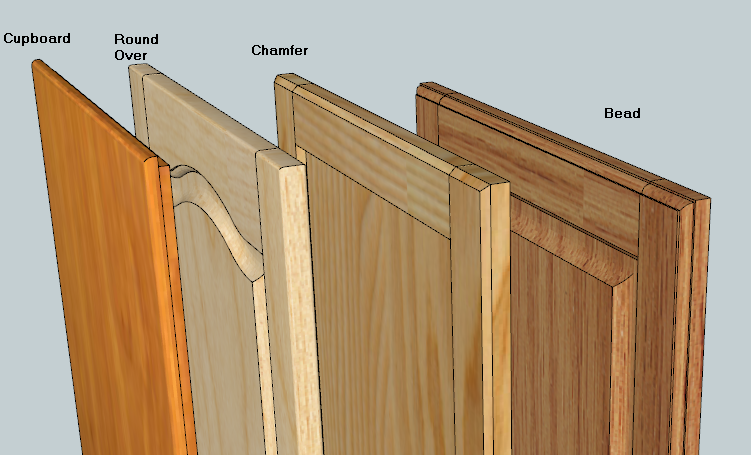@krisidious said:
got it. a note to that effect in the info text on the bottom might be good.
like "pick bottom left corner"
Good idea! I will add this to my "to do" list for next version. It would also be simple to let user pick top left hand corner and then bottom right hand corner.
@krisidious said:
Can I 'select the area' make doors or drawers. I draw cabinets out or use my stock base and upper units, then I decide things per project like drawer fronts and tolerances. as you see in the screen grab If I could select a face I want to be drawer or door that would be awesome.
I think what you are asking is for a different interface where you pre select 1 or more face, bring up menu, set up tolerances and select door, drawer etc. Then click "OK" and convert ( delete and replace ) the faces with the door / drawer.
This would mean for each face I would have to detect which side is in and which side is out otherwise doors / drawers could be put on backwards. What happens if the faces aren't rectangular or if they are on a weird plane? I'm thinking there are a lot of tests.
Next version may include items like door handles ( positioning and selection ), user added profiles for edge and for panel raising etc.
I'm not sure that I could work with multiple faces and figure out door pull positions at the same time. I suppose for example, if user picked multiple faces where all of them could have a handle on the same relative location, that might work. But it might just add to the confusion because it would mean doing things in a very specific order.
@krisidious said:
Ability to select lines while in menu to read entity info.
If I can't select a face and make it a drawer or door, then it would be nice if when I forget to find out what the size of door and drawer fronts are, I could click out side the menu, back in the model, while leaving the menu open. A few plugins do this, most don't.
Are you saying you want to suspend the door / drawer operation so you can perform some other sketchup operation like right click a line and read entity? So that you can get its length etc.
Currently if you make changes to the door menu (input box) and click OK or press enter, then the settings are still intact when you go back into the door menu. So you could:
- make changes to door menu
- click ok or press enter - box disappears and mouse cursor changes to door insert
- press escape, choose a line, right click and choose "entity"
- go back into door menu - last choices are all still intact. Adjust something based on what is in "entity". press enter or click ok.
Leaving a menu open means a rewrite for the interface. Change the sketchup inputbox to a web dialog box.