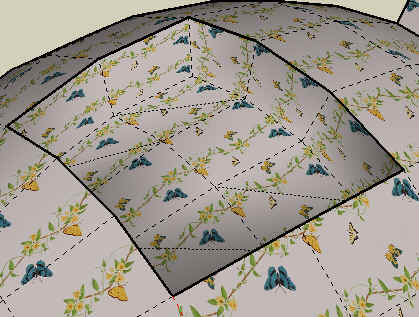Here is a very first version of what I call Joint Push Pull, which is a compromise between the classic Sketchup push pull along individual face normals and the Vector Push pull whihc keeps faces contiguous. In other terms, how to extrude faces along their normal, but generate a contiguous shape.
I guess the pictures attached are self-explanatory on what the script tries to achieve.
The ZIP archive should be unzipped in the Plugins folder and create in the Plugins folder:
- jointpushpull.rb, the main macro
- LibPlaneSelectorTool.rb, to select a custom plane
- LibVectorSelectorTool.rb, to select a custom vector
- LibTraductor.rb, for language translation and dialog boxes. This is a new version (you must use this one, but it is compatible with the previous version published with Bezierspline)
- LibTraductor.def, an optional configuration file allowing override of language
- A folder JPP_Dir, which contains the 2 icons for the toolbar
The script creates 2 menu entries in the Tools menu
The script also implements Classic Push Pull and Vector Push pull
There is a full doc in PDF, but it is too large to upload on this site. So I put it on the Google forum at http://groups.google.com/group/Ruby-API/browse_thread/thread/6ae80c5c688083fb.
[url=http://www.sketchucation.com/forums/scf/viewtopic.php?f=57&t=4840:2tyretng]Link to the discussion[/url:2tyretng]

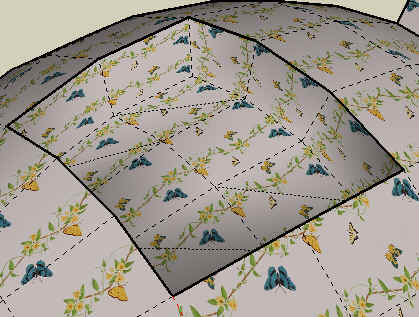
JointPushPull.zip