Perfect. Exactly what I was looking for and thanks for the quick response. I reckon Ive just save myself 2mins a week.
Posts
-
RE: Scale DWG to target
-
Scale DWG to target
I need some scaling advice to try and improve my workflow a little.
I have imported a DWG (with scale bar) in SKP and need to scale it as somewhere along the line things got a messed up.
Is there anyway a can scale to target (i think thats what its called)? Basically I want to click on a line in the imported DWG (say the scale bar) and then click on a line i have drawn in SKP that is its real world equivalent. That way I can be certain its the right scale.
The way I have done this in the past is to measure the scale bar in SKP, work out the scale factor using a good old calculator) and then just use the native scale.
Any help much appreciated and thanks in advance.
If I have missed the obvious then I am obviously missing something.
Jonny
-
Sketchup meets Fredo6 Plugins meets Maxwell render
...with a little bit of maxwell grass.
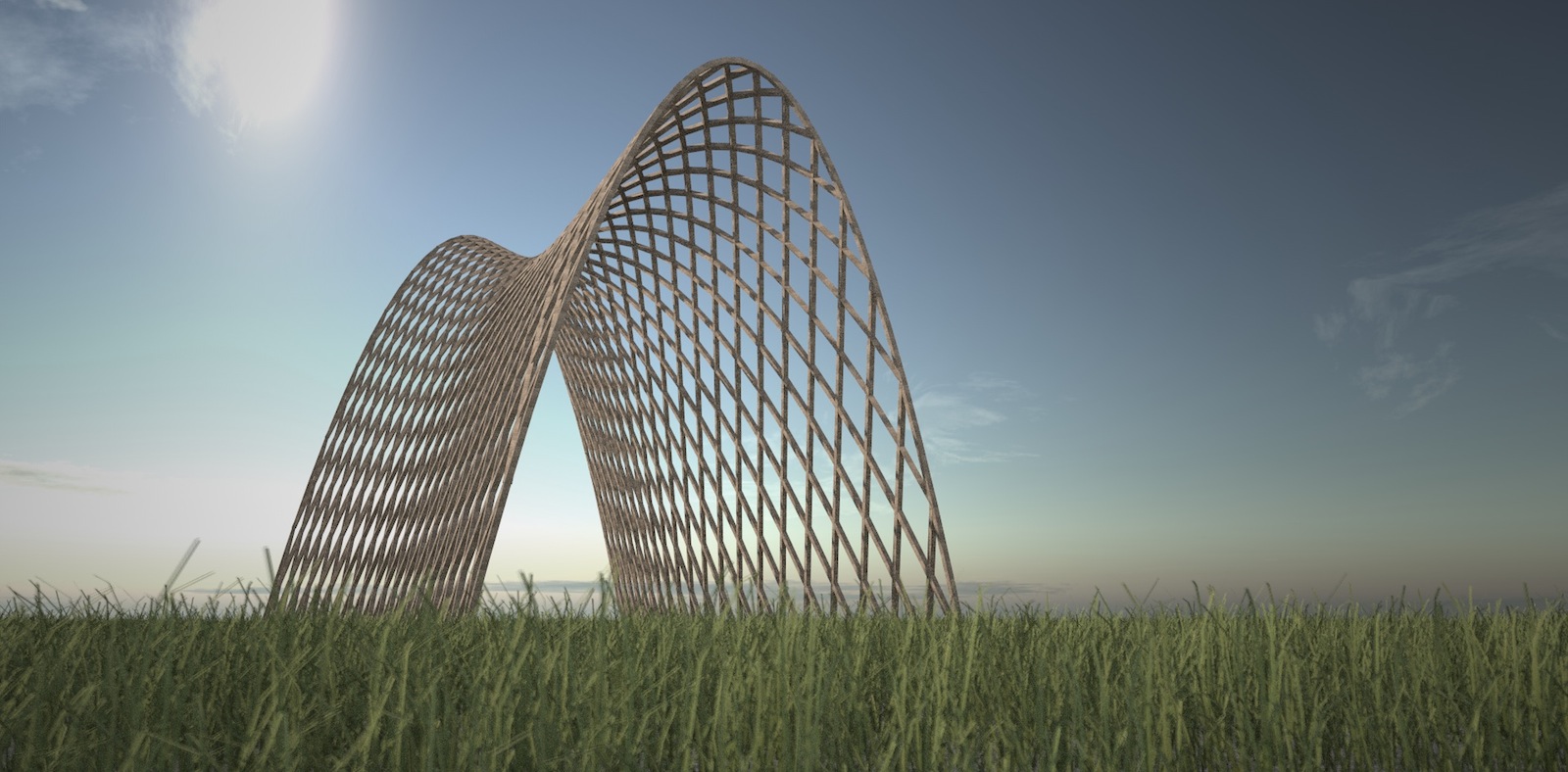
Not perfect in any way but just wanted to give an example of SketchUp and organic architectural forms.
-
RE: [Plugin] BezierSpline - v2.2a - 22 Apr 21
Hi. Im having the same issue. Done all of the above and still crashes after a few curves. Anything else I can try?