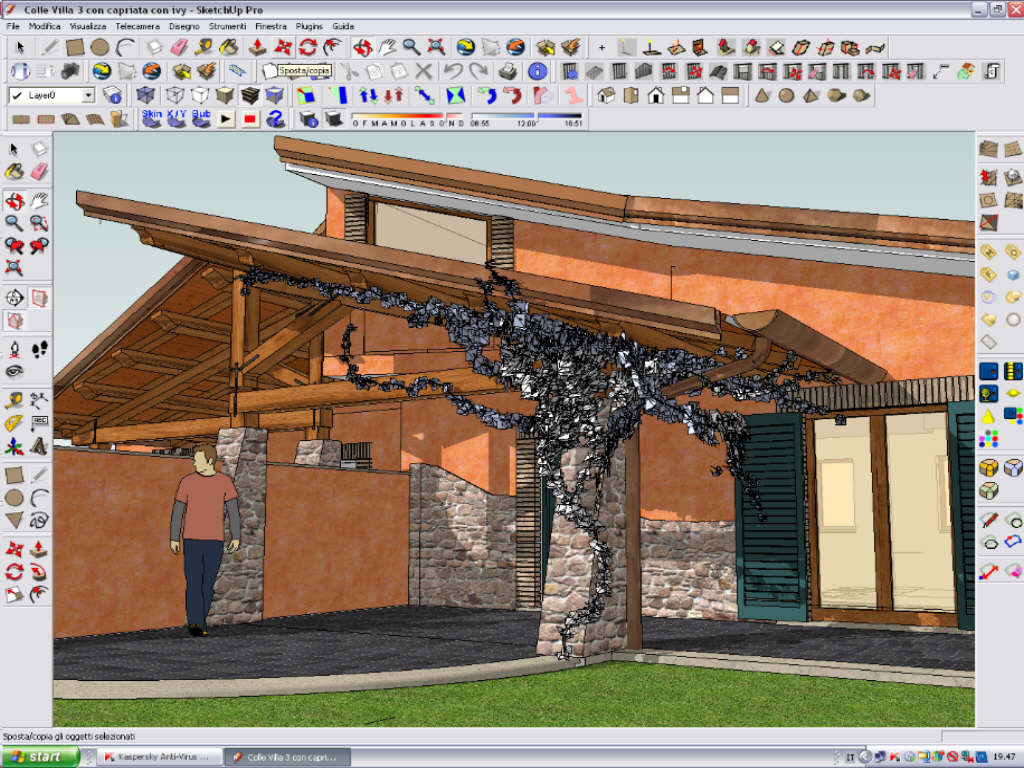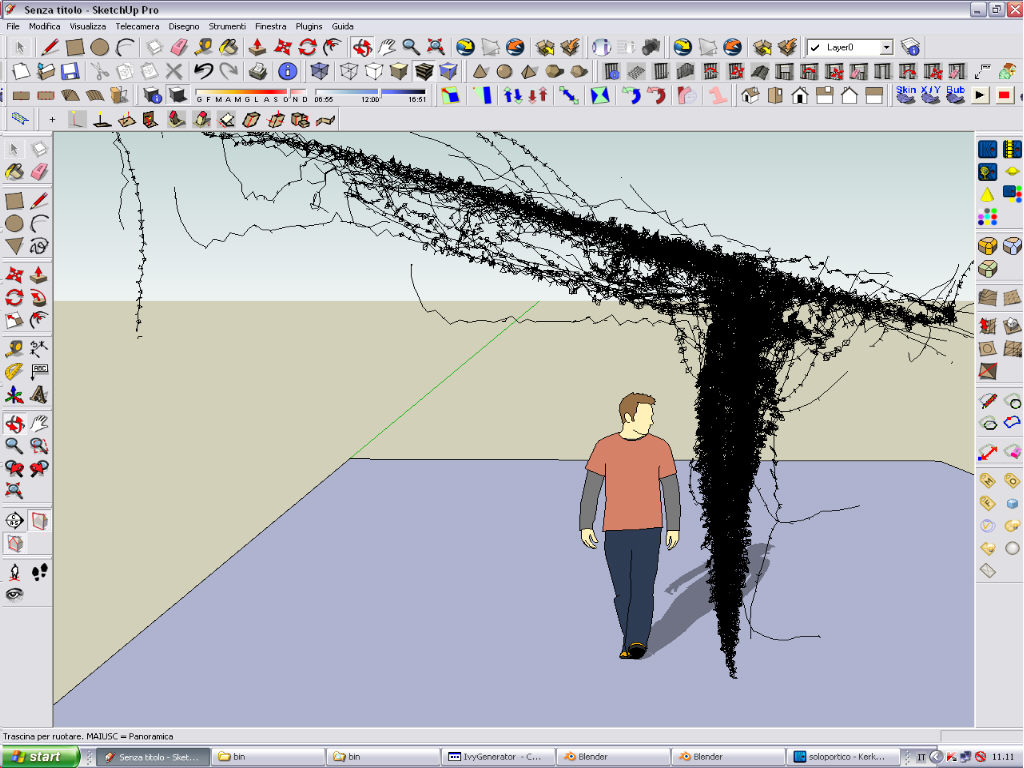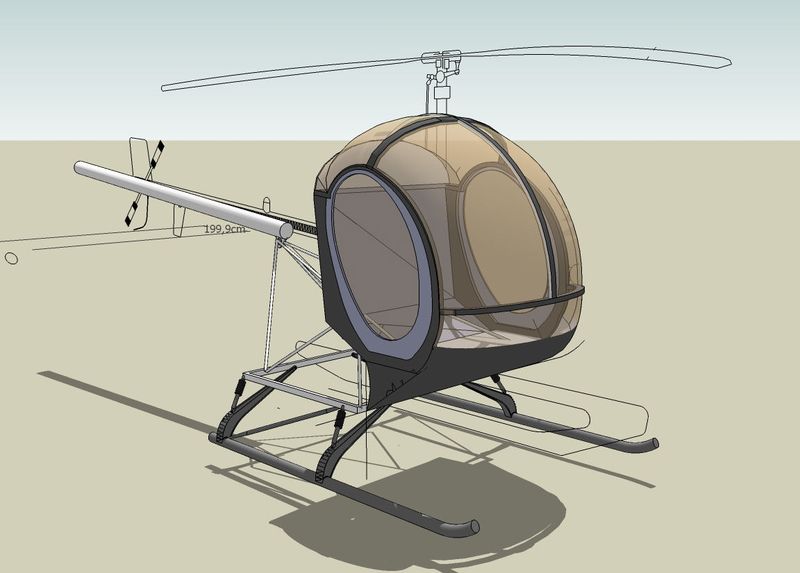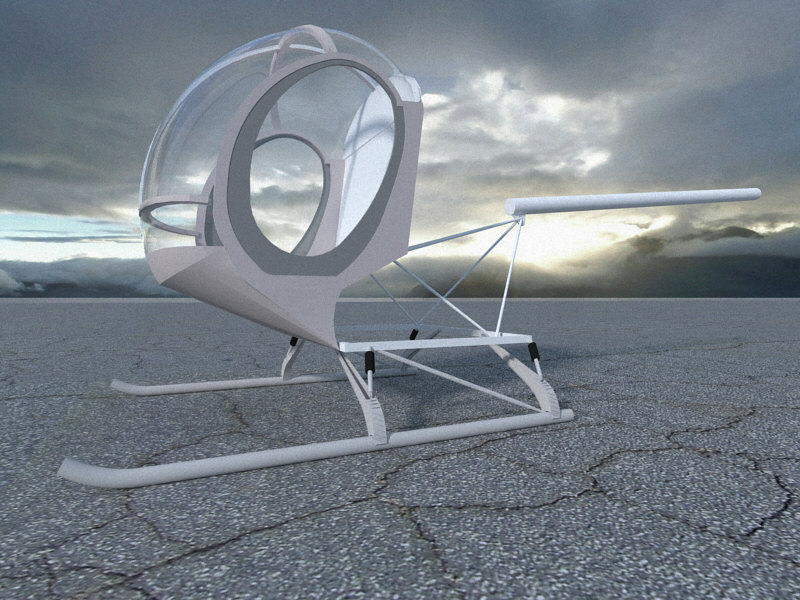here is the progress, I have exported separately branches and foliage, and this time it went well ........... but now the issues are the mapping of the leaves , it is difficult to map them all together, that makes slows or stops SU......the problems are over!