Hi,
Really excited about this plugin!
Mac OS X 10.11.6 , SU 18.0.16976
It’s not working for me. Trying some simple .obj files (ca. 9mb) and get this message (after I get the "Do you want to reduce polygon count?" and "Model Height" Dialogs:
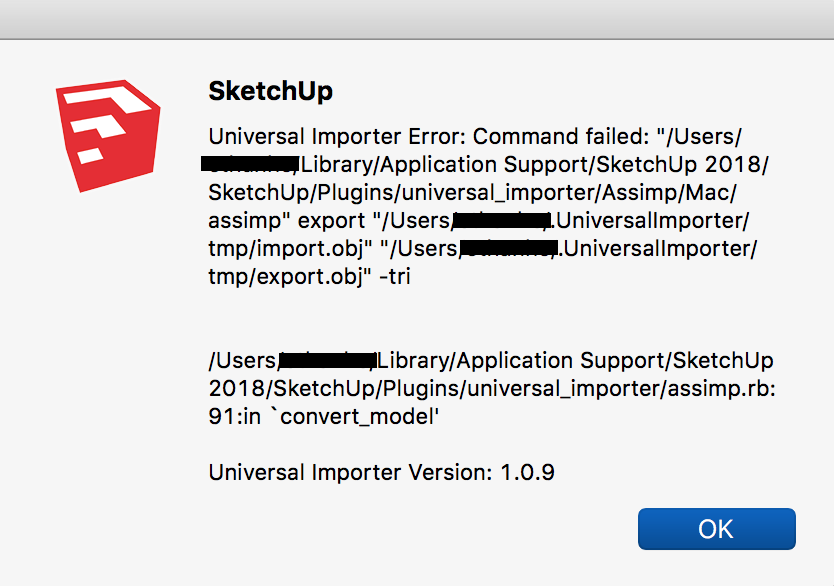
Tried some .ply files of the same object, same message.
Tried a very simple, small .stl file (750kb) and got:
*Universal Importer Error: No space left on device - write
/Applications/SketchUp 2018/SketchUp.app/Contents/Frameworks/Ruby.framework/Versions/2.2/lib/ruby/2.2.0/fileutils.rb:1393:in `copy_stream'
Universal Importer Version: 1.0.9*
Indeed, my HD is very full, but at the time of my import attempt, it had ca. 4GB free space, no other programs were running, aside from Chrome.
Does it need to make use of more than 4GB of temp space to import a file with only 7,500 vertices and 15,000 faces?
As a last attempt before I write here, I made a super simple 2m cube and 2m sphere in C4D and exported as OBJ (274 verts 540 faces) and I still got the error as the above screenshot. I also tried this with a simple 2x2m plane. No luck.
Something I'm missing?
a few other notes/questions:
• If I press Cancel after “Model Height” (i like this feature, by the way), it still (attempts) to opens the file... is that because it is then opening the file at whatever size it’s been set to previously? or is it supposed to cancel the import?
• I can’t double click a file name and have it import it (like if I were pressing "Open") (wheras I can when with the normal import dialog with other images and 3D models already supported by SU). it’s a minor thing, but double-clicking a file in any OSX UI opens it (or at least many do), so it's pretty ingrained in my workflow. 
anyway, thoughts on the error messages?
Thanks!!