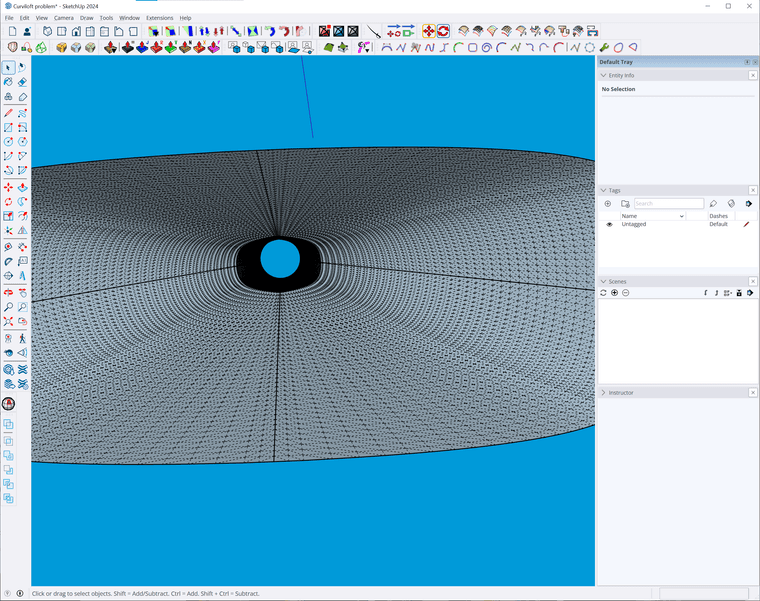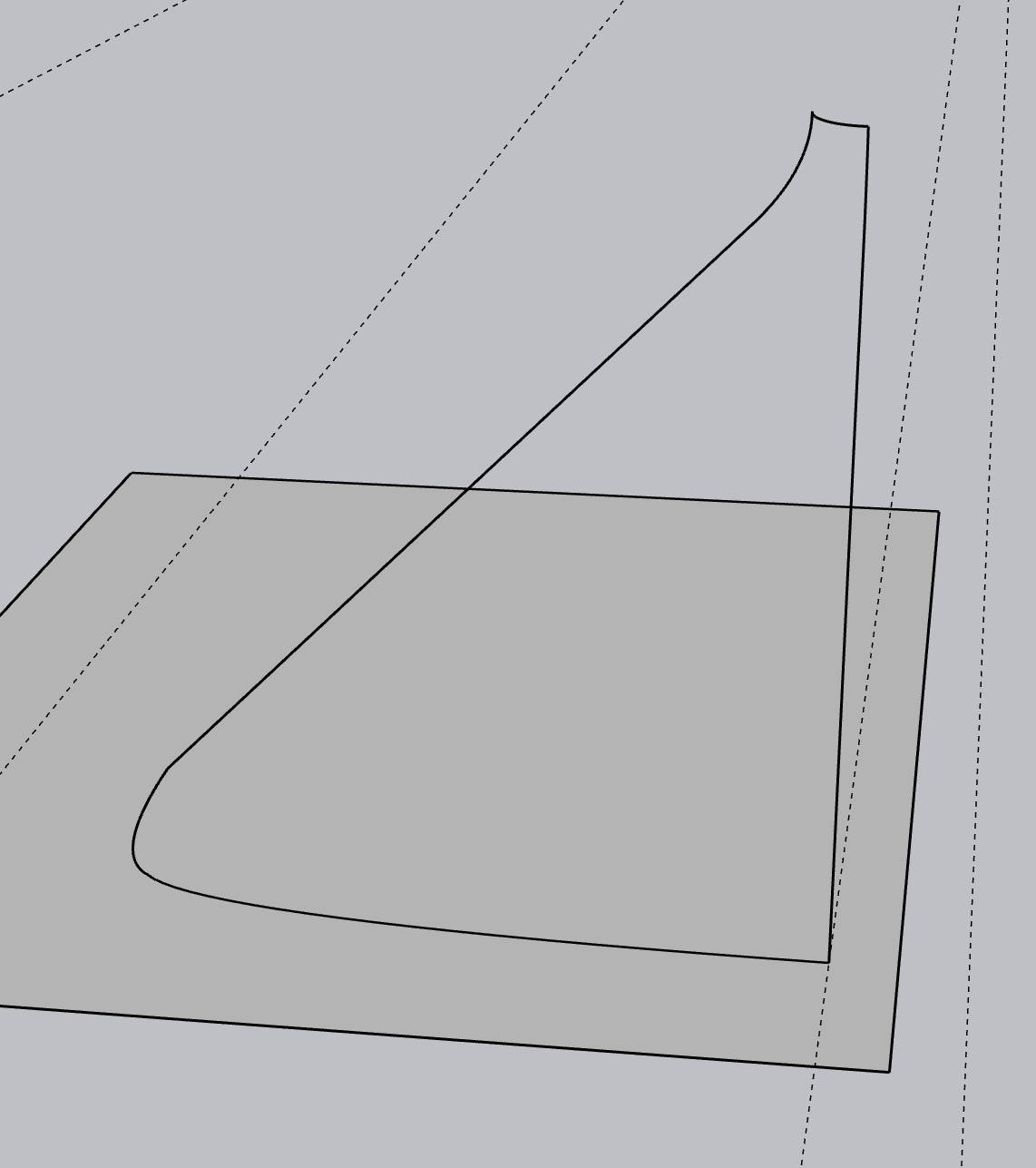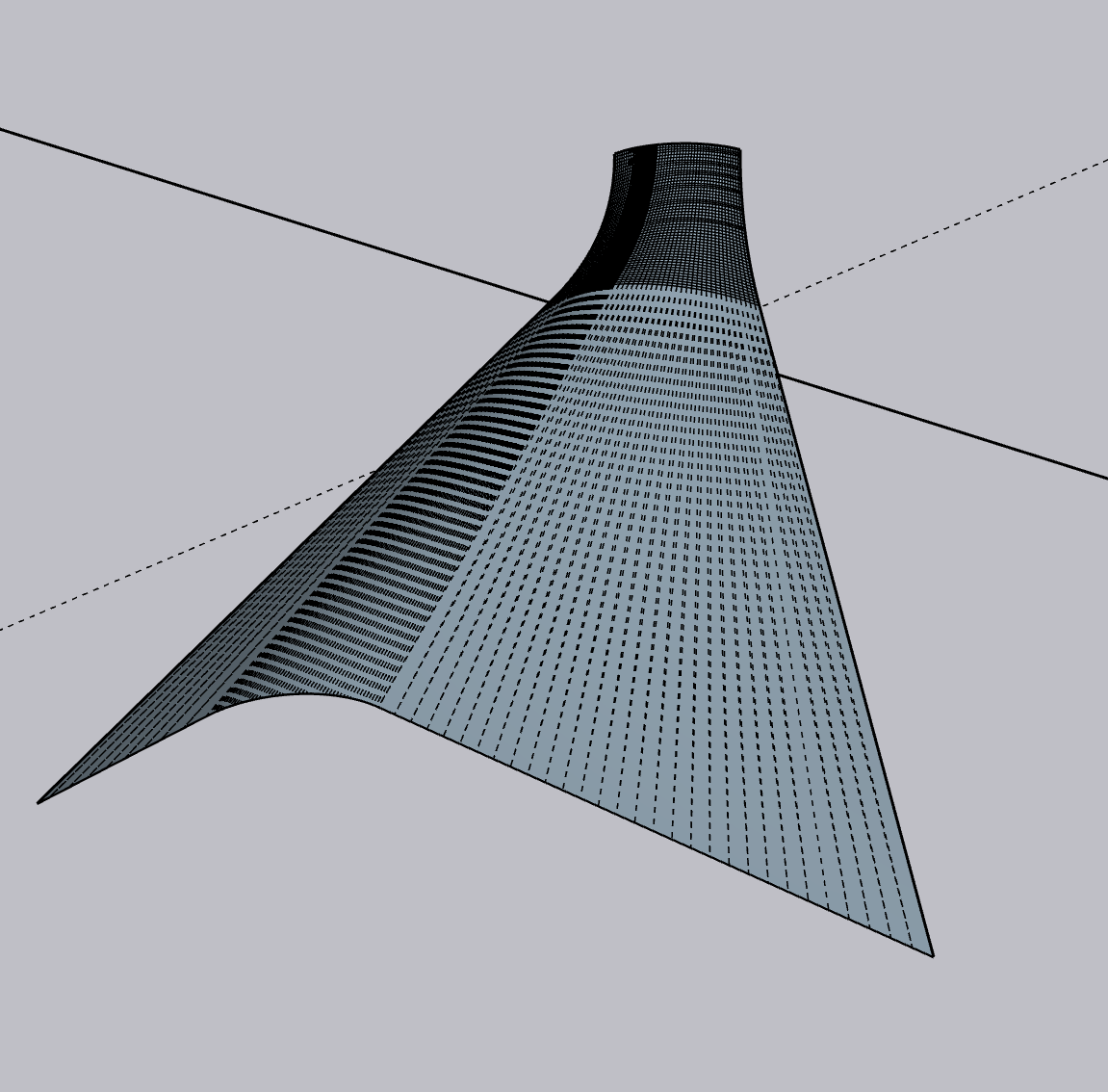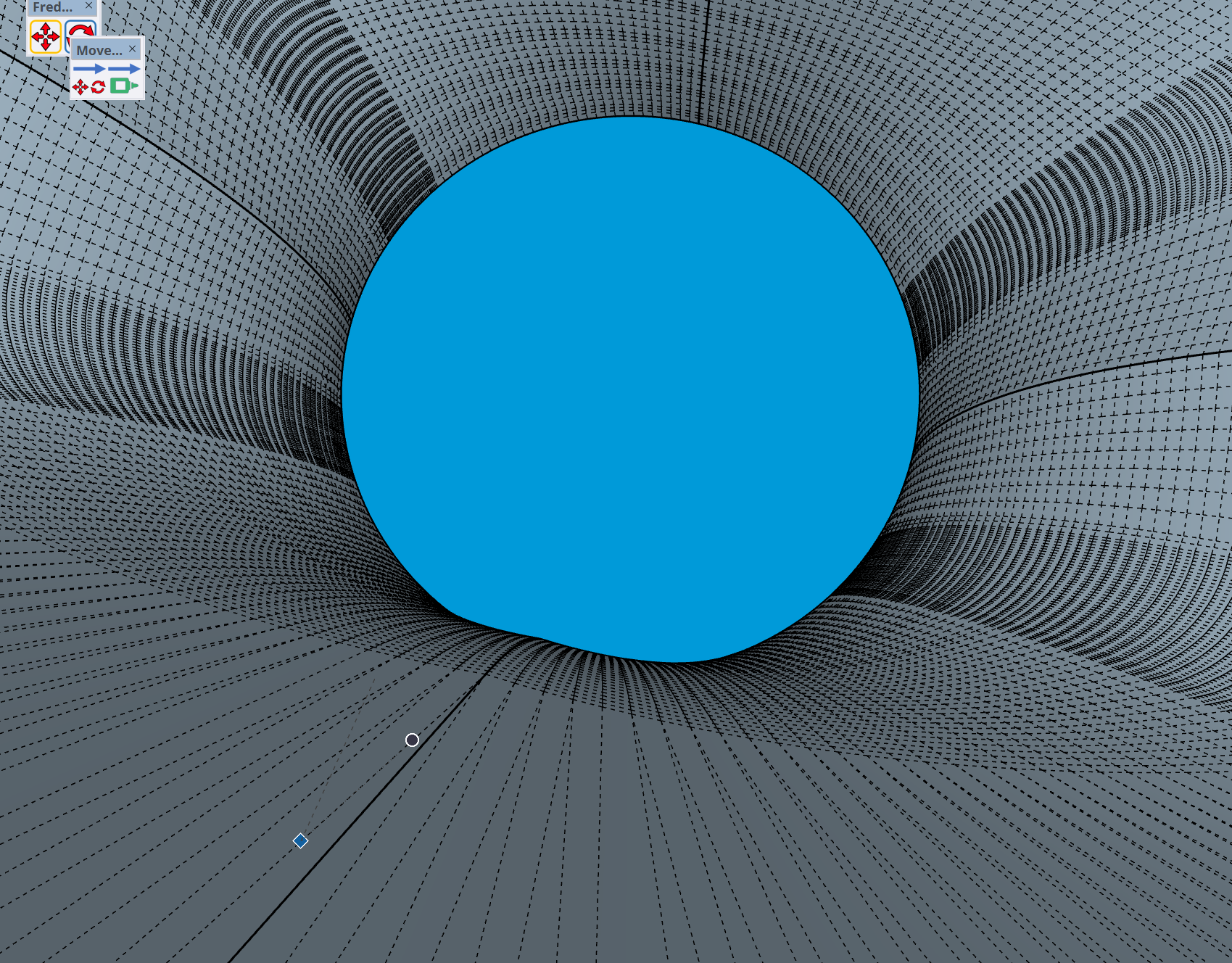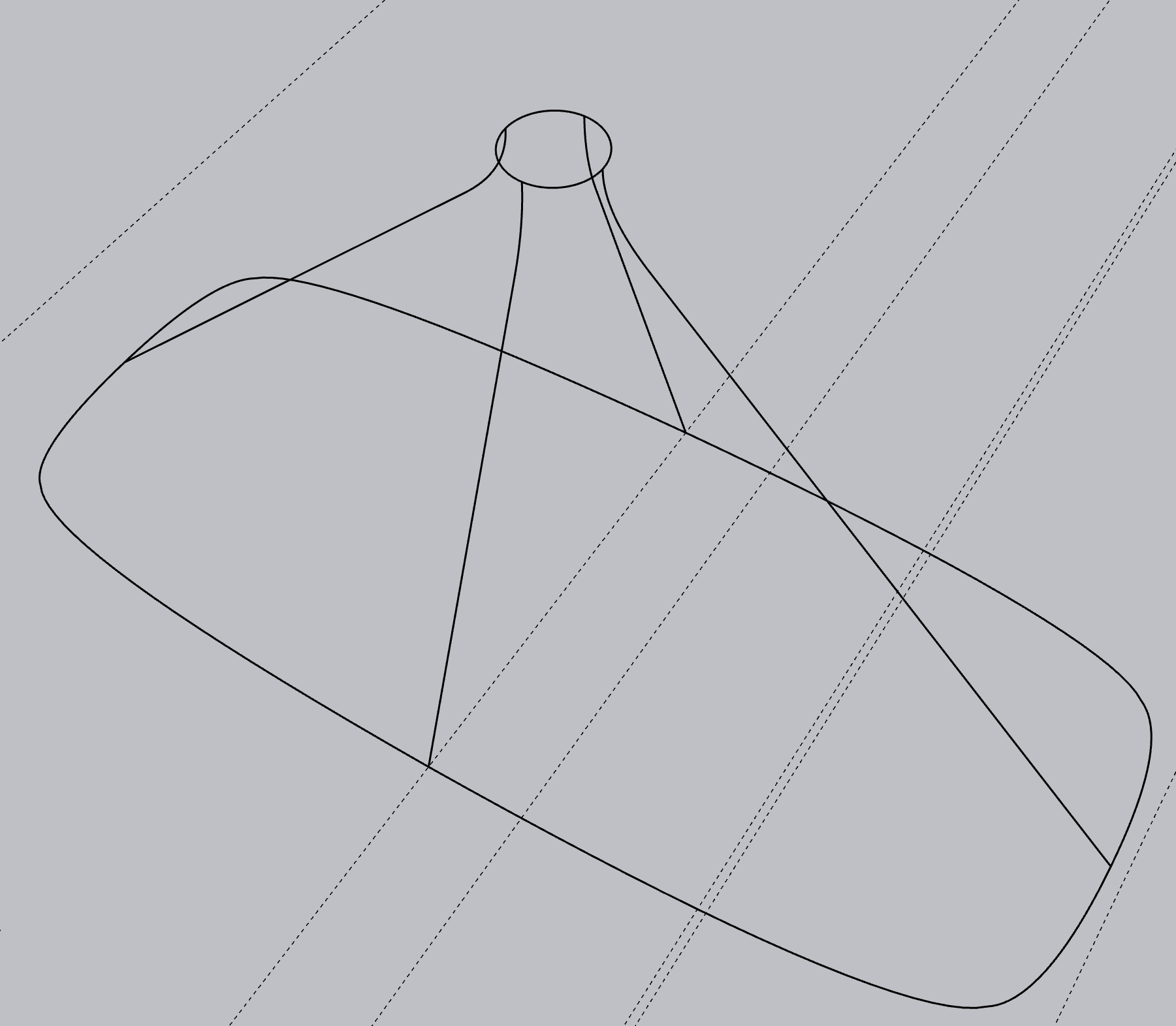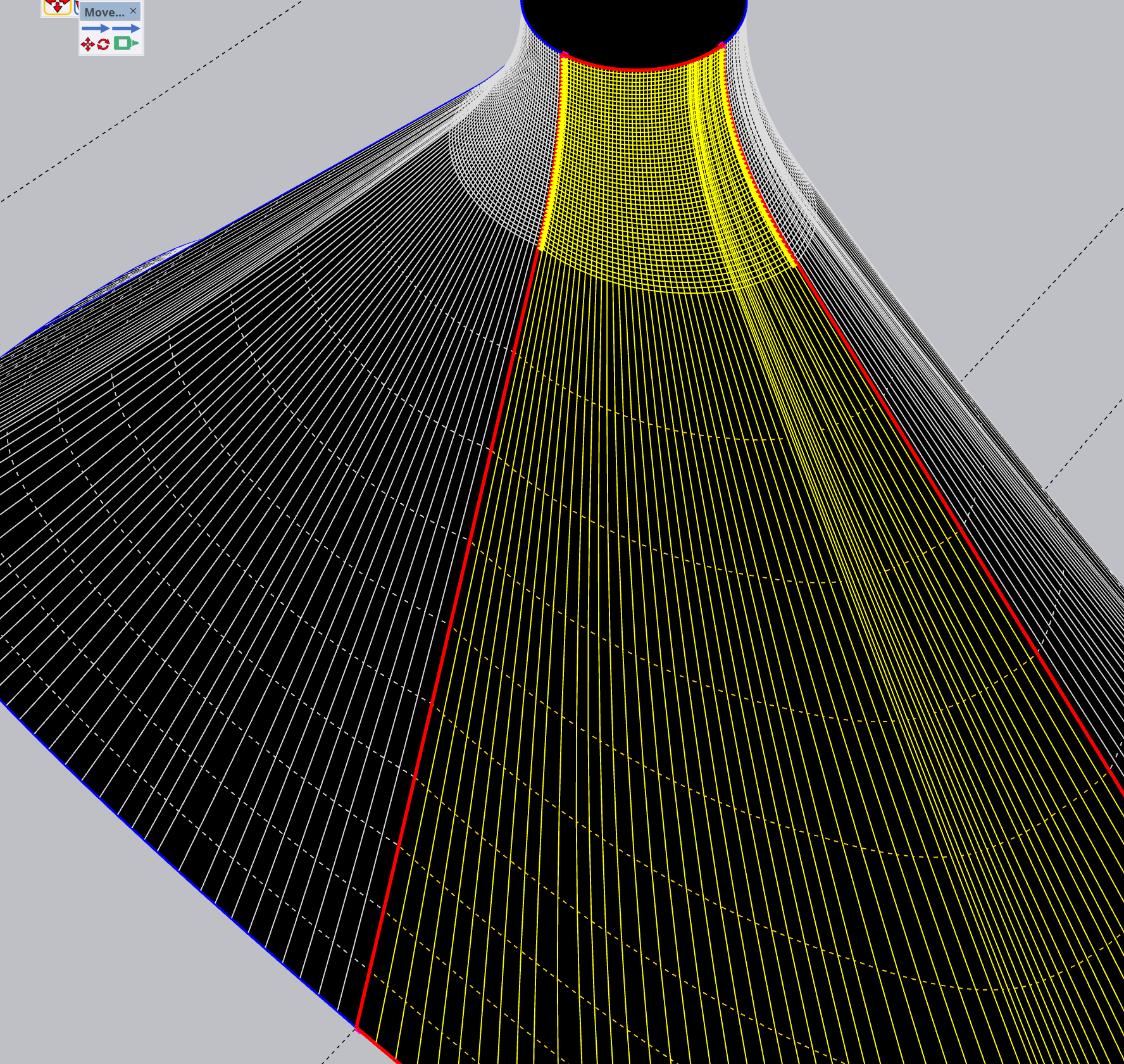Thanks a ton Mike, this looks to be the best so far. Did you use extrusion tools, or curviloft?
Can you send me the skp with your steps, so I can check if I'm doing it right?
A bit of context, if you care: The objective is to have the flare rate expand at equal rates from circle to superellipse, as the transition is for the expansion of a high pressure wavefront for a very loud horn speaker. It seems nitpicky, but the ideal is a totally gradual progression in all the expansions: from top to bottom, smaller to bigger, circle to superellipse/rectangle. The superellipse is so that the speaker's output has narrow vertical and wide horizontal coverage for the audience.
Especially in the high pressure upper area, any tiny divergence in even expansion of energy is visible in a frequency response graph, so it's very good that any tiny divergence is happening after the mid-ring which is down the horn throat a ways, and the upper area is still very even propagation from circle to scaled circle.
What you produced is very close, except the ideal shape for the mid-ring would not just be the scaled circle, but would also be a halfway shape-merge to the superellipse below. But I think what you made is good enough for rock n roll, considering most of the work I've seen in this area has a much lower poly count, or is made out of heavily sanded plywood in the end 
I have a couple more ideas to try that are inspired by your tips, and I might give this a shot in Blender to see how it handles the problem. Much appreciated.