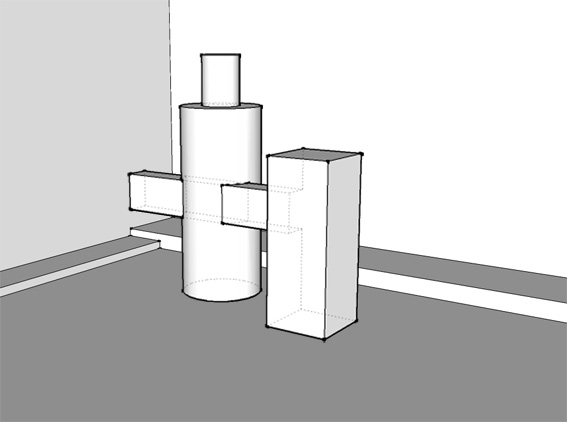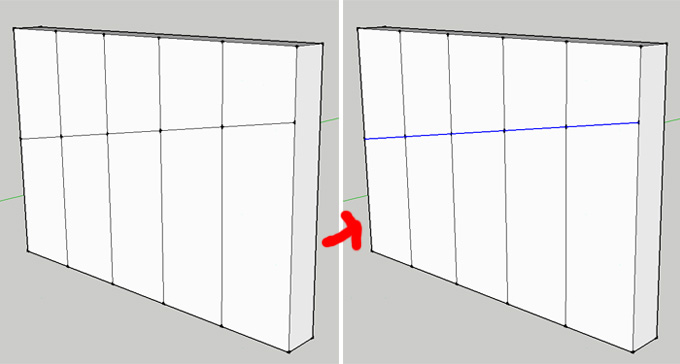@earthmover said:
Or, perhaps the first two clicks define the grid size automatically. This would make sense, as typically when working in a smaller space, you need a smaller gridding. Then from the context menu you can disable or adjust the grid size to suit.
yes. this option looks interesting