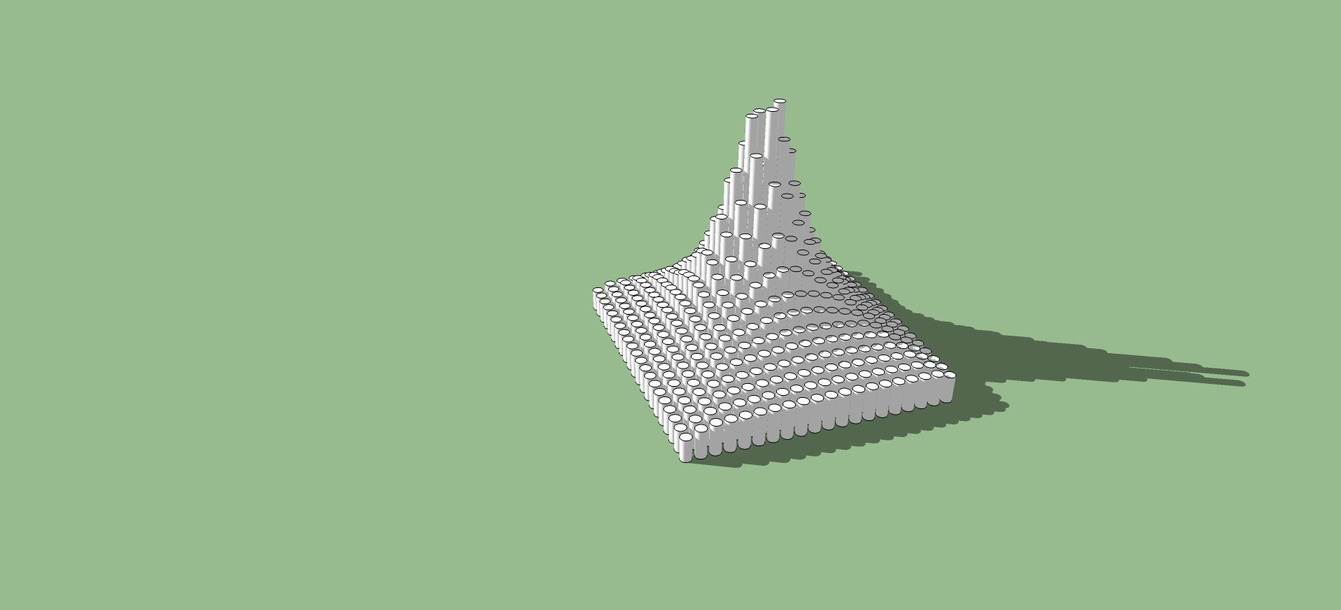@xianglin said:
hello!
My friend and I development this plugin.
Rreally?! Are you going to share with us or you ganna sell to us?
That is a amazing plugin.
@xianglin said:
hello!
My friend and I development this plugin.
Rreally?! Are you going to share with us or you ganna sell to us?
That is a amazing plugin.
@jeff hammond said:
@unknownuser said:
Thanks guys!
What I mean is:
it's usually best to think ahead in these situations.. copy the lines when they're more selectable then paste in place once the surface is made..
[attachment=0:18rbck4m]<!-- ia0 -->untitled.jpg<!-- ia0 -->[/attachment:18rbck4m]
perimeter curves
curviLoft's geometry options -- generate only junctions or intermediate lines (or both)
using curvizard (other plugins available for this) , select a segment on the curve you want and it will automatically select the rest of the segments then weld.. do that for the lines you want visible then Copymake the surface - smooth if necessary
Paste in Place
.
Thanks Jeff, that is what I want!
@box said:
Turn on hidden geometry and select the lines you want to be visible and unsoften or unhide them.
Yup, but that takes time to select if it is a complicated shape. Too many segments...
@pbacot said:
What edges do you want to show? You can also Hide edges selectively. Maybe you just want the profile of the object outlined. Turn on "Profiles" under "edge style" (view menu). Turn off "edges". Then holding the shift key, use the erase tool on all profiles still showing that you don't want to see. Or select them and use "hide" function. Might help to weld the curves for easier selection later.
Thanks guys!
What I mean is:
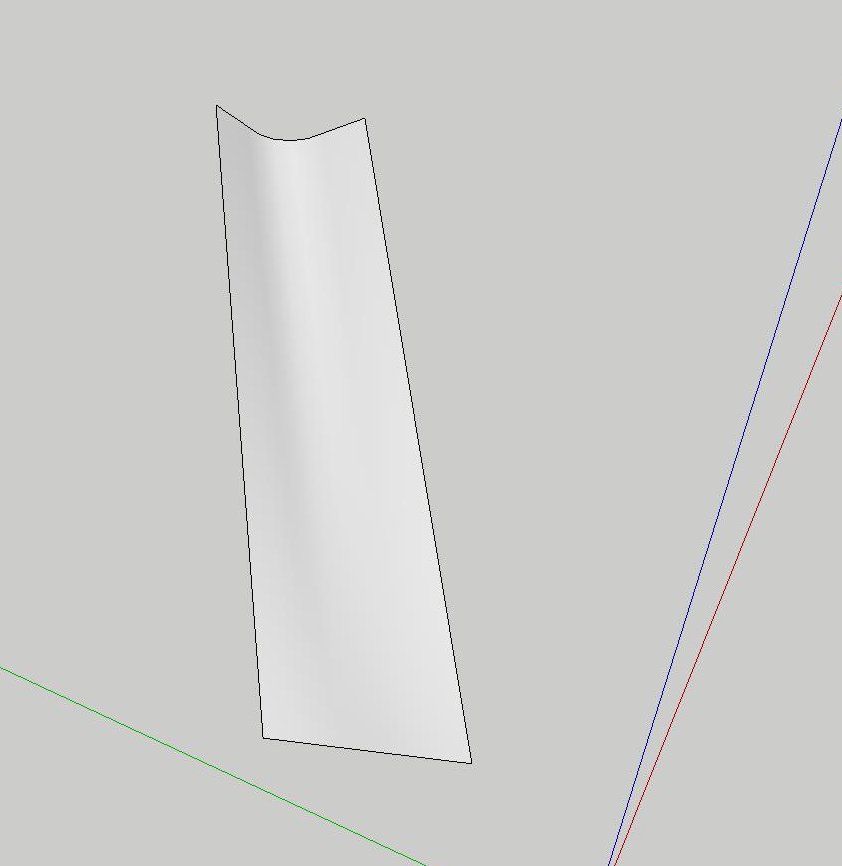
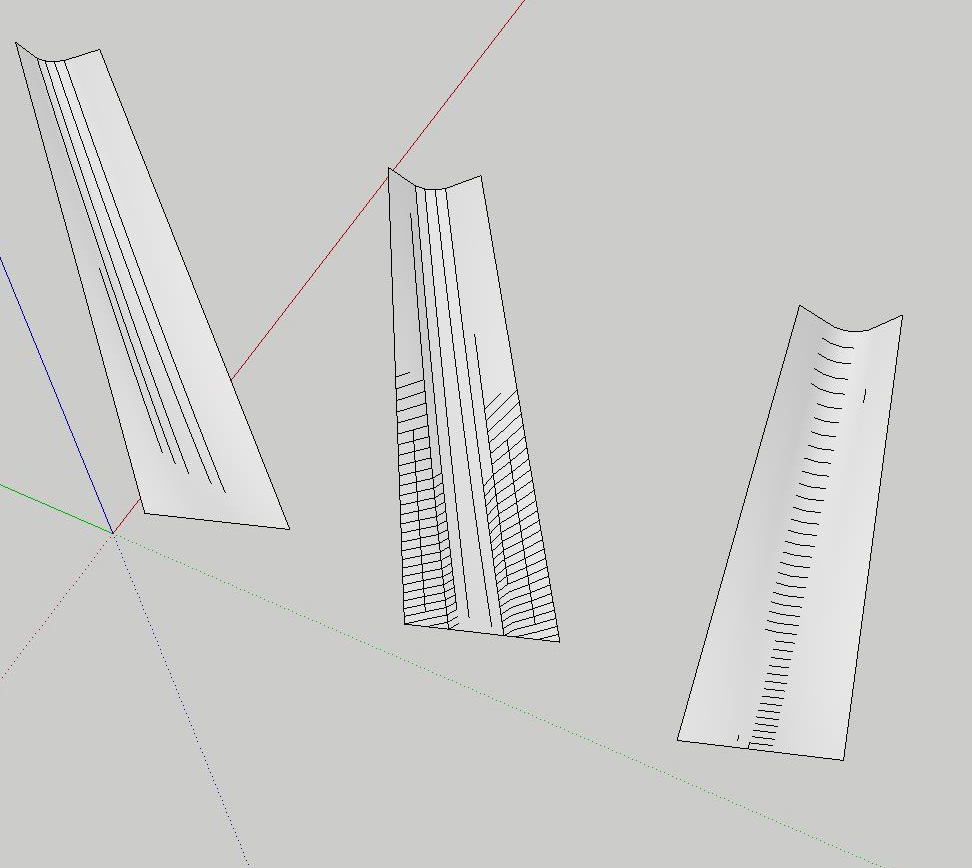
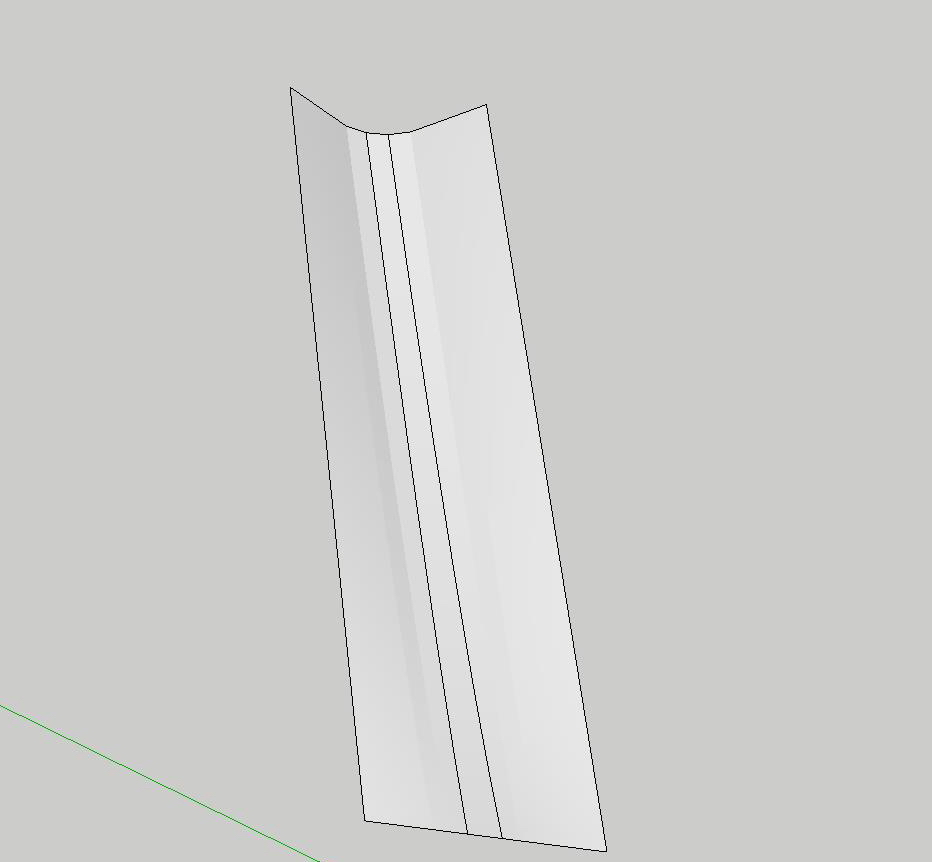
What if the soften edges does not work?
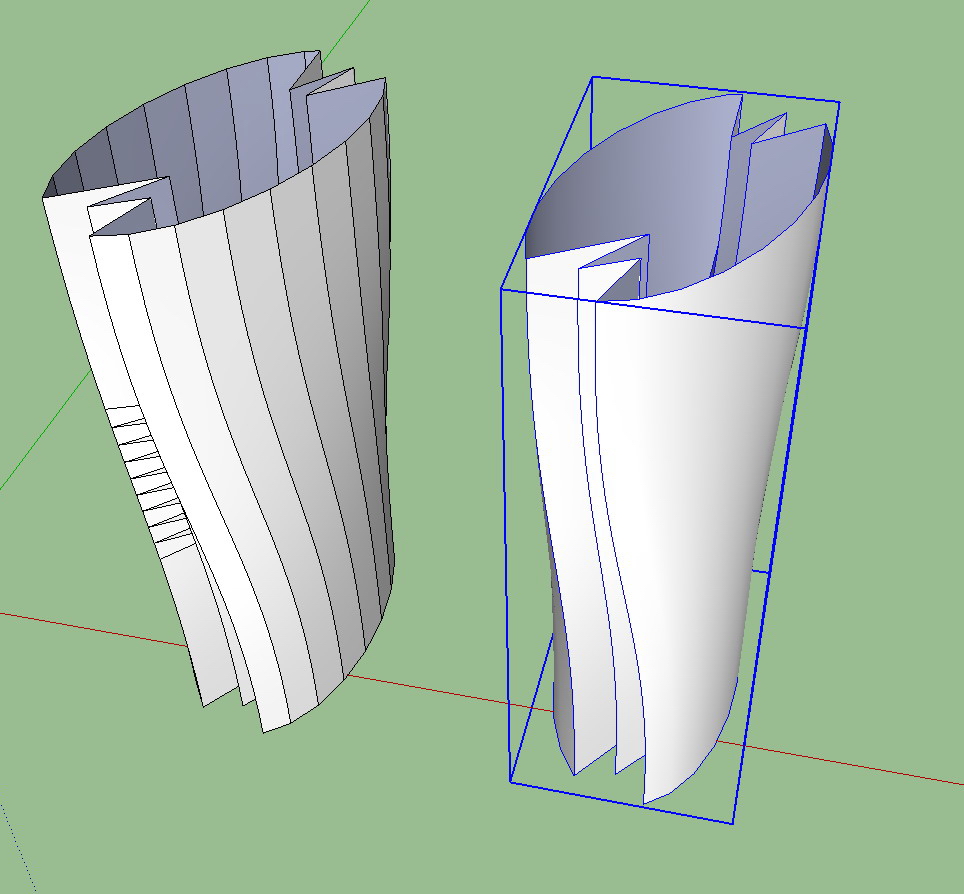
@unknownuser said:
Curious
but try
lss matrix
lss toolbarall by by kirill2008
I got the name of the plugin but know nothing about it.
It is SmartCurveInterference
@jeff hammond said:
.
read about it here:
http://www.suapp.me
Is that a $ plugin? Do you know who made it? Why we can not find this SmartCurveInterference in this website?
Thanks!
@unknownuser said:
Curious
but try
lss matrix
lss toolbarall by by kirill2008
I do not think it is LSS TOOLBAR, it is a kind of parametric interference.
@rich o brien said:
Try the upload attachment feature when replying...
[attachment=0:2tmwkhs7]<!-- ia0 -->Rich_003_03-25-2014.png<!-- ia0 -->[/attachment:2tmwkhs7]
Hi Rich, do you know that?
Thank you very much for your help!
@rich o brien said:
Try the upload attachment feature when replying...
[attachment=0:13go3zvq]<!-- ia0 -->Rich_003_03-25-2014.png<!-- ia0 -->[/attachment:13go3zvq]
I am trying, thanks.
How do I upload attachment? I could do it before but not rightnow!
@jql said:
Quad face tools:
1 - Select loops and rings
2 - Soften selected loops and rings
3 - Deactivate View > Hidden geometry
4 - Box select everything visible (diagonal lines and faces)
5 - Use selection toys to remove faces
Thank you so much for your help!
That is smart!
@unknownuser said:
Play with Selection Toys by Thomthom
But selection Toys does not work. Is there any other way to select diagonals lines only?
Thank you very much!
As the image shows, I only want to select the diagonals line how would I make it?
Thanks!
@d12dozr said:
That looks amazing! Can you tell us a little about the workflow between Paracloud and Sketchup?
I'm into 3D printing with Sketchup, and one of the neat things about 3D printing is that it can easily manufacture complicated models like those you posted, in fact its cheaper to make things that way because it uses less material. Do you know if anyone has 3D printed such models?
Sorry Sir. I am learning GEM right now and have no idea about 3D printing. But seems using GEM can 3D-print every component attached on the surface.
Just show some iamges made by GEM and SU
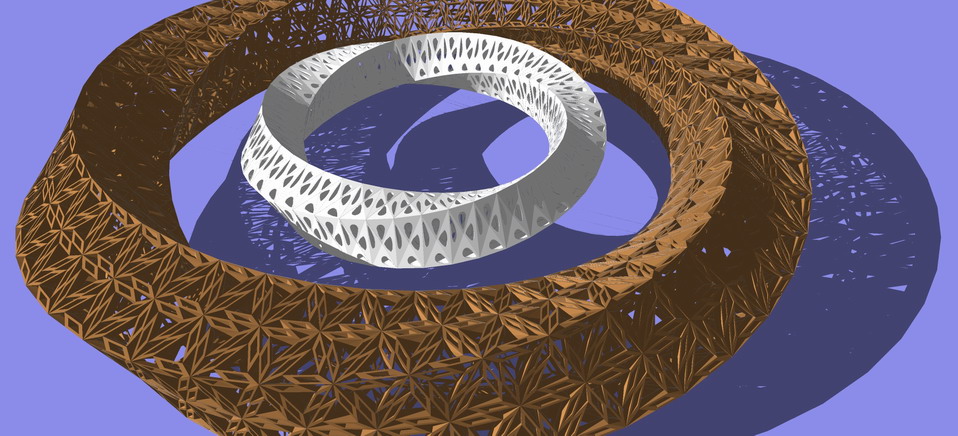
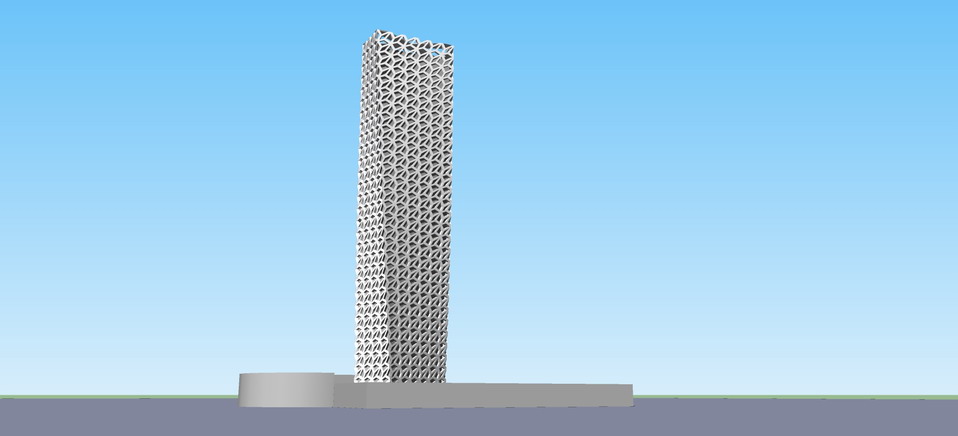
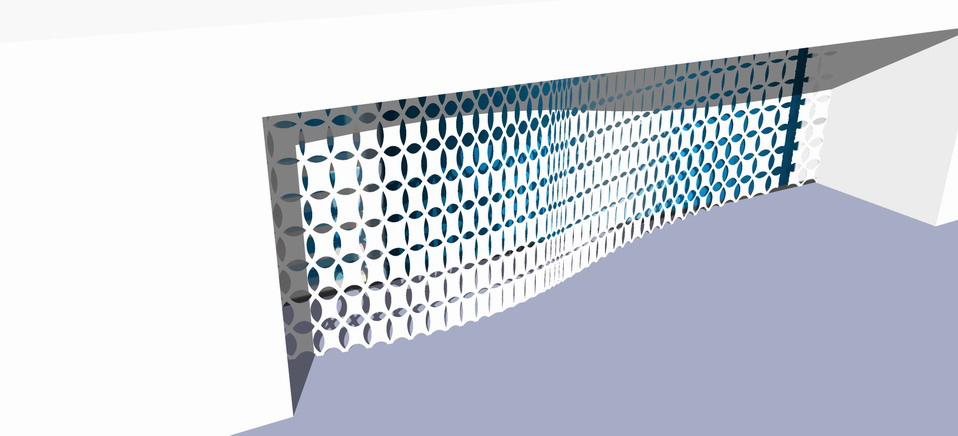
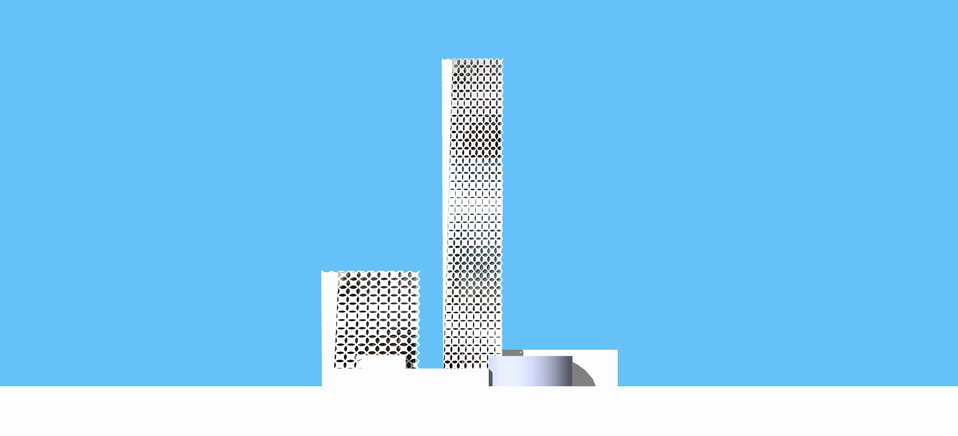
@unknownuser said:
Another method
As the Plug "Drop" can't intersect with vertices must make this little trick and so don't use "Drop":)
Object of the Extrude Edges is a simple plan as ground
Component circle must have axis at the middle of the circle!
For replace component : Select all components Lines
Menu Component / right click on the Component Circle / Replace Selected[attachment=1:ij9juqvg]<!-- ia1 -->spray.jpg<!-- ia1 -->[/attachment:ij9juqvg]
Edit : in fact you can directly make the Spray with the Component Circle on the mountain!
So more speedy!
Thanks, Pilou!