Thanks TIG !
I was pretty sure it was something like that cutting in four parts and linking after.
But wow, it is really mind gymnastics to me ! I try that
Thanks again.
Thanks TIG !
I was pretty sure it was something like that cutting in four parts and linking after.
But wow, it is really mind gymnastics to me ! I try that
Thanks again.
Hi Dave,
Yes you are right, my file mobius1 was incorrect. I fixed it, doing the tutorial again.
Concerning the "flat representation", in my opinion it is still a 3D mobius strip.
For example, if you take a band of paper and make a mobius strip, then it looks like the mobius1 project.
But, if you pinch it between your fingers, then it looks like more "flat" comparing to the circle one. It looks like an "8" or the Visual Studio logo but it is still a 3D shape.
That's this 3D shape I need to build, ie. a "pinched with your finger" mobius strip" and not the flatten image built from this 3D object
Thanks for your remarks,
Hi TIG,
I can change the global circle shape to an egg one, but I cannot make it looks like the attached picture.
I must admit I just don't understand what I can do to change the mobius1.skp into something which looks like the Visual Studio logo !
I gonna keep on trying !
SU project for mobius point 1
SU project for mobius point 2 try
Thanks TIG,
I am going to try it, and I keep you updated !
Hi !
I have 3D design homework and I need some help because I just can't imagine how to make it.
I use SU version 8.
There are 3 points around mobius strip :
Concerning point 2, in fact if you need to represent it, it grossly looks like the visual studio logo :
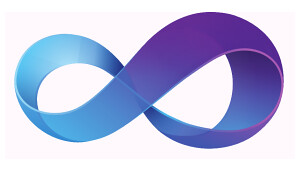
So if you can suggest some ideas on how you will design something like that, it will be great !
I tried to cut it in 4 parts and process by symmetry but it leads me nowhere.
Thanks,