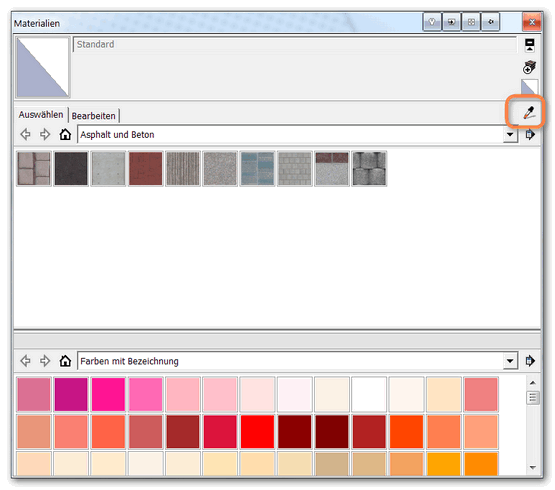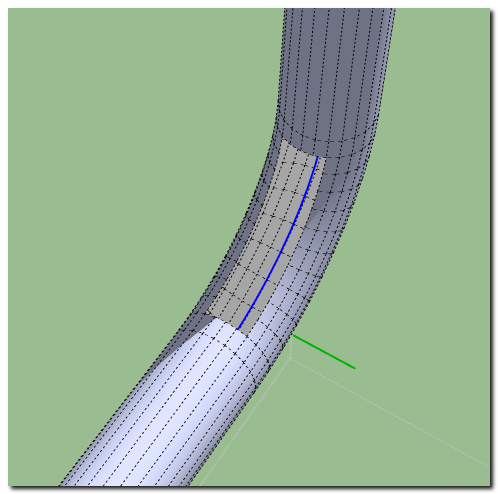Hi forum,
I've downloaded a car model from the warehouse. So far, everything is fine.
However, the car is not to scale. Therefore, I'd like to simply enter the correct length of the car while scaling it, in order to bring the car to scale.
This however doesn't work because when scaling the car by it's length (pressing shift to constrain the car's proportions) it is not possible to enter the car's length into the Measurements box in the status bar -- because the Measurements box wouldn't accept any numbers when pressing shift at the same time.
Also, it is not possible to attach a Dimension (from Tools -> Dimensions) to the bounding box of the car (as a component), in order to scale the car this way.
Thus, I can see no single way to properly and exactly bring a component (here, the car) to an exact length.
Thanks heaps already for help,
Cheers David.P