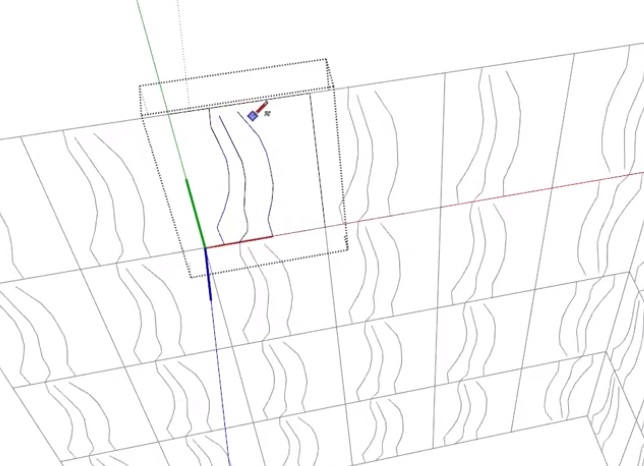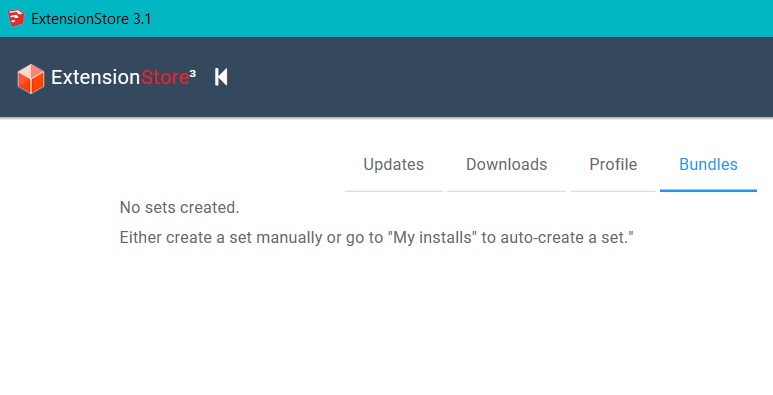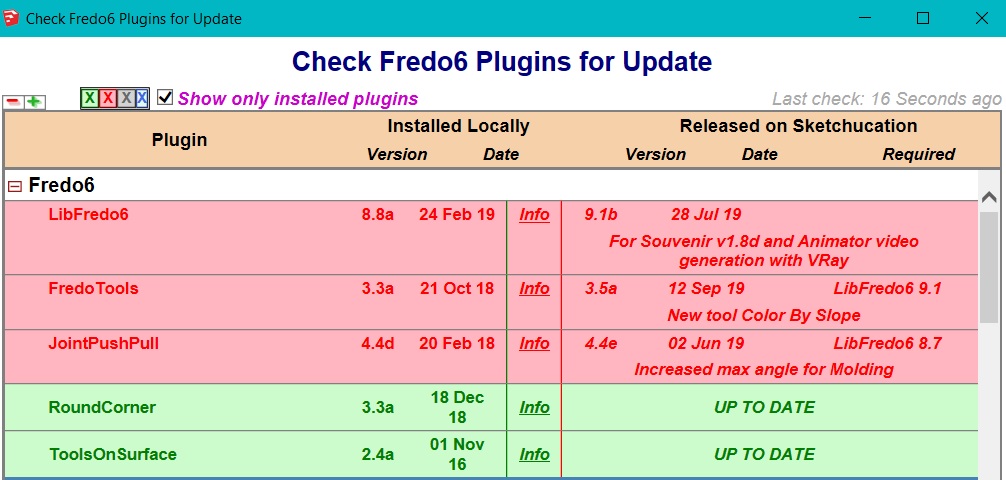@dave r said:
The easiest thing to do is use the Sketchucation Tools extension to update them. When you open the Extension Store panel it'll indicate that you have extensions that need to be updated. This indication will be displayed in red near the gear icon at the upper left. My extensions are up to date so nothing to do here. If there were extensions to update, you'd click on the gear and in the next window choose Update All.
You can also search for and install extensions from this panel. There are other tools included as well. One that is especially handy when installing a new version of SketchUp or installing it on another computer is the bundles feature. The tool keeps track of extensions you've installed with it in the form of a bundle. You can install that bundle automatically on another machine or in the next version of SU and be assured you are getting the most recent and up to date versions available.
Without using the Extension Store panel, you would download the extensions and then use Install Extension to install them one at a time.
Are you still using SU17 Pro as indicated in your profile?
Hi, thanks for recommending. I installed it but I am trying to save a list of ALL the plugins/extensions I had ever downloaded in it in a "Bundle" incase I need it on another computer. But I am unable to do so... It keeps giving me this instruction which I am not able to click on anything...
[attachment=1:edkh91py]<!-- ia1 -->Screenshot - 10_15_2019 , 3_36_45 PM.png<!-- ia1 -->[/attachment:edkh91py]
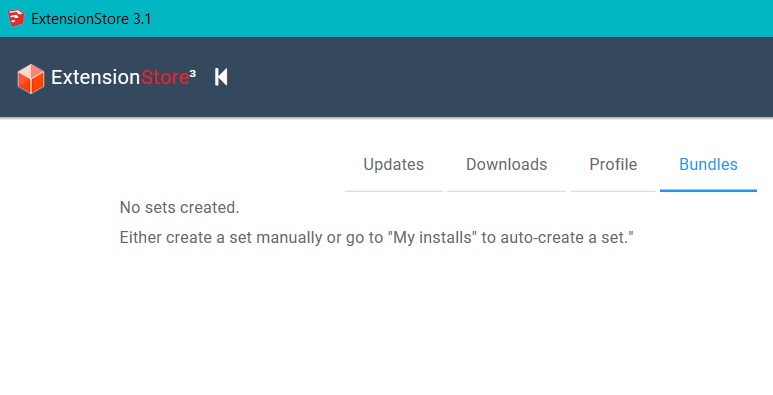

 Thanks!
Thanks!