Thanks Box.That looks like a good solution to my problem.Much appreciated
Latest posts made by Dantheman84
-
RE: Help Needed to make Solid
-
Help Needed to make Solid
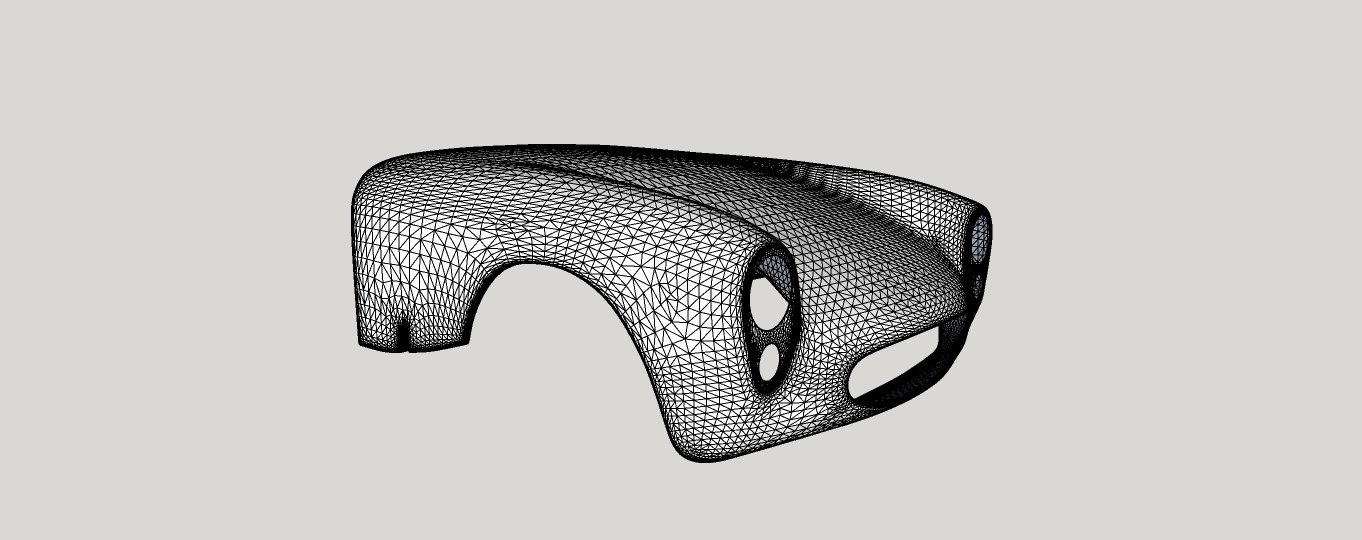
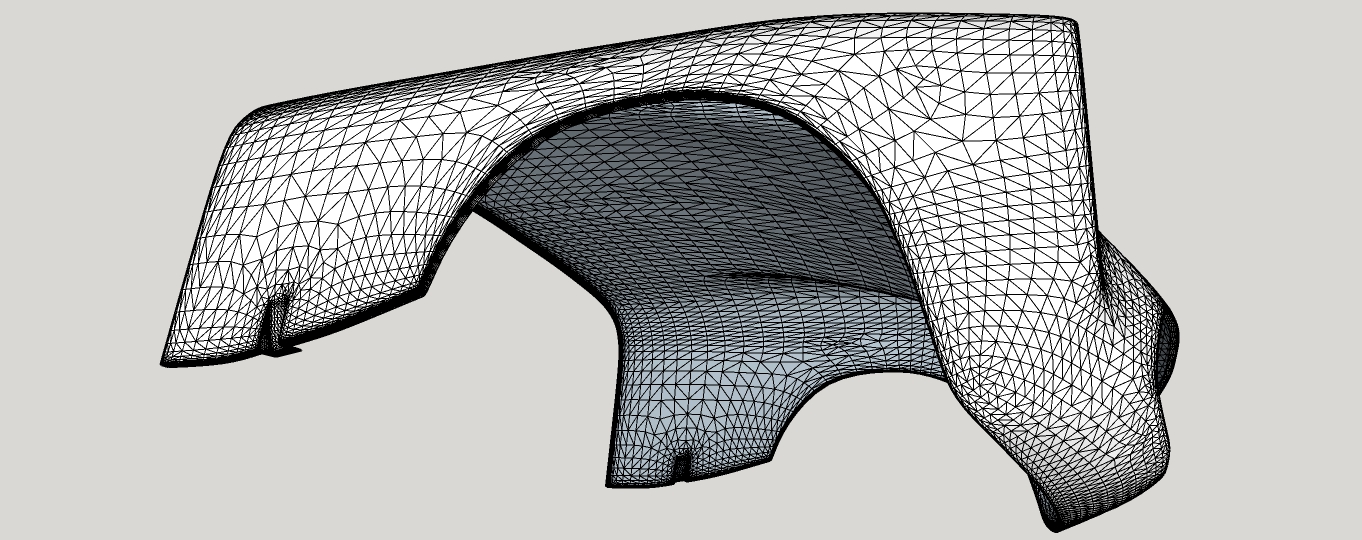 Hi there,
Hi there,
My name is Daniel and I'm from Australia. I'm a newbie in Sketchup and I really would appreciate some help with a problem that I have. I'm using 2018 pro trial version.I have imported a .stl mesh file into sketchup, it is the front end body panels of a car. What I want to do is make this mesh a solid so I can use a plugin called slicer5 by TIG that will slice up the model and create 2d references of the contours. Essentially creating a timber interlocking framework of the front body panels. At the moment this mesh isn't 'enclosed' and the slicer5 tool won't work until it is a solid 'closed' body.
What is the easiest way to make this a solid? Do I have to manually go around the inside border of the model drawing lines between all the vertex/line endpoints? Is there an easier way to close up this mesh?
Thanks in advance for any help.
Cheers
Daniel