@Rich-O-Brien - thanks for the tips, sorry for the late reply, been offline. I've got no errors on Ruby, I press 'purge' from the drop down but nothing happens, still no pop-up when pressing Fredo tools and it doesn't appear to be opening off screen - other tools pop-up fine. I'm lost?!
Oops, your profile's looking a bit empty! To help us tailor your experience, please fill in key details like your SketchUp version, skill level, operating system, and more. Update and save your info on your profile page today!
🔌 Smart Spline | Fluid way to handle splines for furniture design and complex structures. Download
D
Offline
Posts
-
RE: Fredo Tools no responding after update
-
RE: Fredo Tools no responding after update
@TIG yep, tried that (a few times!)
-
Fredo Tools no responding after update
Hi, hope you can help. I've recently updated Fredo Tools to the current, as below, the toolbars load, however, they don't respond when you click on the icon.
I've tried a few uninstalls, reinstalls, restarts, etc.. no luck. The old one worked fine.
I'm running SU 24.0.484 on PC
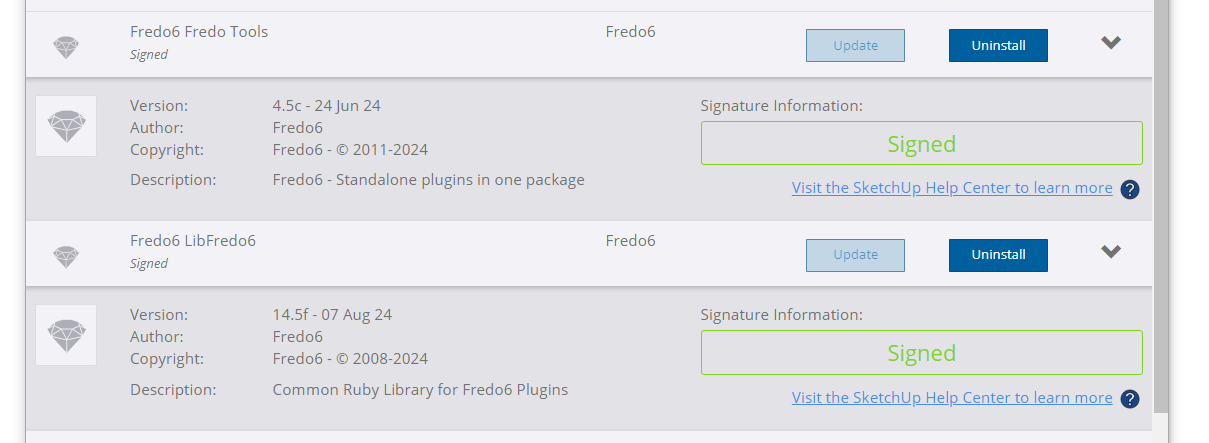
Loads, but clicking it does nothing:
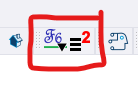
Thanks!