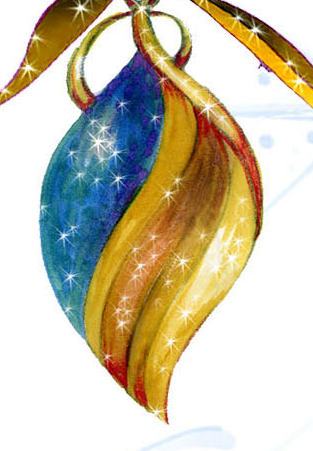Here's the original image I'm working from.

Hi again, new ornament new problem. I've got this egg ornament about where I want it except for the ribbon being smoother and concave along its length. I'd also like to know how to get rounder edges. I made the egg shape as a solid - then the ribbon shape as a push pull shape from a solid block - then performed a boolean trim to get the ribbon separated - finally used joint push pull to get where I am now. Thanks for any input you may have.
I started quite the debate. Thanks again for all the input. Some of these ideas I haven't even thought of. If you look at my second posting of the skp that is how the client imagined it to me - I haven't added the stem on the top like Solo did yet(at least I hope so - now I'm a little worried). If I'm wrong or my customer is wrong, I have a lot of ideas to work from. Unfortunately there's no second perspective image to look at. The coloring on it is more for effect than actual dimensioning. If you look at the coloring on the top lip, it suggests the same coloring on the back side - the blue on the left is just arbitrary coloring - festive, huh? I have another of the series that I could use some help with if you don't mind my picking the collective brain one more time. I'll post that one as a separate thread.
Thanks Dave. I hadn't seen that video. I have other ornaments to make and I think I can use those same principles.
Thanks everybody for your suggestions. Tig, I tried your method and it works great. Is it possible to make rounded edges? Also, I tried to run the profile edge off the second rail, but it broke in two. I separated it and made it a curve and it worked great. Except for the round edges the results look perfect. Thanks again!
Hi Tig. I tried your loft by rails, but I got a convoluted compound face that doubled back on itself. I also used edges by rails, but got much the same as you did. I then used TGI3d create mesh and got what you see in the file. It seems to work fairly well, but I don't know how to round over the edges and the inside curved surface doesn't have quite the volume I need. I couldn't get soap skin and bubble to work on it either. I also used the joint push pull plugin, but as you can see, it only gave me one extruded face.
The ornament needs to have a concave surface on the inside. The top lip suggests that it is slightly curved over. I'm not sure how to twist two joined curved lines without twisting the whole plane. Is it possible to isolate say the top half and the bottom half so I would get a smooth twist? I am also trying to find a way to create the smooth surface with skinning, but I'm getting some unexpected results. How would i get the tapered thickness I need. Im trying the joint push and pull, but it gives me squared edges.
Unfortunately, this is the only image I have to go from. It is meant to be curved in 3d - a compound "s" curve. I was able to get fairly good results using curviloft from two closed curved lines and then extruding the surface, but the edges end up being squared and not tapered like they need to be. I was also having trouble getting the bezier curves positioned correctly in space. I'm sure there must be a better way.
Could someone advise me as to the best way to create this ornament in 3d. I've tried a variety of plugins, but I can't seem to get the right dimensionality and roundness of edges and fullness of the compound curves. Any help would be greatly appreciated.