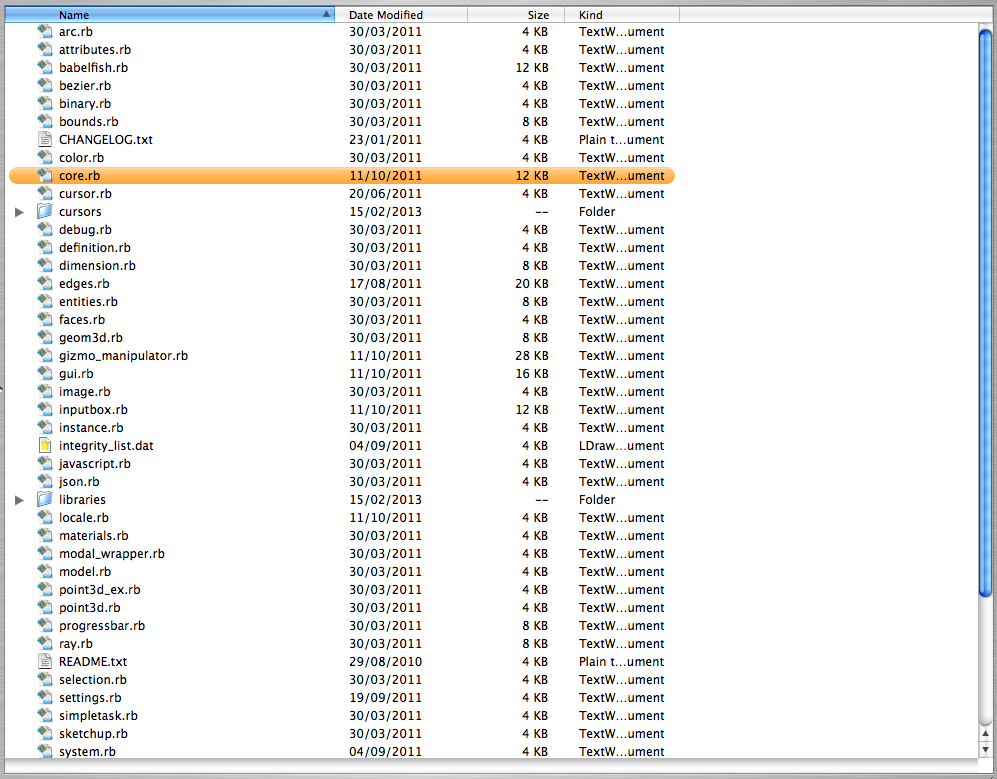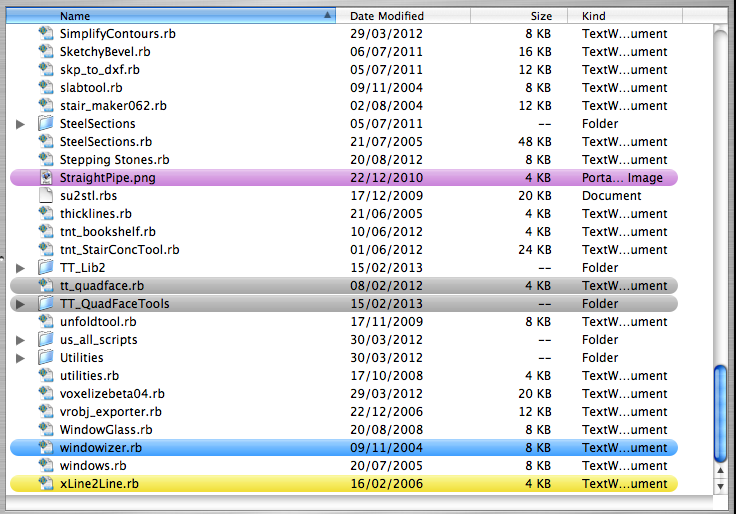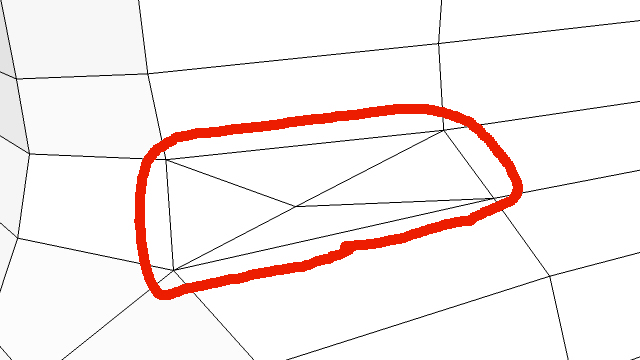@paul russam said:
I was cleaning up a model of a finished project and thought that some of you may want some/all of the door and window components I'd created for it.
[attachment=3:x3a28w72]<!-- ia3 -->Doors and Windows - Scene 1.jpg<!-- ia3 -->[/attachment:x3a28w72]
All the doors and windows can be open or closed via layer control.
I've aligned all the wood grain correctly.
All component'd up.
Minimal materials, all named sensibly.
6 internal single doors
5 internal double doors
1 internal lift door
1 external single door
5 external double doors
2 internal windows
8 external windows
1 velux roof window
[attachment=2:x3a28w72]<!-- ia2 -->Doors and Windows - Scene 2.jpg<!-- ia2 -->[/attachment:x3a28w72]
[attachment=1:x3a28w72]<!-- ia1 -->Doors and Windows - Scene 3.jpg<!-- ia1 -->[/attachment:x3a28w72]
Butcher/modify as you see fit.. 
Edit:
Added some more doors and windows to the model, see my post on page 4 of this topic.
Just seen this!
Many thanks Paul for your generous share