Hi Gai
SU Has some super cool features especially that Push/Pull tool
I think I'm on track thanks to your version of the file (Shhhhhh!!! don't let Gaieus (Teacher) hear that) 
Where to next, Sir?
Hi Gai
SU Has some super cool features especially that Push/Pull tool
I think I'm on track thanks to your version of the file (Shhhhhh!!! don't let Gaieus (Teacher) hear that) 
Where to next, Sir?
I think the wall thickness can be the same as the entire dome which is 3 Inches.
Probably missed out a step somewhere along the line.
Anyways, once we complete this excercise, I will be doing an exam (Completely redo the dome with a totally different height and diameter). It's good that my mistakes are pointed out now. I will be sure to not make these mistakes on the recap.
For now, we can use your version (Pass me your version under the table while the teacher is not looking) 
Hi Gai
I'm stuck again.
I did the following.
I am currently stuck at this stage. It seems that my inner dome is not aligned properly for some reason.
I have attached the file.
In the interim, I have downloaded the file you attached in your last post. While assisting me in resolving this problem, I'm sure we can go ahead and continue. I can always try to resolve my sketch later.
Look forward to hearing from you
Thanks
Regards
D0me
Hi Gai
Thanks for the solution.
Tig: You almost scared me away but I came back for more.
On a more serious note, time just has not been on my side these past few days and the little free time that I do have gets spent here.
Gai: The opening is 18" in width and 9 Inches High. An arched shaped opening sounds good. The opening should be exactly halfway between 2 slices of the dome.
Thanks
Regards
D0me
Hi Gai
Sorry for posting in parts, but I was using the orbit tool to look around the dome and then when I brought my dome back to what it was, the entire colouring of the dome went crazy. The dome was in an xrayed format yet I didn't select xray.
Sketch Attached.
I just noticed that under Window > Components, the dome is still upside down.
Is that normal?
Cool. Super Cool.
X5 and voila. 5 pieces instantly join to form the dome in its entirety.
Wow, what an accomplishment even though you walked me all the way.
Thanks a million
Can't wait to continue.
Hi
Thought I'd let you know that I used the instructions from your last post to resolve the promlematic file named Learning-Latest-Optomised_Gai-2.skp and I was successfull there as well.
Thanks
Hi Gai
After my last post, I decided to take another stab at it.
I made a backup of the file before proceeding with intersection, so I restored the backup and from the top of you instructions, I went through again step by step and voila!!! I got. Immediately after succeeding, I refreshed the page and then found your post with the solution. It's actually a good thing I saw your post later late. Gave me a chance to overcome the hurdle. I love challenges and that's the best way to learn. I learned something about SU. It is very sensitive to clicks in terms of where you click, how many times you click and so on.
It's really overwhelming when the problem is resolved after numerous attempts.
I've attached the latest sketch. As you can see, I've left the slicing planes. Wasn't too sure whether to delete or hide them.
I must thank you for your patience. I am a bit of a slow learner but grasping on quite well.
So where to next, teacher?
Regards
D0me
Hi Gai
Please help!
I cant seem to get pass this point
I have followed you instructions by right clicking the inner dome and selecting hide. That worked fine.
I then tripple clicked on the dome that's visible and then right clicked it and selected intersect with model. I've succeeded there as well.
I then erased the 3 bits you asked me to erase and that worked as well. After this point, I am unable to erase the inner surface of the dome. When I try to select the inner surface of the dome, I can only select bits and pieces of it (The small square like pieces created by the segments) but I cant seem to select the entire pie piece of it.
I also wanted to know whether my sketch is correct compared to yours since I notice that at the point where you started erasing bits of the dome, your images dont have the slicing plane like mine do. Did you remove the slicing plane?
Thanks
Regards
D0me
Hi Gai
This Rotation tool took its toll on me. I just couldn't quite get the hang of it at first but after repeatedly reading your instructions and not forgetting the informative pictures you attached, I finally managed to find my way around (excuse the pun). Finding the midpoint was the hardest as SU dosent easily snap onto midpoints as easily as it snaps on to endpoints but hey, whats the fun of it if it dosent make you sweat.
I've attached the sketch. Please check it and see if what I've done is correct.
Ready to continue, Sir!
Hi Gai
Firstly my sincere apologies. My progress has been slow in the past day or so.
Due to unforseen circumstances, I didn't have time to do much till now, but I've started with the instructions in reply http://forums.sketchucation.com/viewtopic.php?f=79&t=24930&st=0&sk=t&sd=a&start=30#p214687
@unknownuser said:
Now to get back to the Rotate tool... (in the meanwhile, I also grouped our "slicing plane" for easier management).
How do I group my slicing plane for easier management?
I notice that you have also completed the sketch. Looks great. I'm almost there.
I hate to do this at such a late stage but I have another addition to the sketch. I'd say this request is quite late since you have already completed, but if we can accomplish this then that'll be cool and if not then its no train smash. I think you've already got me to a stage that I didn't even think was possible.
I completely forgot that there is an opening in the dome. I have attached an image which details the description of what I mean.
Thanks
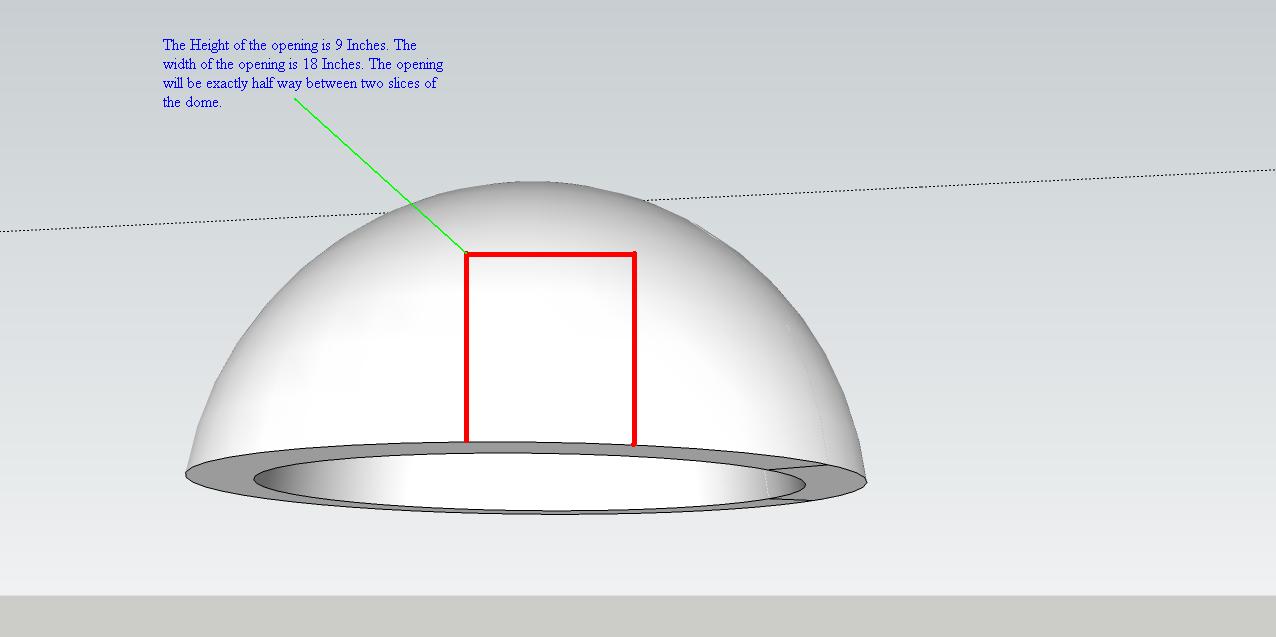
Hi guys
Pilou and Chrisglasier, this is truly a phenominal lesson and I'd advise everyone to take a stab at it especially for beginners like myself who want a general feel of how to us SU.
Gai, done. A quick question,
In the following post http://forums.sketchucation.com/viewtopic.php?f=79&t=24930&start=30#p214278 , you mentioned that you optomised the image for further work. I did download that version and have been using it from then till now. In you previous post, you gave me another version to download which I did and currently, that is the version I am working on. Just wondering what optomisation you did and do I need to know learn those optomisations, or can I leave it out.The reason I ask is because I will do my own exam at the end of this excersise by changing all of the dimensions of the dome and then try to create the dome from scratch. I think that's the only two places where I used you version of the file.
Ready for the rotate tool, Sir!
Hi Gaieus
I have allocated my shortcut key and backed up my file at this stage.
I didn't realize my dome was upside down but thats sorted now.
With regards to additional changes in the dome, I think we have everything covered at the moment.
Here's a recap
I also need the dome to sit on a platform. The platform has it's own dimensions.
Do you need these now or can we incorporate that later after the dome is complete?
I think that's about it for now, untill something else pops up in my head but I highly doubt it. I have thought this over real hard and can't really think of anything else.
Regards
D0me
Yes, Yes, Yes.
I got it. Feels so good to achieve this
Never thought this would be so exciting
As you can see I've already shaded the top dome in red. The rim of the inner dome is Green and the inside of the inner dome is yellow.
So, where to from here?
Hi Gai
Sorry for the delayed reply.
I've Downloaded the optomised version.
Ready to continue, Sir.
Ok Done.
I hope I've done it correctly. Please check.
I am going to be on the road for a few hours, so I will continue a little later.
Let me know what to do next.
Thanks
Hi Simon.
I wouldn't ask for a better teacher than Gai. He has certainly impressed me and I'm sure alot of others on this forum.
And again Thanks Gai