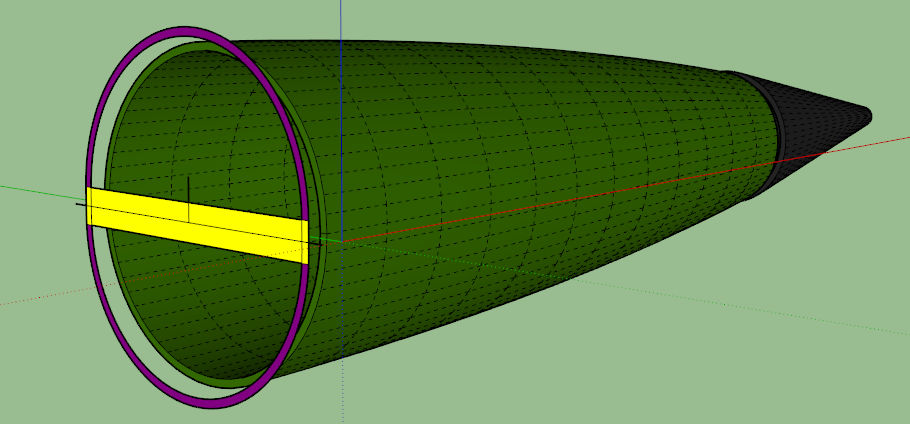Good evening all,
This is my first post here, even though I have used this forum often to answer questions that have come up as I have use Sketchup. I have run into an issue which I haven't been able to solve on my own, so hopefully someone here can help.
I am trying to connect a hollow cylinder which is lozenge shaped to a hollow cone which is circular. This connecting piece will transition from the lozenge to the cone via an arc.
Here is what I have done so far:
- I made a circle matching the diameter of my cone and hollowed it out.
- I made another circle matching the diameter of the lozenge and hollowed it out.
- I drew an arc connecting the inside and outside of my two circles.
- I used the Follow Me tool to draw the arced cylinder.
That all worked great, as I had my cylinder. You can see this in the attached SU Make 2017 lozenge to circle along arc.png. I made the green cylinder as described above, which connects to the gray cone on the right and the purple/yellow lozenge on the left.
Now I have my cylinder, wanted to transform the wider end into a lozenge using some tips I found at in this forum topic:
https://sketchucation.com/forums/viewtopic.php?f=79&t=43234
In spite of the good instructions in this topic, I am not getting the desired results. Instead of transition the cylinder along its entire length, it will only do so in the first segment, or I end up with lozenges at both ends instead of just one.
Do any of you have any thoughts as to what I am missing? I have also uploaded a Sketchup Make 2017 file of the model (SU Make 2017 lozenge to circle along arc.skp) if anyone wants to take a look at that. If you do, please note that I separated each piece by 5mm eliminate z-fighting.
Thanks in advance for taking a look at this.
Chris
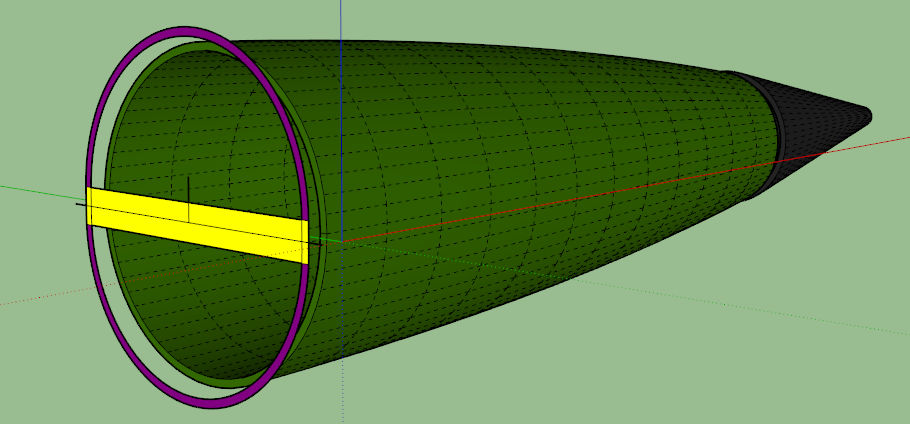
Sketchup Make 2017 model
Thx Fredo6 and its versatile Curviloft
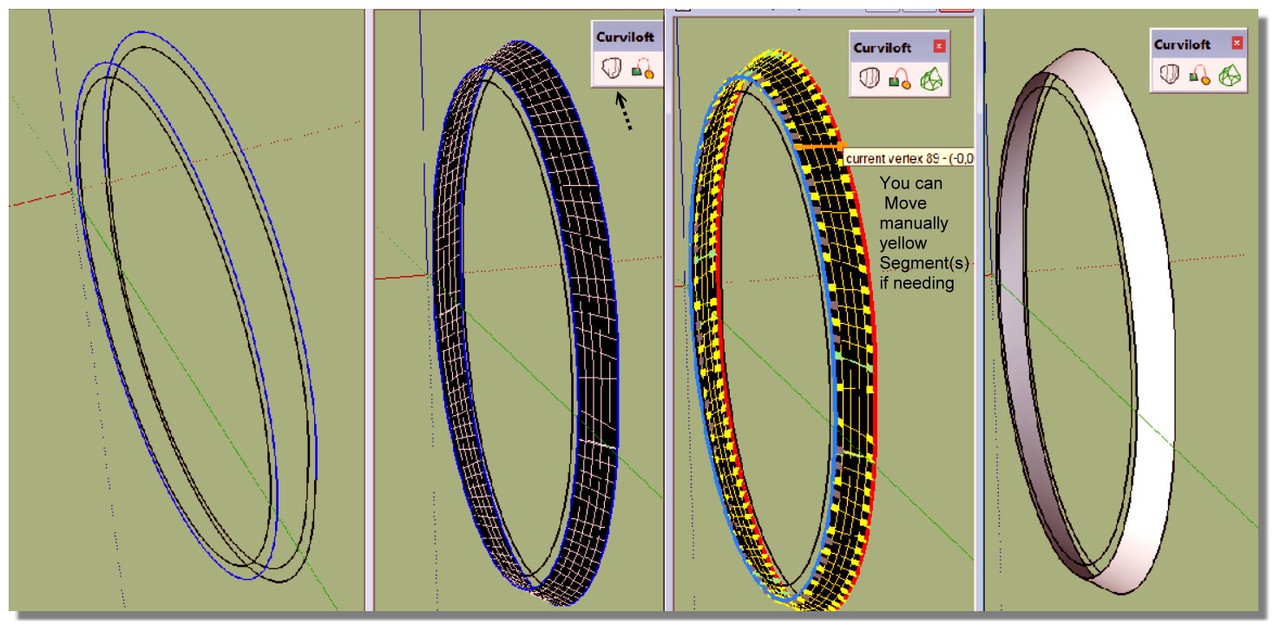
(max 1920 *1080)