@box said:
Yep, so if the Grass, for example, was blueish before you painted it then it is back to front.
What causes this? I drew lines coplanar using the axis. Why did it automatically put the back face on the top?
@box said:
Yep, so if the Grass, for example, was blueish before you painted it then it is back to front.
What causes this? I drew lines coplanar using the axis. Why did it automatically put the back face on the top?
@box said:
What dave means shows clearly in your dugout, the white on the outside is the front of the face and the blueish colour on the stairs etc is the back face.
Front and back of the faces tells the software what is going on. Often back faces won't render properly.
I think I understand what you are both saying? Would this be the correct fix? I made the floor of the dugout with the front face up.
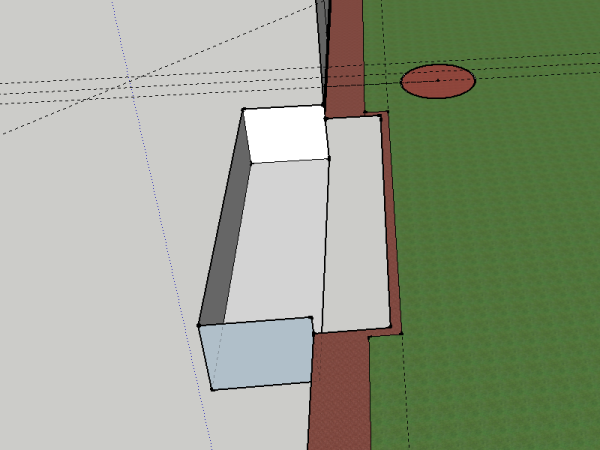
@box said:
What dave means shows clearly in your dugout, the white on the outside is the front of the face and the blueish colour on the stairs etc is the back face.
Front and back of the faces tells the software what is going on. Often back faces won't render properly.
So, this doesn't mean they are not conplaner. It shows that I drew the back side of a face (Black), when it should have been the front of the face (White)? If this is correct how did I do this? Is it because I used the push/pull tool? Should I have deleted the bottom and redrew it so it would be the front face?
@dave r said:
Looks like a fun project and it is coming along quite nicely. One thing you should check before you get too far along is face orientation. In the few places in your images that show the face orientation, you have the back faces up. The blue-gray faces should be down and white up. Adding materials will mask the problem but not correct it.
What image are you talking about exactly? If you are referring to the second one, I lowered the face of the pitching mound so I could set up my lines. If you look in the third picture the faces are on the same plane. However, I did raise the "grass" face to give the 3D illusion of raised sod. Let me know what you are referring to so I can try and comprehend.
@ely862me said:
Welcome !
The pictures are in in place now. It is a pretty good start for a newbie. When you get stuck don't hesitate to ask for help or search the topics around here.
If you want more info about the tools or other operations just type in the youtube browser and you should find an answer pretty fast.Good luck with your project !
Thank you for the welcome. I am a quick learner when it comes to programs. I just mess with it until I get it. Trust me, I will not hesitate to ask questions.
@cotty said:
Welcome!
There is something wrong with your pictures.
Are you able to view the graphics now?
Hello community, I am new here and new to SketchUp as well. I thought it would be a good idea to try out the program and see what I could do. I am a baseball nut so what better to try and create than a baseball stadium first. It seems like I set my aspirations pretty high for my first project. However, I am getting the hang of it. Well, there has been some irritation here and there. I think the irritation came from my lack of architectural knowledge but my knowledge of baseball fields helped. Here are a few pictures of my progress on my first project. Everything is to scale and to MLB regulation. Please remember this is approximately my fifth day using the program, with not engineering or architecture background.
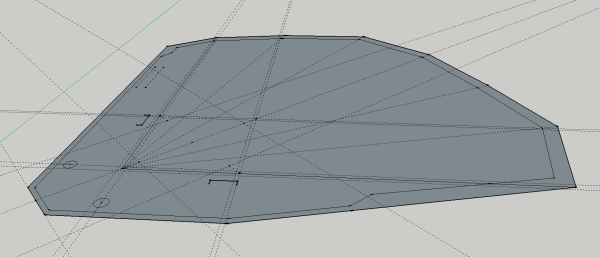
Setting up the dimensions and guidelines for the field layout.
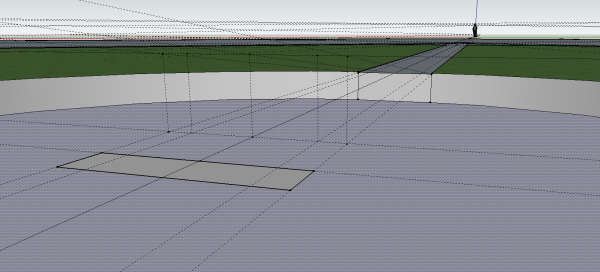
Starting the creation of the mound.
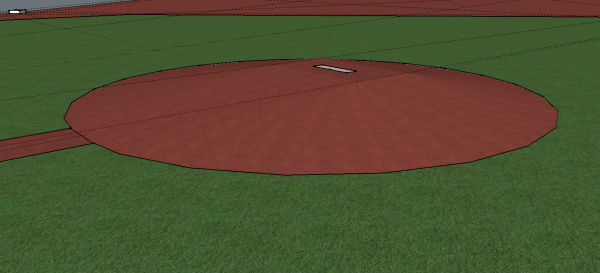
Completion of the pitching mound.
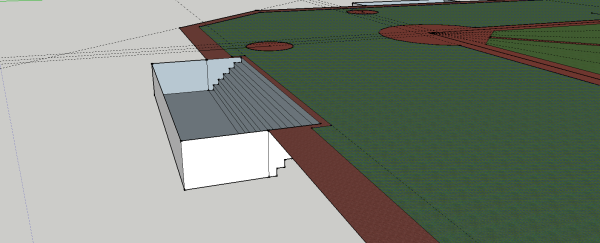
Starting the creation of the dugouts
Well, this is where I am right now. It is good to be here, and hopefully I can get some beneficial information from this forum.