This looks like a very clearly explained answer.
Thanx so much will try this later.......hope u stay tuned I will let you know how i do/problems i face, and maybe take a look at the file when u can.
regards
Cheeryble
This looks like a very clearly explained answer.
Thanx so much will try this later.......hope u stay tuned I will let you know how i do/problems i face, and maybe take a look at the file when u can.
regards
Cheeryble
This looks like a very clearly explained answer.
Thanx so much will try this later.......hope u stay tuned I will let you know how i do/problems i face, and maybe take a look at the file when u can.
regards
Cheeryble
@pbacot said:
You must perform the intersect within the context of the faces that you want intersected. If you do it to components or groups the edges will be created but they will have no effect on the faces. So open (edit) the group to where the faces are select-able. You don't have to explode the group, just edit it. While in edit mode you can also erase parts of the walls that you no longer want.
I cannot open your file right now, but as for layers--they should have no particular effect on the intersecting faces command. The important factor is the context (for example inside a group or component) that contains the faces.
Use the layers for visibility or hiding the groups. Keep all your edges and faces on Layer0. Group the ones you want making walls and then assign the group to a new layer. Group the faces and edges making up the roof and assign that group to a different layer. Then unchecking the visibility for the roof layer that group will not show.
The edges and faces are still assigned to Layer0, but the group, which they are in, is assigned to the new layer and visibility of it is controlled by the new layer.
You can do something similar with the new bedroom walls if you wish. And that could have a separate component or group. All the wall components can be assigned to one "wall" layer or they can each a have different "wall" layer--if perhaps you want to hide the bedroom and not the rest...etc. Similar if you have more than one component making up the roof areas.
Always keep Layer0 as the "active" layer.
Hi there from Chiangmai Thailand
SKP file attached.
I want to intersect the roof with the chalet.
I have made dotted measurement lines and put the roof in exactly the right spot and angle.
My next step was to use the eraser and erase everything above the roof.
I havent done any Sketchup a long time and made more or less the same model in Sketchup 8 until i realised it was out of date and started again with Make.
Thing is when i did it before I was able to erase above the roof.
What did i do different?
Not 100% sure, but at some stage I grouped and layered both house and roof, but when i had problems i have tried to unlayer and maybe ungroup.
Fact is I'm confused and maybe someone here will see in a minute or two what I have and haven't done.
What I WANT is to have a model of the chalet with roof, but be able to disappear the roof to see and adjust the inside of the chalet, put in the doors, windows, kitchen etc
I then want to add a small lean to bedroom to the high wall which I was thinking of making a group same as the roof and attaching to the side........would also like to be able to disappear this as I might build it later.
Any advice most gratefully received!
Hey Dave
I managed to get a decent picture out which served perfectly for our little meeting (we are condo committee members here in Thailand organising renovation of common areas.)
I used follow me and it worked fine on the rail.
Just could not seem to get it to work with the glass but drew glass out from both sides and they met good enough for quick scrutiny, though if you look closely at the join in the glass you will see it's kinda overlapping. ......
uploaded according to your advice 
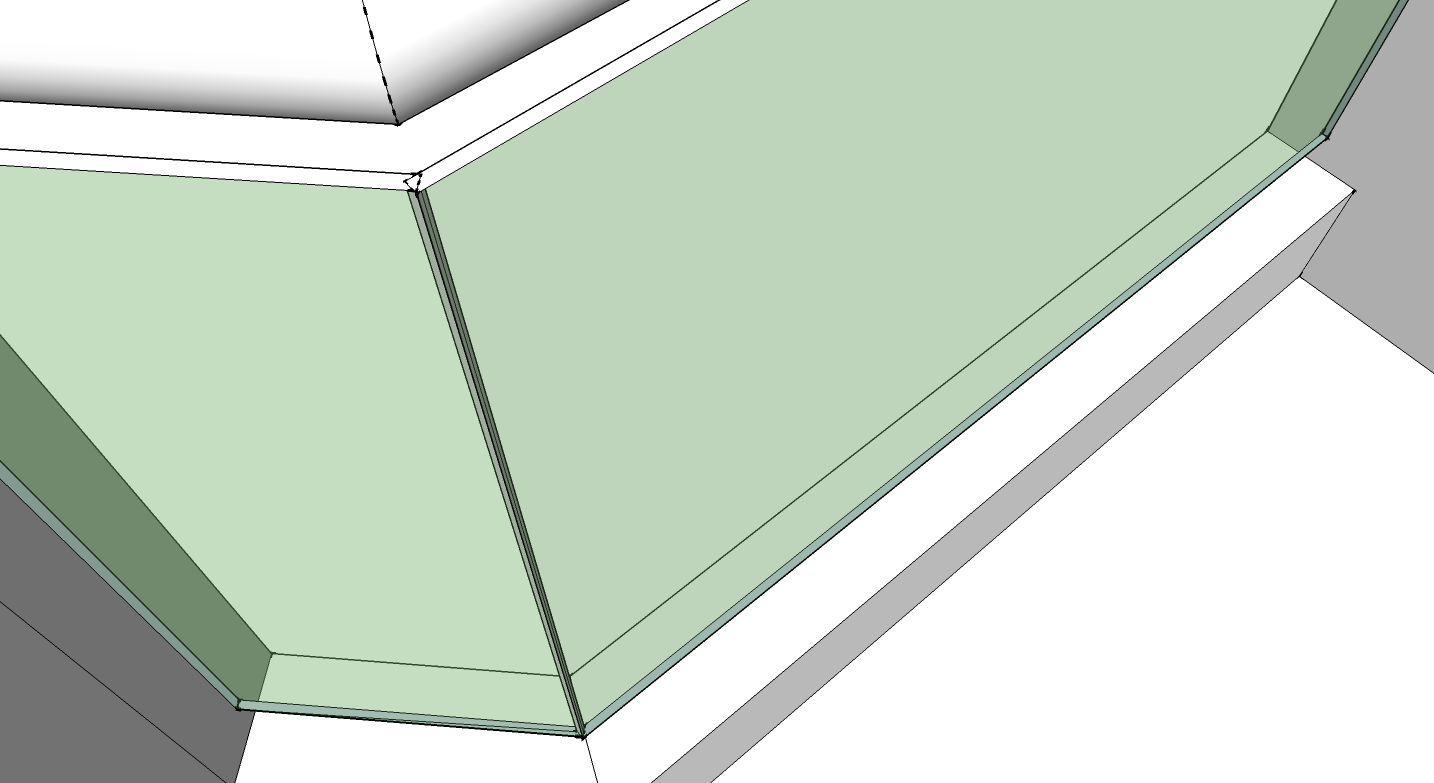
Would it not have been possible to highlight both the rail AND the glass and follow-me them together?
Thanx again!
Thanx for your time Dave
It's late here in Thailand and missus calling me to bed much as I'd like to have a crack at sorting this.
I shall try your hints in the morning please stay tuned thanx!
That's perfect Dave.
Could you throw me a bone or two on how to do it?
ps: I see you have sent a png file.
I'm guessing it's much smaller and quicker and of course will display with your post.
How did u do that?
To add......I have now replaced walls at the entry end of the long hall with glass.
Well.......I reduced the thickness to 10mm and filled with a pale green colour same as I did the glass panel under the rail in A. Funny thing was, one of the two "glass" walls ame out transparent and showed what was behind, while looking quite good.
Why did the other glass wall and the panel in A not do this?
(I'd like to put glass in the big window space in the main area too.)
Check the SU pic and see there is a gap in the wall with a rail and glass.....A
There are two more reveals there neighbouring, B and C. I want them to have the same theme as the first, rail and glass. Obviously the third, straight one is like the first and no problem.....though it would be nice if there was a way to kind of "copy" the first ail in A.
The middle space B has a 45% (roughly) angle in it (I have stuck and upright line there for the rail to go to before angling but realised it need and angle on the end not 90deg.
I want to sketch in a stainless rail about a metre high, then in the space below, a glass panel.
So the rail will go about a third way across the gap, to where the angle happens, then bend towards the next side of the reveal. Same goes for the glass underneath.
How will I get this done easily?
Thanx!
ps: possible to make the glass look good?
pps: is there a clever way to just click something and continue the rail and glass theme in A to B and C?
@mitcorb said:
So, by vertical you mean the z axis then yes you can make vertical constructions. If you mean perpendicular(normal) to the model surface, you can do that too.
THankyou Mitcorb...
the question is.....how? I'm talking about Smoove here for shaping the land. Seems to me a surface can only rise from one line on the grid to the next line on the grid. And say that line is one metre or whatever it is away.....so if the rise is for example 2 metres how can it be vertical, it's an angle whose TAN will be 2 isn't it?
This is one reason I asked about my max number of grid lines for a 2gig Macbook, as the grid size affects my question. My land "triangle" has sides about 60 metres or so, so if I spread out a bit further to incorporate neighbouring houses and land shape, a 1 metre grid (nice) would have maybe 120 or 150 grid lines on both x and y directions. I'm guessing that's way too much? But 1 metre spacings would give nice shape to the fairly small river.
Thankyou for your comments about groups and components etc. I had already half figured I need to make the land one group and possible buildings separate components to try stamping (a new skill I'll try), correct? (I don't have contours or any other program....just an amateur).
To make things more real, less dry, and perhaps understandable I'll upload some pics.
The first looks at the wall on line AB
Second the track about 140cm above the base land level
Third the river down some way from the track
Fourth the view just to show you why I want to live there.....
cheers Cheeryble
sorry photos not showing try again later
Hi there!
Simple SKP drawing below
I am buying some land here in THailand.
It comprises four land titles, and it has 8 sides made together making a sort of vaguely triangular or sector shape.
I would like to Sandbox the land and also it's surroundings for some metres.
One of the existing sides A > B below, which will therefore be inside my projected drawing, is a retaining wall about 2 metres high. Behind it, outside my land, the soil goes to a higher level. The land nearby the wall eases downwards....and there is a raised track outside then down into a river. I will be raising some or all of my land, probably on three different levels and maybe incorporating a moat or pond. The reasons I'm doing this drawing is to play with different levels and see what various designs of house I might produce look like stamped onto it.
As the sides of my land are not following the axes is it impossible to have a vertical wall inside the drawing? (even if I MADE one side follow so the axes weren't N S E W would it be possible to make a vertical shape?
I'm using a somewhat aging Macbook with only 2gigs of RAM. What's the max number of squares I could reasonably have in my grid and not crash from overload?
Thanks so much!
Thanx v much Jeff and Modelhead
Good explanations and videos
I've been off the job but will try this tonight
Cheeryble
Thankyou Modelhead.
Are you realising I'm talking about cutting away, curve-chamfering, from an existing shape?
Because it looks like you're adding to the shape....
I could always use your method by making my bed base's top edge lower by 5mm then adding upwards. But how would I chamfer away the vertical corners?
Cheeryble
Hi from Chiangmai
OK here's what I want to do. Design a bed base with storage in. But I'm getting held up at the early stages.
OK I make a rectangle the size of outer dimensions of the bed base.
I offset 30mm inwards to make a slightly smaller rectangle.
I erase the shaded section in the middlemost rectangle, leaving a bed-sized border 30mm wide.
I pull it 320mm upwards and it's starting to look like the outside of the bed base.
Here's what I want to do next:
I want to round off, with a 5mm radius, all the horizontal top edges inside and out, and also the vertical outer corners.
I have tried making an arc on the top outer corner and dragging it around the bed......which works and goes round three corners.....except for the very last bit when it meets itself and one is left with an unfinished corner (labelled lousy corner 1).
I also tried curve-chamfering an outside corner edge. On one corner I made a 5mm corner arc under the bed and dragged it upwards, but I got a similar problem when I met the already formed top curved edge........something similar is going wrong (lousy corner 2).
Any suggestions? Thanx....
Cheeryble
@gaieus said:
If you have made 16 copies of the same component but decide to make three of them different, you can select those three, right click and choose "Make unique" from the context menu. Now they will be different component definitions (from the originals) and if you edit one of them, the other two of the three will also reflect the changes but the rest 13 won't
Would you bear with me Gaieus?
I make a square, make it a component, copy it 16x, pull it upwards.
Then I highlight the 3 rails i want to lengthen by pushing option on my Macbook as I select them.
I then right click and "make unique".
BUT
As soona as I go to click the push/pull all the highlighting of the 3 rails disappears and if I continue to take the push/pull cursor to a rail I get a no entry sign.
Could we start there please?
thanks Cheeryble
Hi Martin thanx so much
it's really late here in Thailand and I've got to get to bed right this minute!
Hang on.
It's actually a teak bedhead made of 50mm square rails about 600mm long. Along the top will also be another 50mm piece, 1800mm long, the width of the mattress. At the bottom perhaps a thinner piece maybe 50 x 25mm would be the joiner as it won't be seen. I would like two or three of the rails to stick further downwards to bolt onto the bed frame proper. I was thinking of the 2nd rail and the second last rail, and maybe the middle rail if I make an odd number. Sticking down say 200mm.
I guess the important thing i need is how to alter individual copies of a component, (can I alter say just three, being able to alter them simultaneously as I did when working with copies of the original simultaneously......in other words can I sort of de-componentize). Though for now being able to alter individually would be a start.
I notice your left hand longer post is an individual entity whereas the right one alters along with the whole row of rails. Bemused...
It's lovely to see the finished product but it's also the principle I's like to know.
thanx again and read you tomorrow
Cheeryble
Hi from Chiangmai
OK, I draw a square.
I make it a component.
I option/move (on Mac) to make say 16 equally spaced copies.
I now take the push/pull, click on one rail, then stretch all squares upwards simultaneously into shall we say a railing of freestanding rails.
Now I want to lengthen say the two railings one in from the ends. But when I take the push/pull to one of the two rails in question, both of which I've highlighted, it comes up with the "no entry" sign.....cannot do.
I would also like to join all the individual rails with crosspieces at top and bottom....actually with the two longer ones sticking out at the bottom. What would be the most efficacious way.
Any help greatly appreciated.
Cheeryble
Ok mycoplasma infection completely recovered, back in action and I happily now own the apartment we're trying to draw here and raring to go. We now have the swimming pool rebuilt with great lighting and salt water just below the condo balcony, it looks marvellous, this and the great mountain view west of Chiangmai is why I want to increase visibility to outside and downwards which you will see as I go along.
Just to refresh I'm trying to make three SU layers of a condo. One the permanent immovable features, one as is we might call current, and one (or more) prospective future layout or layouts, perhaps future 1, future 2 etc.
At the end of Page 1 Gaieus you said (and this is probably very simple so welcome anyone to answer ASAP
@unknownuser said:
First of all,forget about floorplans. Floorplans (in a 3D software) are only the basis of the 3D structure so make your No. 1 (permanent) things into 3D first. Keep everything on Layer 0 at this time.
When you are done, make a group of what you've made, create a new layer (say "Permanent") and move the group onto this layer. Note that the geometry inside will still be on Layer 0 and leave it there. This is important. Leave the visibility of this layer on (since it will be included in both/all versions)
I did everything until the my bolding in your quote. To move the group I tried dragging it into the layer box, no go, then I tried copying, going to layer "permanent" and pasting. When I pasted it didn't paste in position, it gave me the move icon presumably asking where I wanted to stick it. So I clicked, but when I made layer 0 and layer permanent both visible there were two intersecting copies of the same thing each centred differently not coincident.
So there's my first problem. Is it possible to make them coincident?
Now i come to think of it does it matter? Hmmm....I guess so since you tell me to leave the layer 0 visibility on.
nice to be back and I'll be cracking on with this non-stop now
cheers
Cheeryble
Aloha Red
Perhaps this freezing problem deserves it's own thread. I shall try your suggestion in any case.
I am sure i didn't use to get this when I first got SU and only had 1gb. Could the later versions of SU have become that much more demanding?
cheers John
Thanks Gaieus
OK first question
I have a Macbook with 2gb RAM.....should be plenty!
SU seems to run normally, then after the drawing gets modestly detailed will decide to start clamming up for the spinning wheel for about 5 seconds with each action, say drawing a line or rubbing something out or rotating the view with the middle scrollwheel held down. This didn't use to happen when I first did a burst of learning SU a year ago.
Comments any Mac users?
cheers John