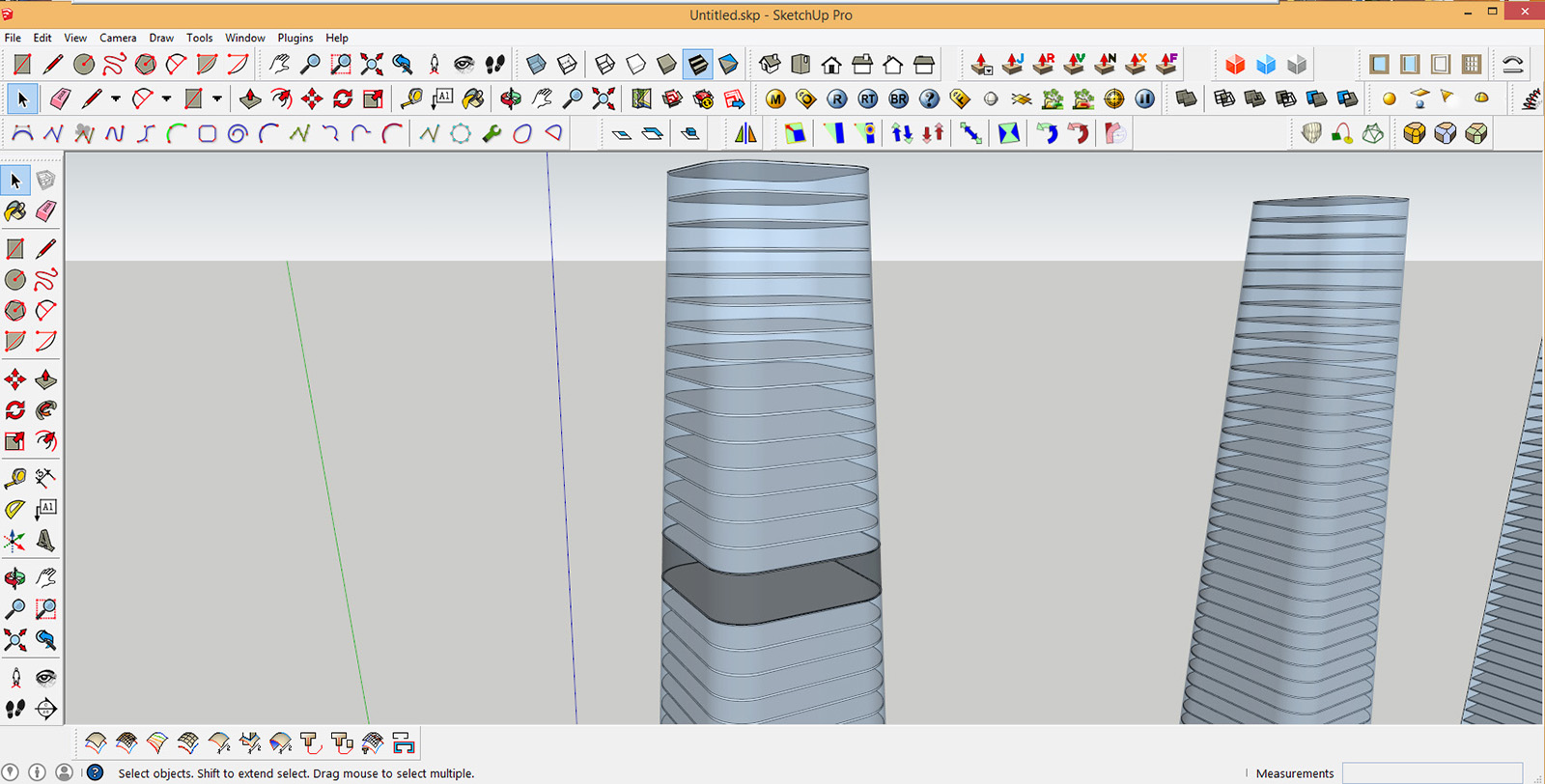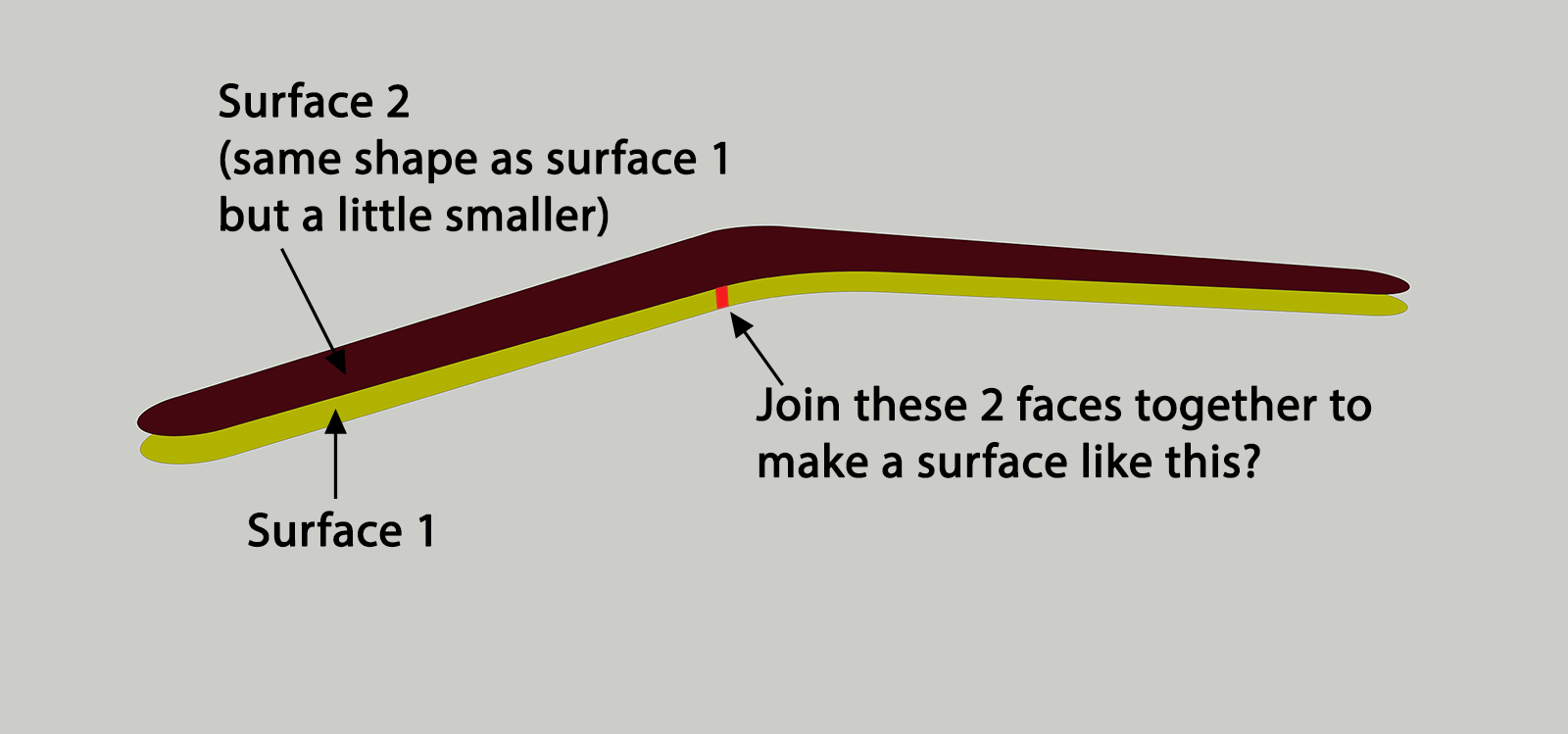Hi
Is there any plugin or method to select all connected lines across an edge? I know there are plugins which can help just select all the edges of a face/component, but what if I want to specifically select one edge? For example when using the plugin curviloft, you can select all connected lines within 1 click when you are using it. So I would want something like this if possible.
Thanks!