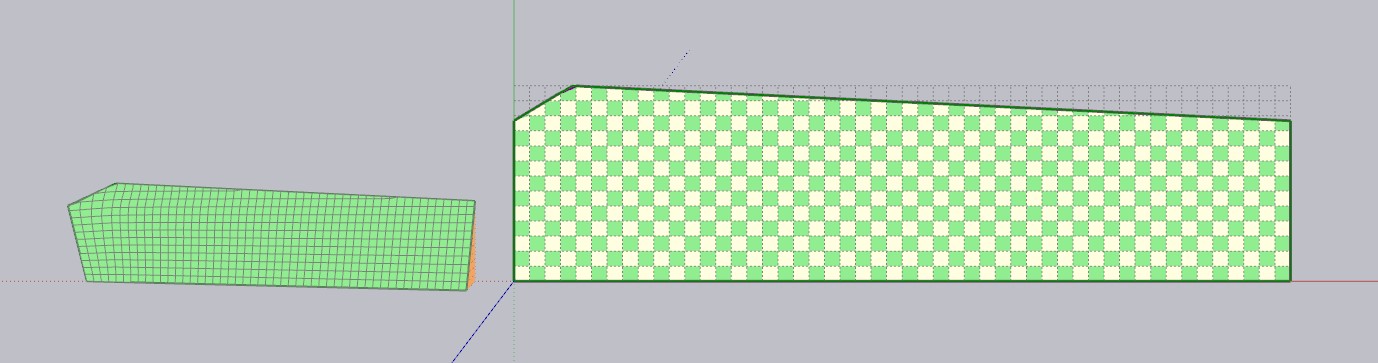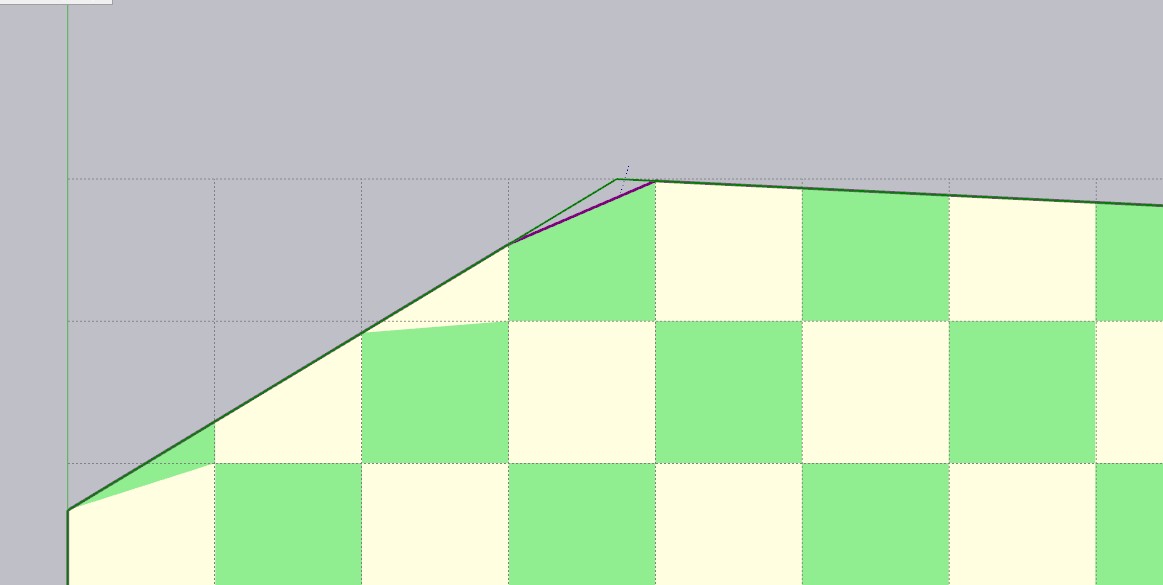@fredo6 Hello, how are you? Thanks for your prompt response.
Do you know of any way or plugin that I can use to improve the mesh before applying the material?
Thanks.
@fredo6 Hello, how are you? Thanks for your prompt response.
Do you know of any way or plugin that I can use to improve the mesh before applying the material?
Thanks.
Hi how are you?
I'm trying to map this mesh with quadmesh uv, but I get an error.
I know the mesh is Quads.
How can I fix this error?
I'm attaching the sketchup file in case you want to try it.
Thanks.
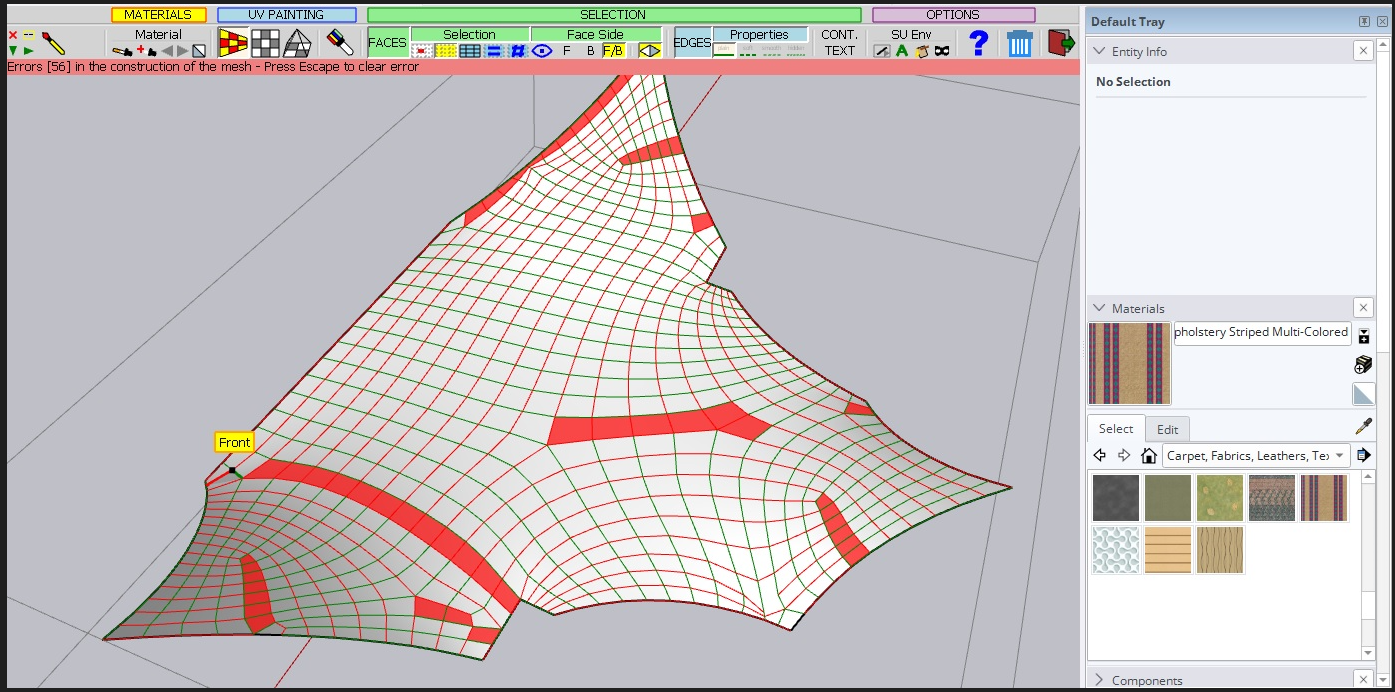
Hello, how are you, thanks for your response.
Well, I hope that at some point you can update the cut to geodesics, which is the most correct and there would be no errors.
And you can also add the straight cut.
As always, thank you very much for your dedication and the collaboration you give us.
Hello @fredo6 how are you.
I am writing to you about some differences I have had with the option of cutting the mesh.
Normally when one makes the cut on the surface, there are two options, the geodesic and the straight one.
In the case of Tools On Surface, it seems more like a geodesic cut, but I make comparisons with other software in AutoCAD and the difference is a lot.
I am passing it on to you in order to improve the plugin and make it better every day.
Geodesic cut.
A geodesic is a curve that represents in some sense the shortest path between two points on a surface.
Geodesic
I also wanted to request adding one more command, which would be the straight cut, I currently do it with another plugin, but I would not like to depend on third parties.
Cross section from two points or straight cut
Cross section takes two points as a cutting line and drops an imaginary vertical plane onto a surface. This is usually accomplished by viewing the surfaces from above in the XY view.
I attach an example file, so you can see the differences and the new function I requested.
Sample file.
Excuse my English, I only speak Spanish.
If you can't understand me, you can tell me and I will find a way to explain myself better.
If you need any collaboration from me on the topic of geodesics, you can tell me.
If you can help me with the issue, I appreciate it.
Thank you.
Hello how are you.
First, thank you for this great tool and the collaboration for everyone.
What is the difference between Border Edges and Selection Border?
You could add icons for Border Edges and Selection Border.
And so I can add it to the toolbar.
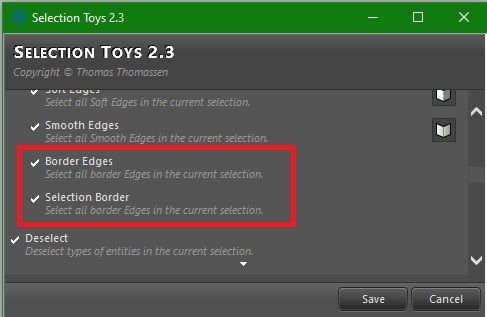
I also wanted to ask you, if you can add a new border selection tool with vertices.
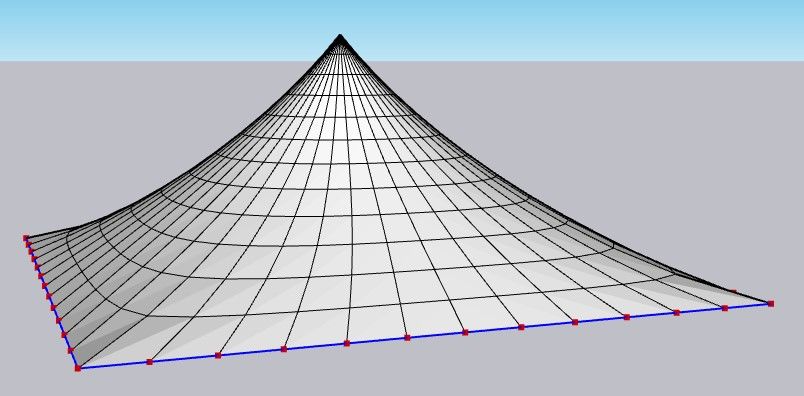
If you can help me, I would appreciate it with all my heart.
Greetings.
Hello how are you.
My version of 2.5a expired.
When will there be a new update?
Or how can I solve this problem.
Thank you.
Hello how are you.
I still don't remember where I put the bars.
Every time I open SketchUp, I have to sort them.
The tools made from the menu are disabled and I cannot create others from the menu.
I use:
SketchUp 23.0.419 64-bit
LordOfTheToolbars 2.5a
LibFredo6 14.2a
Any help, I appreciate it.
Hi, thanks for your response.
Here I attach the file.
It's part of a building outline, so it won't have curves, but it's a green area.
Hello how are you.
I wanted to report that when I open sketchup 2023 it never remembers where the custom bars were anchored.
And I have to be locating them every time I open sketchup.
Another thing that I notice is that the tools created from the menu no longer work and I know that they are installed.
I use Sketchup 2023 and LordOfTheToolbars v2.4a
In what you can help me, I appreciate it.
Greetings.
Hello how are you.
Is there a way to complete the mesh?
It is that sometimes it has happened to me that it does not fully reach the edges.
Any help, I would appreciate it.
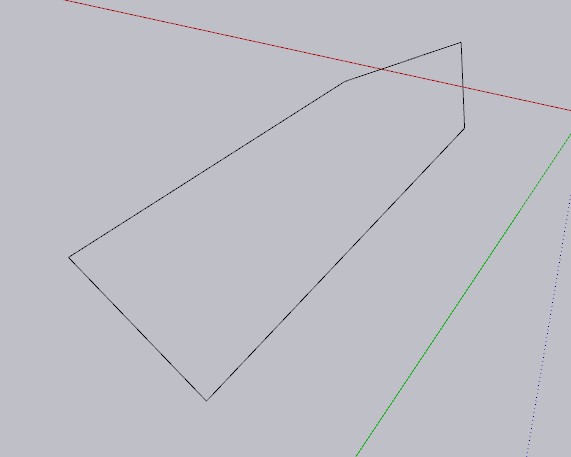
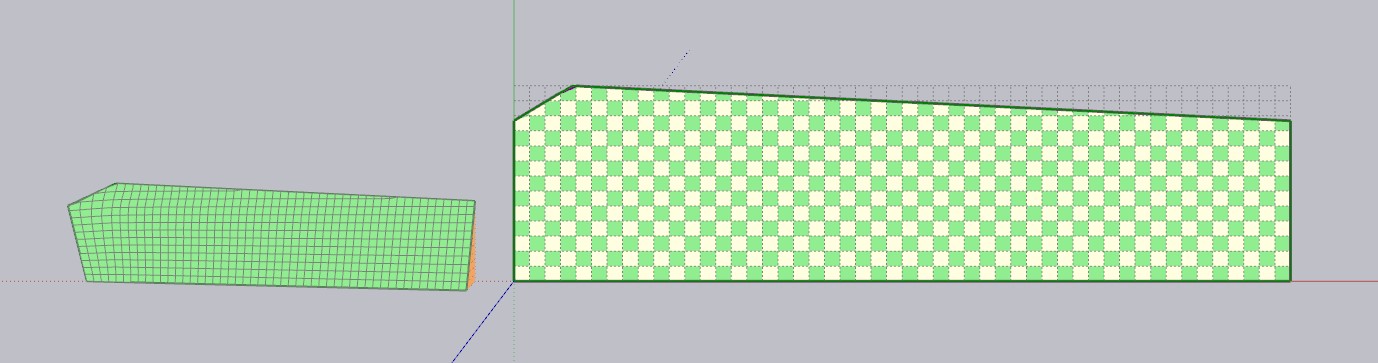
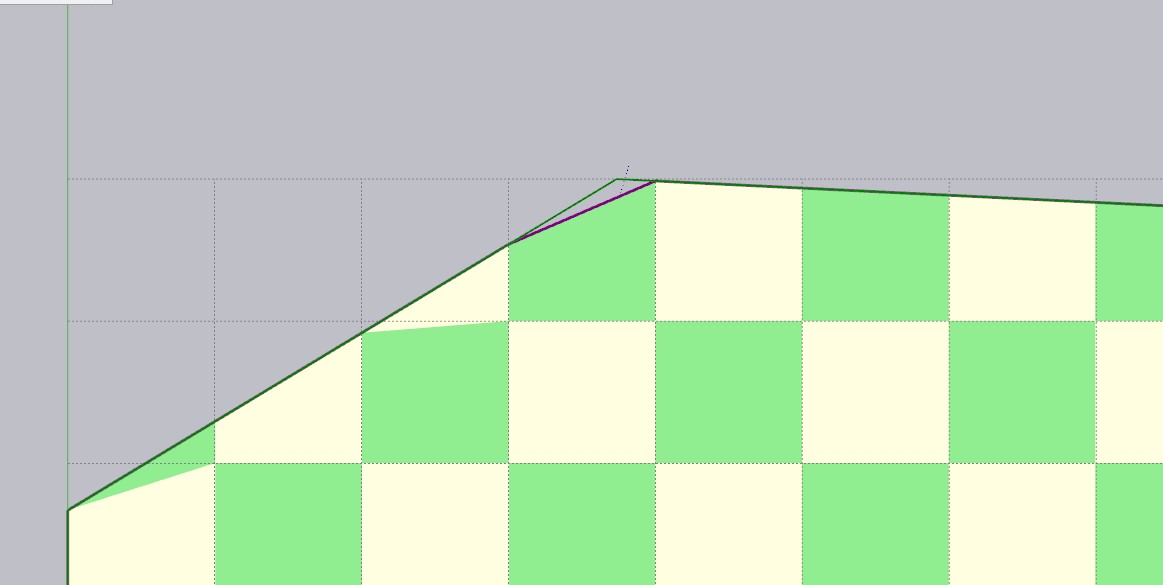
Hello how are you.
Is there a way to complete the mesh?
It is that sometimes it has happened to me that it does not fully reach the edges.