Just noticed Gully's notice that he was stepping down from the forum due to an abrasive comment he made. While one often suspected his jockeys to be a size or two too small, his answers were always complete and appreciated. He often reminded me of the old curmudgeon on 60 minutes who retired last year. I, for one, hope he does return under another psuedonym as his expertise is a gift to us so in need of SU help.
Latest posts made by Cardinalgary
-
Bye Gully
-
RE: SketchUcation MUST BE MAD! UPDATE 23/07/2013
It's early in the A.M. i admit, but where does a premium member go to download that trove of free downloads?
Gary Anderson
-
RE: Creating and arched surface
Thanks to the three of you for your offers of help. Jean Lemire sent an illustrated procedure that cured my mistakes.
-
RE: Creating and arched surface
Thanks for the illustrated reply. I'd swear that was what i was doing but had not incorporated the guideline to start or used the array feature. I tried your procedure and it worked just fine.
-
Creating and arched surface
I am attempting to create arched beams for a greenhouse but am not able to get a surface. To make the beams I am using the arc tool to create the desired arc and then making two perpendicular lines, one at each end of the arc equal to the desired depth of the beam. Again using the arc tool I am creating a second identical arc using the ends of the perpendicular lines as starting points. All points appear to be connected upon close up inspection and the two arcs appear to be on the same plane. No surface is created that can be push/pulled to the correct beam width. I have used the circle tool to create two concentric circles, segmented the circles and eliminated all but the desired beam segments and get a pushable/pullable surface. It seems I should be able to do the same with the arc tool. Help!
-
Removal of sliding dovetail
as shown in the attached screen shot, I have created a grove for a sliding dovetail on the face of a cabinet board by drawing the profile and pushing the profile across the board face. I would like to remove that material from the face of the board and leave a cut groove. I've tried moving it, deleting it and repushing it. I wind up with a solid board face without the desired groove. What should I be doing to remove that material from the board?
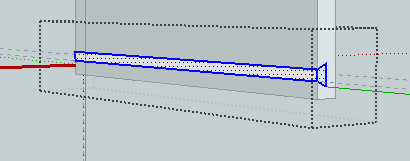
-
RE: Importing photo as background
Dale, thank you for the complete reply. It is very helpful and works. Gary
-
Importing photo as background
Is it possible in either the basic and/or the pro version of SU to import a photo as background?
I have designed a pergola using a photograph for proportion, etc, but now, having the pergola designed, I would like to see how it will look in its surroundings, possibly using the original photo again. While I have imported a photo in jpg format I am having trouble getting it to the background,or getting the model to work with the photo. My SU manuals seem short on those instructions.
-
Plug in error messages
I am receiving error messages upon boot up of SU 8 and don't know how to correct the problems. Plug in loader_rb gets "undefined method 'effective_load' for nil: NilClass A group of Fredo tools get the error "undefined method 'register_plug for FredoTools:Module
A point in the right direction appreciated.