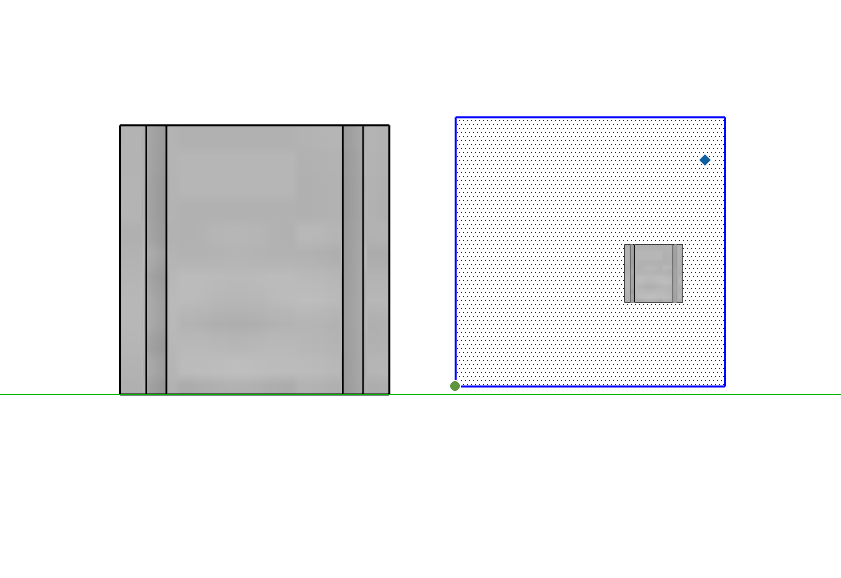@rich o brien said:
Did your scanner software not have an option to mesh the point cloud data?
Try MeshLab
It would be faster than SketchUp
we use a leica rtc 360 with register360 and the pointcloud file i have a e57 file. im new to this an dont know what i am doing lol jus trying to figure it out.