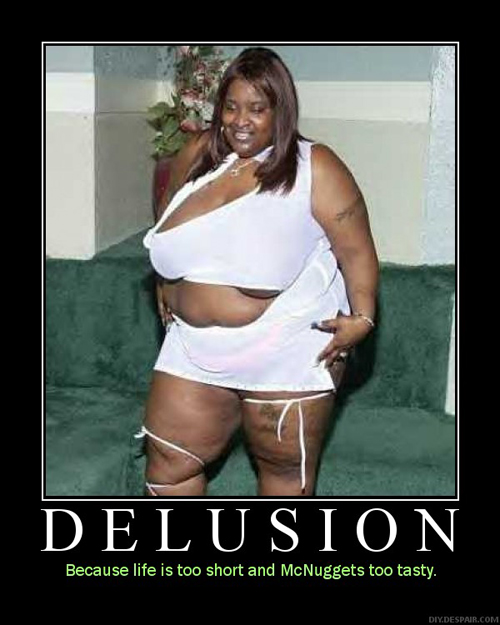There's nothing to it. I just selected everything that had one material and used the eye-dropper tool in the material window to select the texture he had been using. With everything highlighted and the right texture in my material window I just clicked on one of the highlighted parts and it changed it all to that texture. I can't explain why it worked really...
Posts
-
RE: Color by material?
-
RE: Safari Beta Problem
@unknownuser said:
When I click on any ruby link .rb, it always downloads it as a .txt file instead of .rb. My Firefox and IE work fine.
Any ideas how I stop this happening?This is why I don't use Safari anymore...
-
RE: Color by material?
The modeling was pretty simple and clean (in a good way) so I just selected everything that was one material and re-applied it with the paint brush. Only took a couple of minutes...
@unknownuser said:
Oh, and is there a way to make the edge color more closely match the faces so they don't stand out so much?
I don't think so...
-
RE: Color by material?
Make sure you have all edges the same color in the Styles menu...
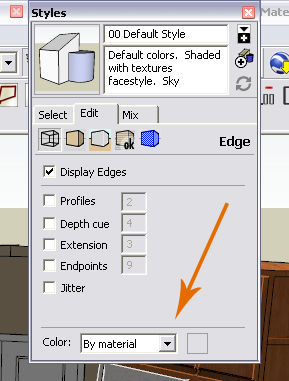
-
RE: Color by material?
There was something wrong with the way the textures were applied or something. I re-applied all the textures and it works...
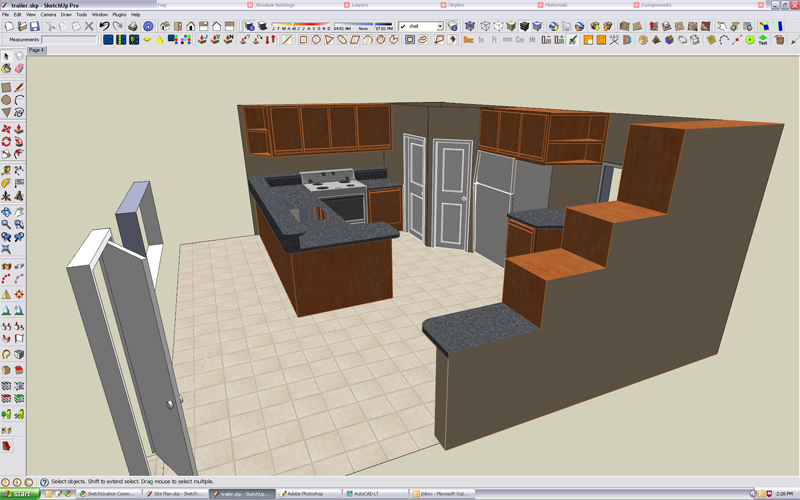
-
RE: How to transform into faces?
You could trace over the edges with the pencil and it should fill in as long as your drafting in AutoCAD is accurate. Or you could use the Make Faces ruby. Just type that in on the search function at the top right of your browser...
Hope this helps ya...
-
RE: Transparency \ Opacity Problems
I'm not sure exactly what you're asking but this has helped me a couple of times with trees showing behind one another.
Just go to Styles, hit edit, then go to face settings and there you will find the transparency settings for faces. I attached a picture to show you...

-
RE: Point me to your leader...
This should help you...
-
RE: Exterior siding
You could sign up for FormFonts. They've got a lot of great textures there...
-
RE: Share your Digital Photography shots here
Thats what I'm learning in my last class. Can't wait to try it out...
-
RE: Some recent work
I like it Mike! There is a lot of sky in the last 2 images that I might trim down a bit but I like the style... so is it a Lowe's or Wal-Mart?
-
RE: Some of my works
Thanks!
 I'm probably gonna have it printed and mounted for my apartment! I'll show you a pic when it's hung up...
I'm probably gonna have it printed and mounted for my apartment! I'll show you a pic when it's hung up... -
RE: Share your Digital Photography shots here
Thanks DE... I noticed that about the womens sign too. I'm gonna see if I can take another shot to get the 'W' in focus. I'll see what I can do in Photoshop to the movies pic to get the eye to draw toward the '3'...
Do you think this works?


-
RE: Some of my works
Umm... these...
http://i44.tinypic.com/2s9q8ib.jpg
http://i41.tinypic.com/w9cpz8.jpg
http://i40.tinypic.com/wui1qe.jpg
Thanks for showing us these... I think they're great!
-
RE: Some of my works
I'm talking large prints like poster size or something... but then again they would have to be rendered pretty large...
-
RE: Share your Digital Photography shots here
@unknownuser said:
Too bad others haven't decided to participate in this forum
Well at least you have me... I'm not great but I'm still trying...
Here are a couple of pics from this weeks assignment. I still have a couple more to take but here is the '3', 'W' and a panning shot...



-
RE: Share your Digital Photography shots here
@unknownuser said:
What's new with the Nikon Bubba
Nothin new at the moment... been kinda busy but I hope to have a few shots in a couple of days! For my class assignment, I'm supposed to take a picture of a 'W' and a '3', '7', and '9'. There are a lot of numbers on road signs on the way home and apartment numbers around me so it should be interesting to see what I can come up with.
Nomer, where do you find the time to take all these pictures? The baby pic in your duotones set is a great shot...
PS - Can any of you recommend a good tri-pod for me to use?