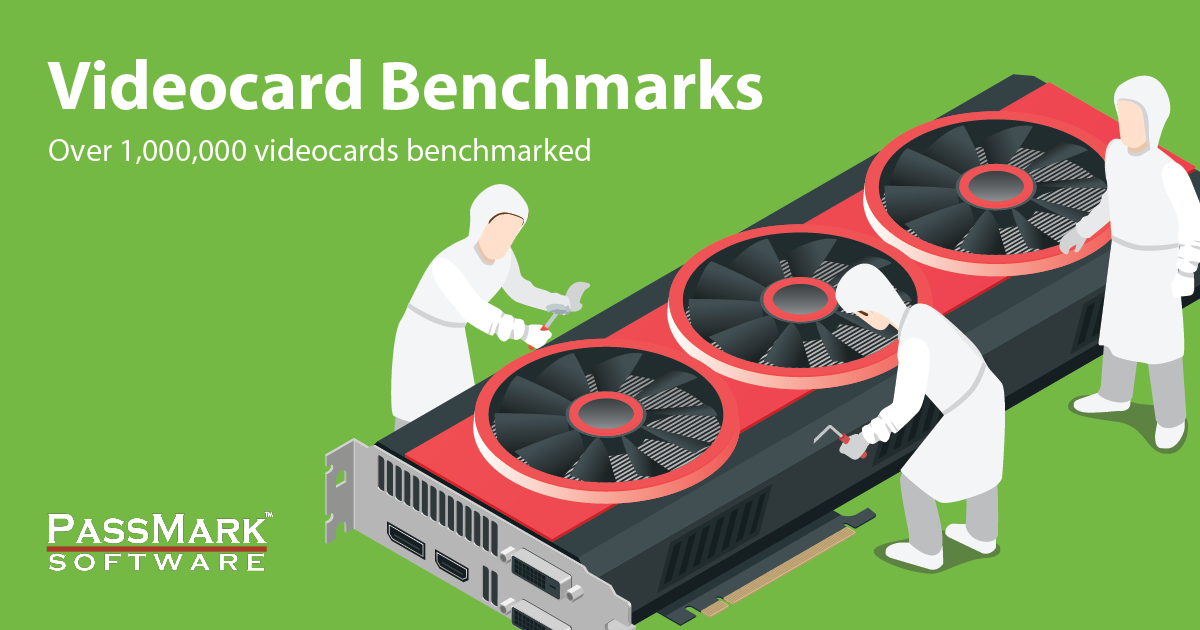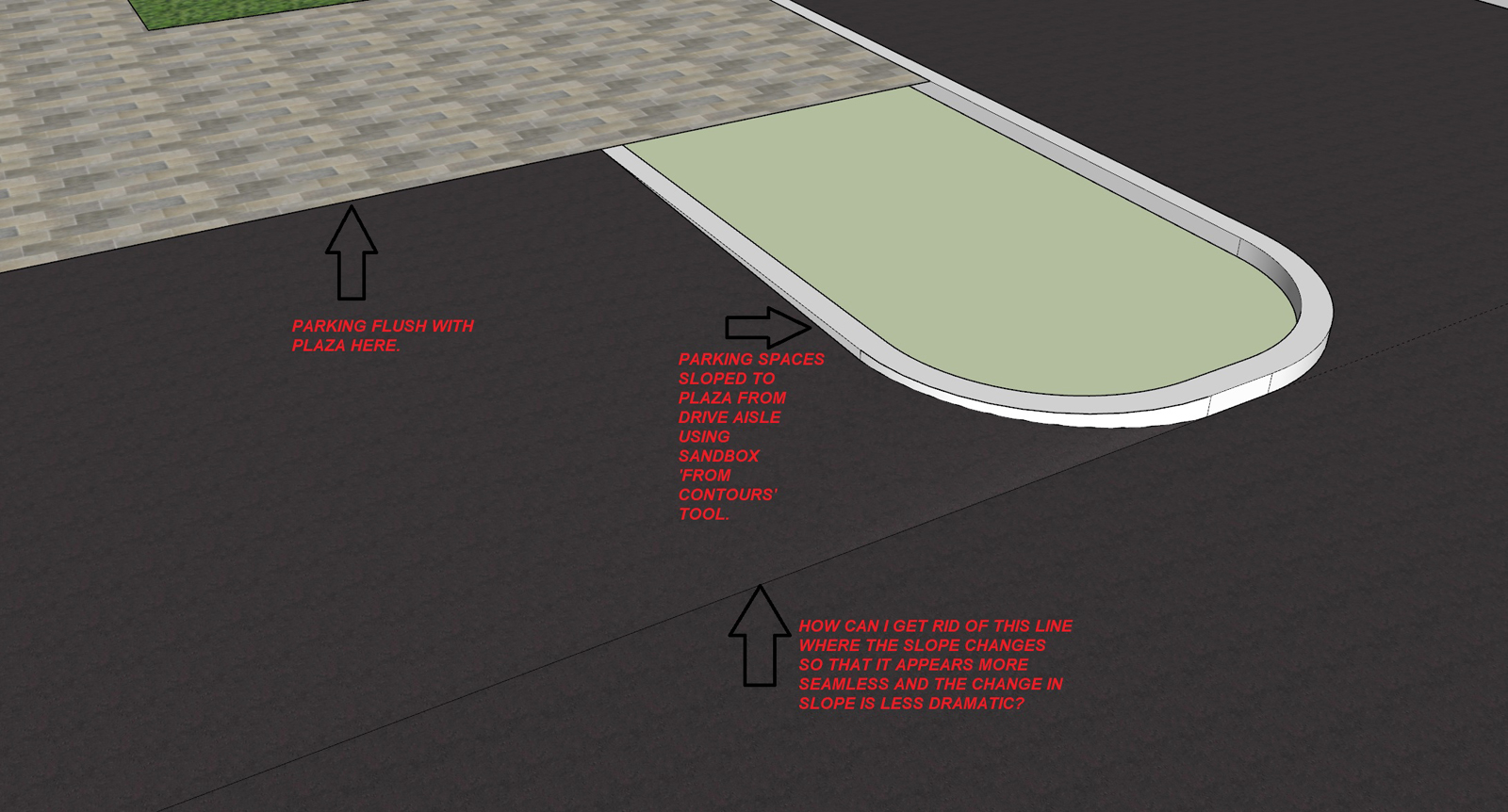I don't know if this is the right forum for this, but was hoping someone could help since there seem to be hardly any good sources online for Twinmotion users.
I have a model I built in Sketchup 2019. A couple of weeks ago I imported the model in Twinmotion 2020.1 (the original free version). At that time, the datamsmith exporter direct link to Sketchup was working pretty well, no issues.
A couple of days ago, we decided to purchase both the latest Twinmotion, and Sketchup 2022. I also switched to an upgraded computer. While both models (SU and TM) are running very fast, I have not been able to get the direct link to work. TM should be updating any changes in the SU model. Instead, it has failed to import objects that were previously already imported, substituted some of the textures (even though I unchecked substitution), and left me we an inferior model. It failed to replace most of the TM vegetation that I had placed in the model as well.
So instead, I've tried just opening the TM file, and importing missing items, but that doesn't work since it places the imported items at a different location and doesn't allow me to move them.
I also tried merging the TM model with a second TM model that only has the missing items, that didn't work either, as it permanently brought in the entire model in aother location and I cannot get rid of it, even though I saved a copy of the original.
SO my questions are:
-
Why would the direct link fail? Is it because this model was started an old version and converted to the latest version of TM?
-
Why do imported or merged models not come in at the same location?
-
Is there anyway to reverse merge a file?
It's a nightmare. This is for a client. Any suggestions would be greatly appreciated.