WOW...Box, that worked...very nice...but very very odd 
Posts
-
RE: Sketchup 2013 Plugins with missing toolbars...
-
RE: Sketchup 2013 Plugins with missing toolbars...
Hi,
Thanks for the reply...Thomthom and Krisiddious, that worked, they are visible, by I can't detach them, move them, and if I dock or active another toolbar they disapear again

-
Sketchup 2013 Plugins with missing toolbars...
Hello,
I've recently did a fresh install of sketchup 2013 and are some essentials plugins that I can't live without.
And after install, the toolbar is active but not visible.
I'll use this thread to track the plugins with invisible toolbars and giving errors.Updape - 2013-05-27
EdgeTools (thomthom) - OK! (check the first 5 replys for the solution)
Quadface tools (thomthom) - OK! (check the first 5 replys for the solution)
Selection toys (thomthom) - OK! (check the first 5 replys for the solution)
Architect tools (thomthom) - OK! (check the first 5 replys for the solution)
UvToolkit (thomthom) - OK!
Round Corner (Fredo6) - OK!
Joint Push Pull (Fredo6) - OK!
[b]Extrusion tools (TIG) - OK! (check the first 5 replys for the solution)
1001 bit Pro - OK!
2D Tools (TIG) - OK! (check the first 5 replys for the solution) -
RE: Script to build corner lines?
No you install by and the individual scripts...Its written in the rb.
"Makes a Tools menu submenu and toolbar 'Split Tools' which run the
following tools:-
-SplitUp
http://forums.sketchucation.com/viewtopic.php?p=377338#p377338
-SplitDonut
http://forums.sketchucation.com/viewtopic.php?p=386601#p386601
-SplitSausage
http://forums.sketchucation.com/viewtopic.php?p=386610#p386610
See there respective threads...
Download and install each of the individual tools as desired...
If you don't have a tool installed then there'll be no button/menu-item." -
RE: Script to build corner lines?
For me doesn't work without the indivisual scripts...the TIG-splitTOOLS.tb, only cals the individual scripts, if you open in notepad...
-
RE: Script to build corner lines?
Yes I know, but doesn't work, the rbz doens't have the individual scripts in the package, if you download the zip version, you'll see...
-
RE: Script to build corner lines?
Already solved,
After installing the TIG-splitTOOLS-20120219a.rbz you must download and install all the three scripts manually.
-
RE: Script to build corner lines?
Hi Gaieus
Thats what I need, but i've installed and I can't see the toolbar...
-
Script to build corner lines?
Hello,
Is there a plugin to automatically build these lines?
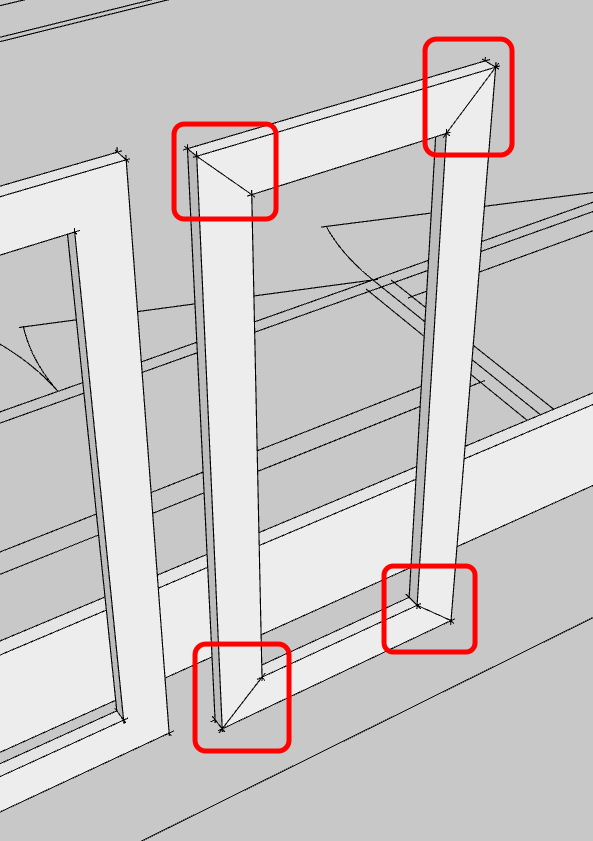
Thanks.
