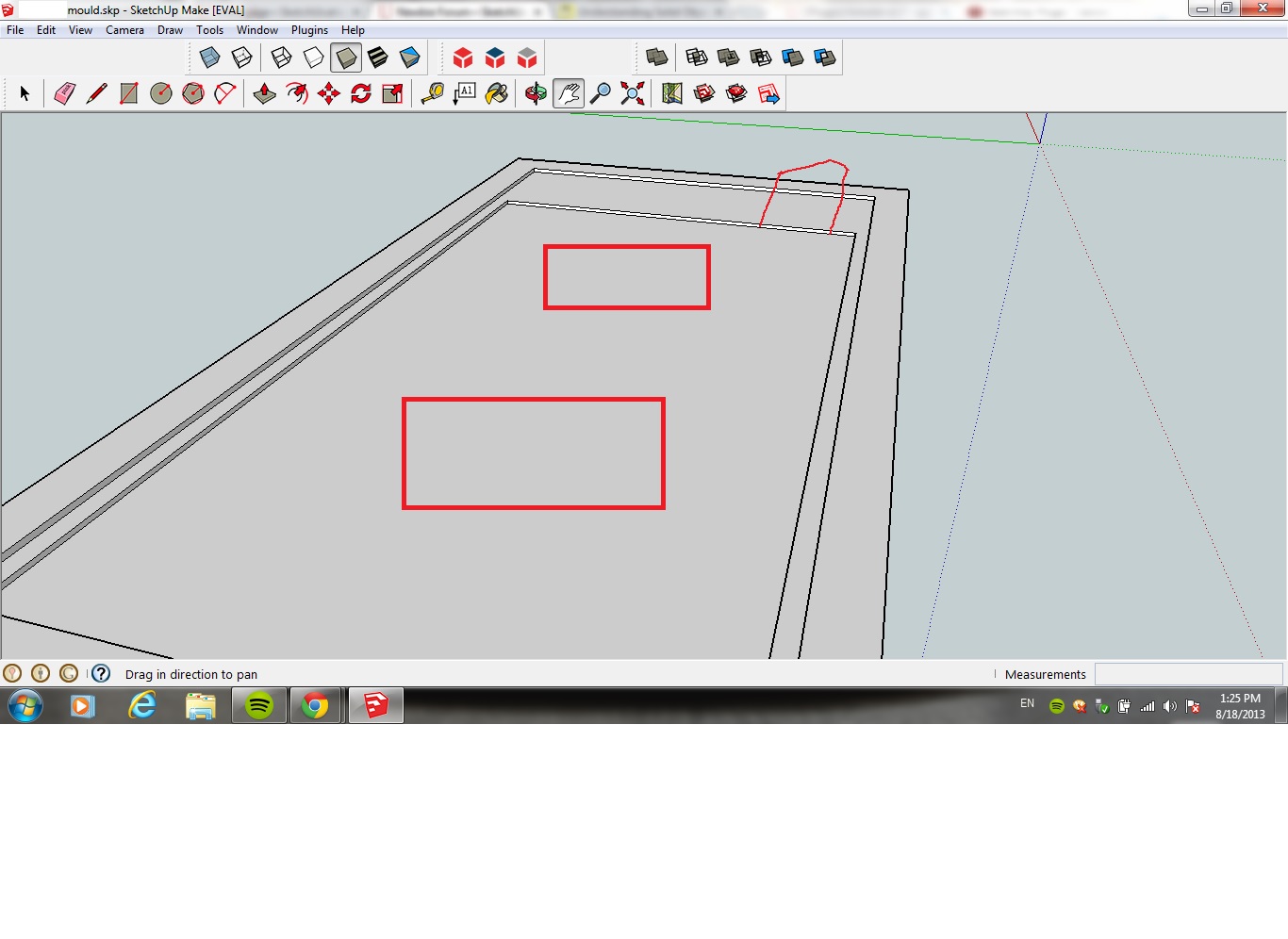@dave r said:
Based on your uploaded model, all you need to do is select all of the geometry and make it a component or group and SketchUp it'll be shown as "solid". Did you try that? At the upper left of the screen it should tell you whether you are using pro or Make.
well i feel stupid, i originally had 3d text on my model, so i guess that was the problem -_-