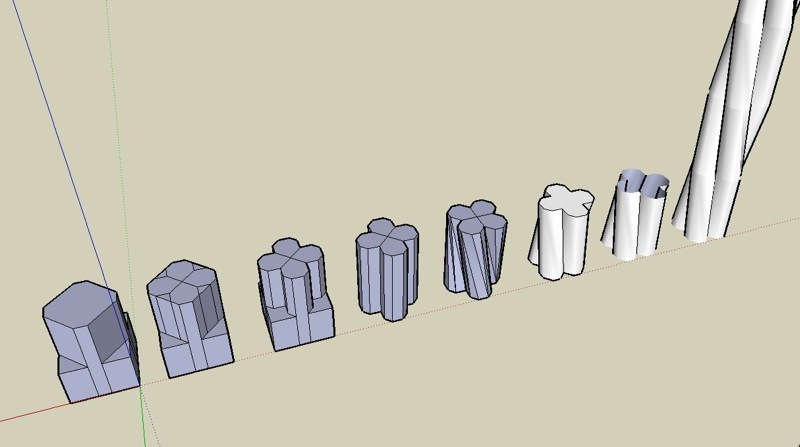Actually you can get a pretty good dedicated 3d graphics chipset on a reasonably cheap laptop. For say $800 you can get a machine with a 'proper' accelerated 3d graphics chipset. There are only manufacturers to look out for - Nvidia and ATI. You can research the various specs on Google. Needless to say it is less than half the price of a Mac with a comparable spec...
Posts
-
RE: Switching from Mac to PC...
-
RE: Switching from Mac to PC...
I switched the other way - PC to Mac and until the latest version, I would have said that the PC version is way better. Until the latest update the Mac version was truly awful, but now I think things are more or less the same. I switch between versions daily.
I think generally, once you tweak a PC and get used to it, you can be more productive. The Mac is more creative though I think, but you also need quite a few utilities to become improve usability. Also there are no stupid nagging messages, viruses or spyware. I am a recent Mac convert. I use a PC in the office and am responsible for managing 60. I have a PC and Mac at home, but I prefer the Mac.
-
RE: Skp Viewer
TBD started to produce something like this a couple of years ago. Work stalled because it wasn't going to earn him any money!
-
RE: SketchUp and EnergyPlus
I have been looking for an integrated building energy analysis tool within SU for well over a year. I have tried Demeter and Ecotect and neither are ideal. Demeter is too limited, doesn't work terribly well for me and the gimmicky cube dialog they use as a 'feature' is so big that it fills most of my screen area, obscuring the model. Someone should force the developers to work with a 17" monitor.
Ecotect just isn't easy to use by any means. I have met Dr Andrew Marsh, the author on 2 occasions, and was mesmerised by what he can do with the package, and how quickly. For everyone else who hasn't the benefit of having designed the application, or had a lot of training or experience, it is a bit of a b*stard to use. The UI is confusing and very complex, and unintuitive. You really need to remodel your building in Ecotect. Sure it imports data, but you still need to do some modelling to define your zones. If you are used to SU, you might look at the Square1 website and conclude that there are lots of similarities, its sketchy display was lifted straight from the application we all know and love.
Don't be fooled though, even the 3d navigation tools are (certainly were) nowhere near as good as SU. By comparison, modelling in Ecotect is like pulling teeth. That said, the analysis tools are really clever - if you can use and understand them!
I sent some e-mail to them over a year ago suggesting that they develop some of the modules as SU plugins. This way we could have all the analysis in place. IMO there is much to commend this approach. To start with you could position your building in Google Earth (Ecotect's tools for this just suck) and use the shadow settings in SU. This should enable building orientation and climate data retrieval at a stroke. It would also leave architects to use their favourite tools for modelling, modification and navigation. Ecotect is potentially a brilliant application, but it is hiding behind an awful UI and workflow. No response from Square 1 though.
IES is really complicated, and very inflexible. Again a building needs to be remodelled, and again, it is really difficult. Some of my building services engineering consultants have been struggling to produce an environmental model for one of my buildings, and they are giving up on the package, having invested tens of thousands of pounds in it.
Also, analysis is very slow indeed. I mean, leave the machine on to process over the weekend...This brings me to Energy+. In theory, excellent, comprehensive complex analysis tools, but only command line with no way of passing data from SU. They are working on a SketchUp plugin, and a version is in beta. I haven't tried it, but have spoken to some people involved in developing energy analysis software who have. Certainly at this stage, if what I am told is correct, it will not be the solution many of us were hoping for by any means, particularly with the initial release.
So, if we want to appraise potential energy analysis at an early stage in a design, to truly allow environmental considerations to shape a design at the outset and as the work evolves without too much data exchange and duplicate work, we are going to need another solution. Demeter should have been it, but I was really disappointed by what it could do. Also the cube UI is just terrible and a real obstruction to usability. If anyone from Greenspace is reading this, please, just bin it - now.
The frustrating thing is that there are so many fantastically clever plugins around, that developing something to create building zones, assign material preset types and allow input of some building services information for export and analysis by other tools; should be reasonably straightforward. Many applications support the GBXML format, that might be a good option.
If anyone is working on this sort of thing, I will gladly help test it, and if anyone is thinking of developing something, this is potentially a massive and lucrative market and I would love to help out - albeit with the very limited spare time that I have.
-
RE: Creating Rope - More Explanation Needed
@taffgoch said:
If rope is serving as merely a component in a larger model, it would logically be better to depict the appearance of rope with a texture on a cylindrial surface.
Actually that's what I usually do for narrow cables, but for closeup work, there's nothing like some nicely-modelled geometry.
@taffgoch said:
I can't understand how some folks complain about lack of precision in SketchUp - I love it.)
Actually I don't understand how you have modelled some of your work. The rope noose really intrigues me!
@taffgoch said:
Now that I think about it some more, one idea that should work is to stop at the 3-helix stage, leaving the helices visible on the surface of a colored cylindrical 'tube.'
Or maybe make them flush, intersect and delete them. It is potentially a great candidate for a Ruby plugin. A combination of a new 'helix along path' routine combined with the 'pipe along path' plugin.
@taffgoch said:
Glad to see that someone got the Welsh nickname reference

-
RE: Creating Rope - More Explanation Needed
Taff,
Your methods are just way nicer and far more accurate (fabulous collection of stuff on the 3d warehouse by the way - stunning), but are really heavy on geometry. If you just want to create a complex shape and little else, your approach is way better. For more complex shapes I would probably duplicate the component along a path and rotate manually after.
I was intrigued by the challenge and thought I could do this using a low-poly approach. For complex shapes it's really not ideal, but if you wanted a rope component as a small part of a bigger scene, using lots of geometry will kill processing time, and if you want to render - you'll have to be patient and cross your fingers!
Hwyl!

-
RE: Its official: 3DW is full of junk??
@kwistenbiebel said:
The rating system already filters a lot of the junk.
Ooh, not nearly enough, and a lot of ratings are totally unrealistic. Like any rating system the older files tend to have artificially high ratings, and newer ones unrealistically low ones.
Not nearly as good as a human rating system IMO.
-
RE: Advice on which renderer to use
@wmanning said:
Hi, I'm new on this forum. I'm with IMSI/Design, and thought I should mention on the thread that the Mac version of IDX Renditioner is out now.
There's a trial on http://www.idx-design.com and there is a basic edition, IDX Renditioner Express that is a free update for previous TurboSketch Studio users. That is available on http://www.turbosketch.net website.
I hope you'll at least give us a look.
Thanks,
WilliamI downloaded, installed and tried to get this to work, but I got an instant crash each time. I have posted a message on the brand new forum (the second dealing with this type of crash) but still no response or fix yet...
-
RE: Its official: 3DW is full of junk??
It should be possible to have someone classify the stuff and make more clearly-defined collections containing only the good stuff. I see far too many submissions entitled something like "realy kewl detailed PC" relating to an awful PC model, that has obviously been done by someone with the ability of a 10 year old novice.
I don't want to knock kids using apps like SU and posting their results - it's really excellent, but when you have a vast repository filled seemingly with crap but containing some real gems that are beautifully-modelled, it's not surpising that people ask questions.
It isn't asking a lot to expect some sort of reasonable categorisation.When I say it should be possible for 'someone' to classify and organise content, that person should be a Google employee. Google make enough money to be able to do this without worrying at all. Hell, they can afford a whole team of people

-
RE: Fry- Indigo- Vray- Kerkythea- Maxwell- Podium (added page2)
@gaieus said:
@bigstick said:
For me, the most relevant piece of information - render time is missing...
http://www.sketchucation.com/forums/scf/viewtopic.php?p=42116#p42116

Oops! I ought to have known that he wouldn't have omitted this information. Shame on me!

-
RE: Fry- Indigo- Vray- Kerkythea- Maxwell- Podium (added page2)
For me, the most relevant piece of information - render time is missing. Fantastic and really interesting comparison, and it shows that all these engines can produce great results. The time taken to get there, including export, setup and render time is possibly the most relevant to anyone wondering which application might be best for them. Makes you wonder how the other SU engines (irender, IDX renditioner and Podium V2
 ) will compare!
) will compare! -
RE: This could have been the future of sketchup?....
I refuse to get excited about AutoDesk products, and also refuse to believe that they are really a credible threat to SU at the moment. Even if this Newport technology was developed and released, how much would it cost? Also remember Autodesk's legendary appalling customer service, licensing and over-pricing. With AutoCAD, they were selling the same old obsolete bloated software for over 20 years! They just kept adding bells and whistles and ramping up the price each year. They have copied features from all the more innovative companies, a couple of years too late.
Things which characterise Autodesk applications in my experience are high price, crappy support, indifference to users, frequent expensive updates adding marginal usability, proprietary formats, feature bloat, overly-complex UI and workflow, unintuitive usability and steep learning curve.
Regarding SU, I have no idea what V7 will bring. I have gleaned though that some at Google are a little concerned that the free and Pro versions are too similar and want to make a bigger difference. They are totally committed to the Mac platform (and also to developing some apps to run on Linux), so whatever happens to the Windows version shouldn't affect Mac users too much.
Google do worry me as developers. Yes they have brought some really interesting (and free) things out, but it stays in beta seemingly forever, and customer support appears to me only marginally more responsive than AutoDesk's. Most worryingly, there is no commercial pressure to improve the product as there was when @Last owned it. Google have so much money that they only need SU to drive Google Earth, which potentially is their biggest source of potential revenue. They don't need SU to make money or even be as good as it is. As a company they strike me as being (corporately) very talented but fat, lazy and lacking in focus. My view of Autodesk is somewhat less flattering...
Despite this, I'm not worried in the short term. SU is still far easier to use and much more fun than anything else. I'm sorry but I'm not at all impressed with Autodesk's Newport technology. Most of that stuff you can do with SU already - sort of. By the time Newport comes out I would guess that you will be able to do it all.
I haven't seen a realtime render engine that can produce good enough quality yet, and if Autodesk release it, it's not going to be affordable or intuitive. Texture baking in SU should be way better IMO.
Also, has anyone modelled in SU and imported into Vectorworks to create 'proper' sections? Fantastic! If we get a plugin to draw building components in SU with IFC classes it will get better still, almost BIM. Some of the Ruby gurus here should be able to do that fairly easily I would have thought.
Also COLLADA support will come, as will comprehensive integrated design stage energy analysis with Energy+. Plus low cost and support for a lot of high-end render engines.
So, I agree with Alan, reports of SU's premature death are greatly exaggerated.
-
RE: Advice on which renderer to use
Indigo is a nice render engine and reasonably easy to set up, but its biggest drawback is speed - or lack of it! Kerkythea is a bit complex for a lot of people. The Kerky fans will tell you that it is easy and flexible. It is flexible, but whether or not it is easy depends rather on your experience level and point of view. Both have the advantage of being free.
I like Podium, but then, I am biased, and would say that

-
RE: Best photoreal renderer for Macs
You might also want to check out Cheetah here:- http://www.cheetah3d.com/reviews.php
-
RE: Sketchup 7?
@cyberdactyl said:
I would like to see more flexibility with scene making.
Buying out Indigo might be a lot cheaper. . .
Yeah right, we've all got massive powerful machines and a day to wait for a decent render

[Edit: I vote for 'proper' texture mapping, more speed, higher poly count support, fix the damn clipping bug, make the Mac version work as well as the PC version, parametric components, ability to make sections exportable (and renderable) with added cut faces and better modelling of complex curved surfaces. It would also be nice if LayOut was completely overhauled to look and feel like SU, as well as made to work even half decently]
-
RE: Cheetah 3D render
Cheetah can produce some really fantastic images. Check out http://www.cheetah3d.com/gallery.php
I used Blender some time ago, and it was very frustrating indeed. Totally counter-intuitive and unnecessarily complex IMHO
-
RE: Kerkythea, Podium or Paranesi
I'm not sure you can actually compare these things, and I'm also not sure about the logic of a vote. Kerkythea is free and a standalone application, Piranesi is a non-photorealistic renderer, and Podium is a low-cost, very easy photorealistic renderer that runs inside SU.
If you want NPR images, then clearly Piranesi is the one to go for, and you will have to accept its price and complexity. If you don't want to pay for your rendering application, you'll take Kerkythea, and accept the learning curve and whole import-export business that you get with a separate application.
Finally there is Podium, it runs inside SketchUp and you keep the same workflow, with maybe a couple of mouse clicks to get a rendered image. Yes you pay for it, but you pay for the simplicity and convenience. The fact that you can just click 'render' from within SketchUp means that the whole process is much more efficient. Yes you have to pay for it, but in a commercial environment, the purchase price is really negligible, particularly when you compare it with any other software you may be using.
So, personally I think that Podium is the ideal solution for most companies, so there's no point in me voting. Also, arguably it doesn't make a lot of sense to judge anything based on the unsubstantiated opinions of strangers anyway...
-
RE: Podium render contest
Jeff, are you familiar with the work of Andy Goldsworthy? This is just one of the possibilities that the render contest allows.
@unknownuser said:
The design of what, the texture maps?
That's a bit of a cheap shot really, as I'm sure you realise

@unknownuser said:
It would seem, based on item 5 that the creativity and design have little to do with with winning but "render quality" does. Can one of you please define "render quality" for me so I can understand.
Well, that's a tricky one, can you or anyone else define it adequately? By that I mean succinctly and clearly enough to be used as part of the documentation/rules to accompany the contest. Sure it is to do with light quality, mood, textures, idea and an appropriate model, but how do you really define the assessment criteria? You know a great image when you see it. This isn't intended to be a cop-out, but sometimes it just isn't worth an extended diatribe on the critical process. I'm sure we have all listened to far too much bulls**t in crits to want to hear some more.
@unknownuser said:
Again, I have to add, I'm not trying to be antagonistic or a hardcase about this
But it does tend to sound a bit like exactly that though...
I have seen a fair bit of negative criticism from some people (not you) about SketchUp and Podium, and I suspect that in lots of cases it is sour grapes. Some people have spent a lot of time and money to buy and learn Max/Lightwave/Maya (and I've seen some really crappy Vray images), and they can't get decent results. When they hear that some people have been using SketchUp and Podium and getting good results, they get superior and snotty. Some people just don't realise that there is no point having impressive kit unless you really know what to do with it

I can't vouch for how well Podium works on a Mac. Native Mac support is planned, but not even in time for contest #3 probably.
-
RE: Podium render contest
biebel, solo never 'rescued' the contest, it was alway intended to be that way

Solo does deserve credit though for posting that image some time ago, which influenced the way the contest was conceived.
I guess these things weren't obvious initially. If you look back at the Podium thread, look at the first reference to solo's superhero figure. That was exactly the sort of thing we had in mind when the model was created.