Happy 45th, Todd!!!! Have a great day, week, month and year.
Posts
-
RE: Happy Birthday Todd Burch
-
RE: World Architecture News
"That 1.5 trillion Kazakhstan dollars equals US$12,342,631 according to this currency converter."
http://wwp.greenwichmeantime.com/time-zone/asia/kazakhstan/currency.htm
This site says 1 USD = 125 KD. So 1,500,000,000,000 KD = $12,000,000,000, which is a sizable amount. It's a hell of lot more than I'll make in the next 10 years!
-
RE: Needed badly: perforated steel sheet images
Edson, I may be too late but this might work. It's a metal perf. material I have that is a little transparent. It gives the illusion of being able to see through it. This is a SU5 file.
http://www.sketchucation.com/forums/scf/sas/ProUser/Perf%20Metal.skp
-
RE: It's Official... I love you guys!
I just now saw this thread. This is great news, Craig. I'm sure you're as happy as we are.
CONGRATULATIONS!!!!!!!!!!!
-
RE: [Obsolete] Joint Push Pull
urgen,
I had the exact same problem until I downloaded Fredo6's SU5 script. Are you sure you've installed the right script?
-
RE: [Obsolete] Joint Push Pull
Fredo6,
Your new script works in SU5 Thank you, thank you!!!
A couple of minor spelling comments (I have already made these changes in my system.):
- Shouldn't "Extent influence to non-selected neighbors" read "Extend....?
- "Custom Plan..." should read "Custom Plane..."
Edit: I hope you don't mind that I made the above changes to your script on my system.
-
RE: [Obsolete] Joint Push Pull
Thank you Fredo. You think you've seem it all and then....WHAM!!! There have been many times I could have used this. Most recently, yesterday while trying to increase the overhang of an octagonal roof.
Edit: I got a kick out of your "Seidel-Gauss algorithm and the Choleski linear resolution matrix" footnote in the tutorial PDF.....LOL.
I would LOVE if this could work in version 5. It almost does now.
Edit: I noticed that after running the script some of the edges of the extrusions are hidden and the sides of some extrusions are not perpendicular to the face. These 3 faces were selected at the same time. This only seems to happen with polygons. See image below:
Edit: I now understand why there are hidden edges. When extruding multiple contiguous faces, the common edges are hidden to give a smooth look. You can see this when you select Hidden Geometry or explode the group. I guess when you extrude only one face or non-contiguous faces (like in my example), the script "wants" to hide an edge.
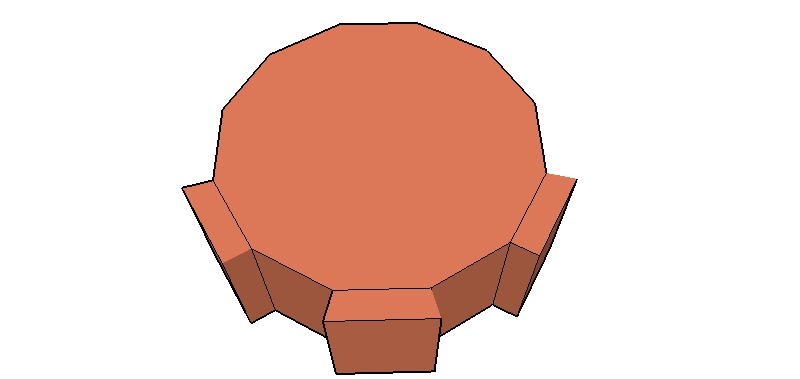
-
RE: Scale component file size question
You would think the file size on your last one would be 50 kb - 5x10kb - since each component is 10 kb and you made them unique. mmmmmm...interesting (thanks to Artie Johnson).
A good experiment yielding useful information.
-
RE: Screw thread
A search on the Google groups yields: http://groups.google.com/group/sketchup-Pro-Groups/search?group=sketchup-Pro-Groups&q=screw+thread&qt_g=Search+this+group
Edit: I finally figured out how to upload .skp files larger than 512 kb: http://www.sketchucation.com/forums/scf/sas/ProUser/How%20to%20Make%20Threads%20in%20SU.skp I don't know who prepared this tutorial. Whoever did, please take proper credit.
-
RE: Soft, photorealistic shadows in SketchUp
I have often wondered why a shadow couldn't be expressed as a material. I think you're on to something here, Tim. I'm sure the SU gurus have pondered this, yes?
-
RE: Has it been, so long?? or so long (ya big jerk)?
I just found this thread. Congratulation, Shaun. Baby girls are special. She'll have you wrapped around her dainty little finger soon enough, if not already! BTW, babies generally gain about an ounce a day for the first month or so.
-
RE: 2 great finds...
I'm pretty sure SelectatStart.rb only works with SU6. Like Tom, I'm a 5 guy.
-
RE: POLL: Background color forums and topics
You know, I thought something looked different. It's subtle, but there. The blues seem brighter and more noticable and there's an overall brilliance that wasn't there before.
A dirty white background or slightly colored one like Fred suggests would be better, I think.
Edit: I revised my vote from Bad to Other because I gave a color preference above.
-
RE: Open new window option
Hi Jean,
I know the file is supposed to be under Help>Self Paced Tutorials. All I have there are the 3 intro videos above the separator line. I'll try an "erase and replace" and see what happens. Thanks.
-
RE: Open new window option
Well, I'm glad one of us got this working. I did discover that the .skp file was set to open in SU5 so I changed it to 6, but it does not show in my HELP menu. I'll keep fiddling around. Maybe I need a beer.
-
RE: Open new window option
I see there are 2 paths mentioned. One is in the "Tools" folder and the other is in the "Resources" folder. I have copied the tutorial .skp file to each location separately and both locations together and have no success.
Edit: My "Tools" and the "Resources" folders EACH have a Self Help Tutorial subfolder. Interesting, huh?
-
RE: PC to MAC - license transfer?
@craigd said:
Geez guys! Can anyone read between the lines anymore, or do you all have Googles on?

How many people have I helped for free over the last year...?
- CraigD?? Not sure what you mean, Craig. Your help on these forums has been invaluable.
-
RE: PC to MAC - license transfer?
Good point. I'll use the free version.
-
RE: Open new window option
@unknownuser said:
Where you mention placing Tutorials in the Self Paced Tutorial folder, are you then supposed to be able to see these directly from the Help/Self Paced Tutorials/?
I did just try it but I cannot see them directly from the menu.
Me neither.