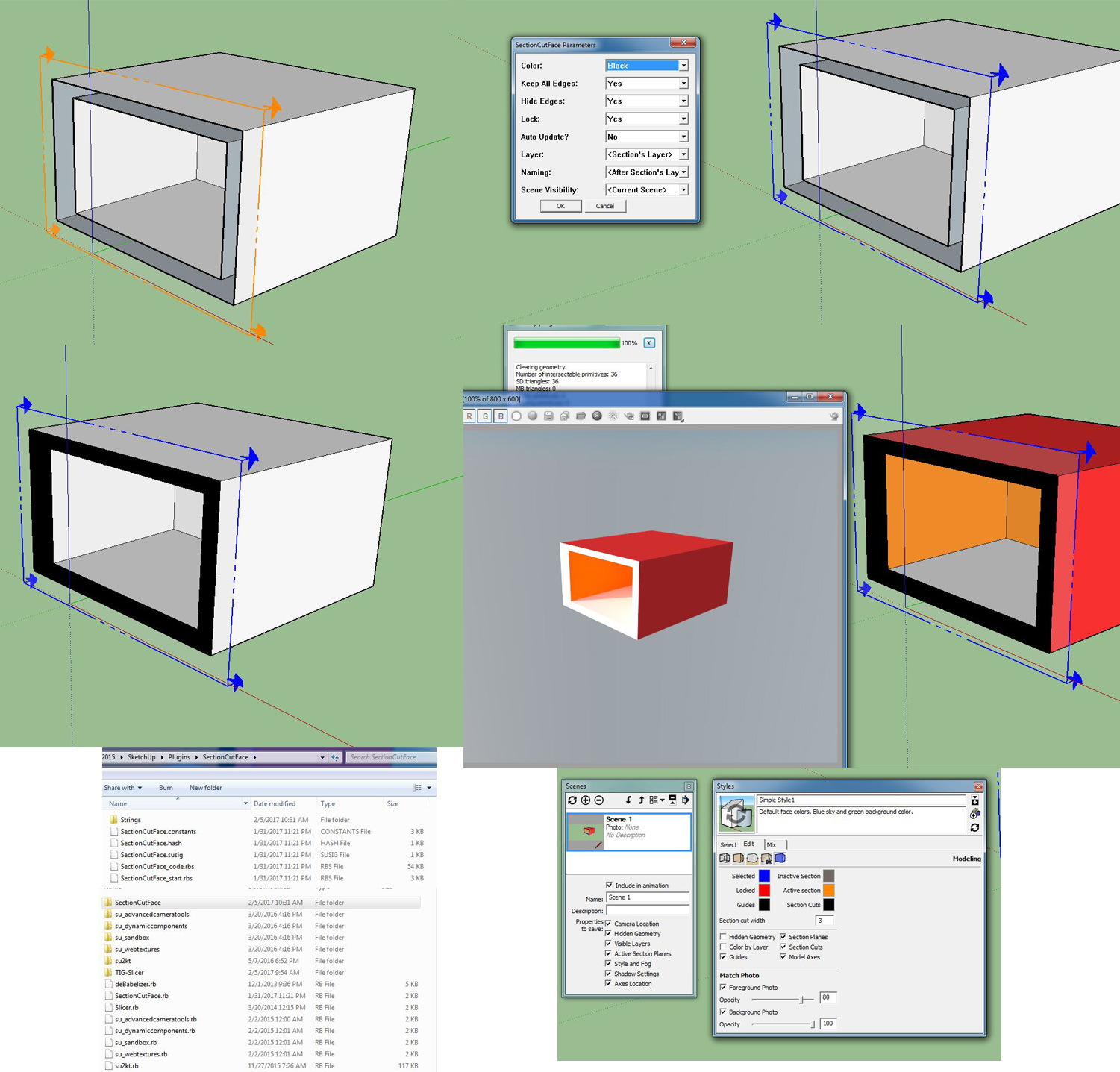Thank you TIG, I'll give it a try.
I've never use zorro but as long as it works I'll adjust
Thank you TIG, I'll give it a try.
I've never use zorro but as long as it works I'll adjust
@tig said:
Virtually all renderers don't render SketchUp's section cuts [at least without some forethought and jiggery-pokery], but they should always render the SectionCutFace group's faces...
What is your renderer ?I can't see all of the details in your composite-image.
However, it seems that the SketchUp model's SectionCutFace is working fine.
It's just the rendered image that looks screwed ?
A 'white' section...Can you post an image of the model - but ensure it's View > Monochrome mode and that your current Style has back-faces set to a distinctive color - like blue...
It should not show 'blue' - the visible faces should be the default front-face color [off-white], i.e. the one used by SectionCutFace - e.g. 'Black' when displayed with its material ??You could also attach a simple SKP for us to look at too...
[even better]...
Sure thing! It's been driving me nuts. I use Vray. I decided to try a test run because it was not working on an actual model.
Hey,
So I've tried pretty much every for Section Cut Face and I cannot get it to work or render at all.
I've seen videos and read the comments when its not working and I don't seem to find the reason why.
I installed it through preference and I've checked my folder and even seeing under both scenes and styles windows!
Thank you