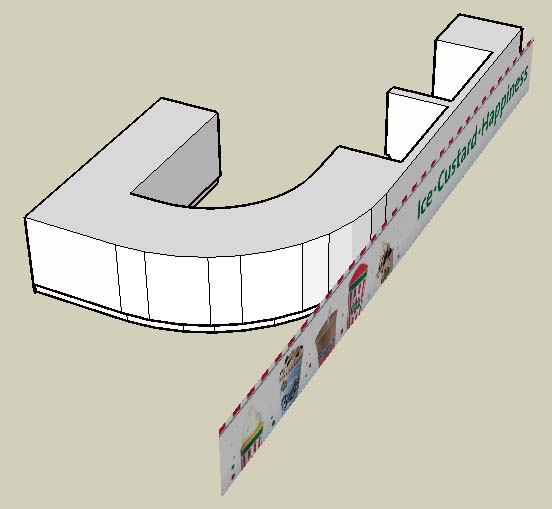Thank you all so much for your help. I've been able to get these concepts to work in my model.
Oops, your profile's looking a bit empty! To help us tailor your experience, please fill in key details like your SketchUp version, skill level, operating system, and more. Update and save your info on your profile page today!
🔌 Smart Spline | Fluid way to handle splines for furniture design and complex structures. Download
A
Offline
Latest posts made by Anjell3
-
RE: Apply an image to a curve
-
RE: Apply an image to a curve
You did it! But how?! Please share...
-
Apply an image to a curve
I know there is some discussion on here about mapping an image and then applying it to a portion of the geometry of a curve. Does anyone know any other ways to go about doing this? I am trying to apply a single large graphic to a curved plane without it repeating. I believe there is a way to extrude or pull the image to intersect with the plane but I am not sure of the steps involved. Anyone have any suggestions?
Thanks!
Due to size restrictions I cant post my model, so I have posted images instead to give you an idea of what I would like to do. Thanks for any help or suggestions you may be able to provide.