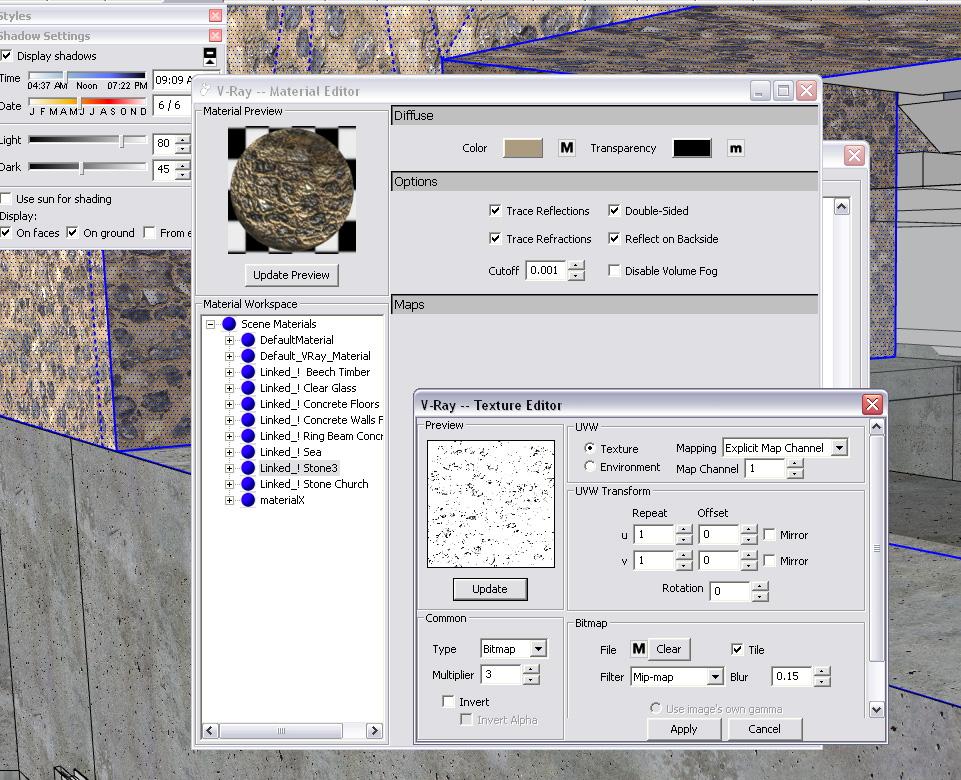this is the latest version of the stone wall (not quite right) i am just playing around with the settings..
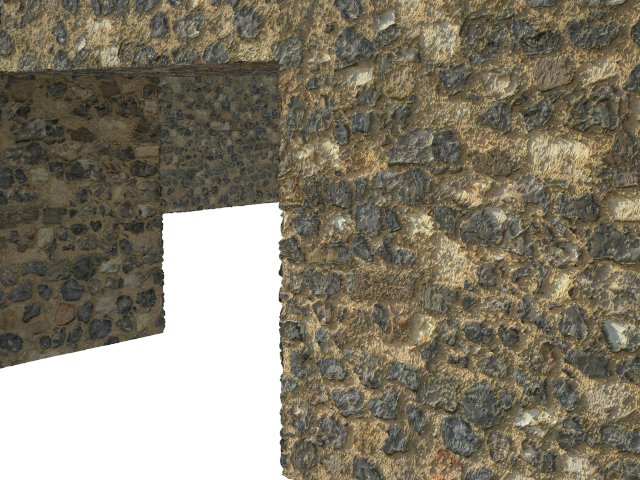
this is the latest version of the stone wall (not quite right) i am just playing around with the settings..
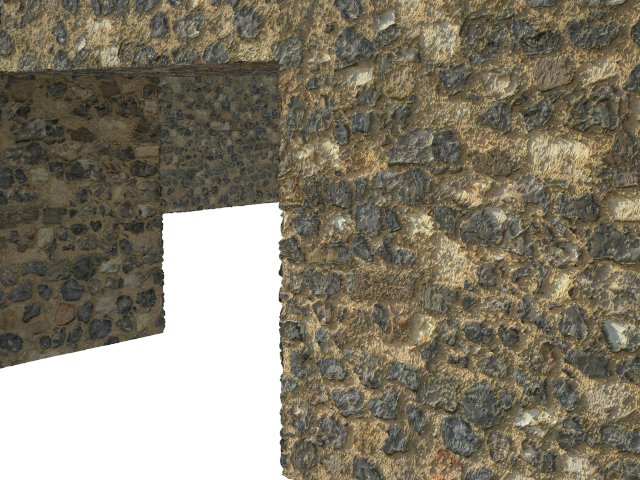
ok that makes sense, do you use a reflection map for the water?
i made a reflection map the stone wall to represent the glossiness of the cut flint. Its pretty much the bump map inverted with an increased contrast. to adjust the parameters of the relection map, do i add a reflection layer? will the reflection layer only adjust what the ref map dictates or will it adjust it for the whole material?
thanks
ok great, ill give that a go, can it still be touching another surface as long as it is still in a group of its own?
is v.1.00.74 the latest version?
also, (i hope i'm not asking too much?!) I need to make some sea water for the same scene (i know it's a strange one!)
this is the best I have achieved so far.
i managed to find a fairly decent rough sea mesh which i put a water material i made myself onto. It is a fairly straight forward glass-like material with a water bump map.
AS you can see, it is not very realistic; do you have any pointers?
thanks
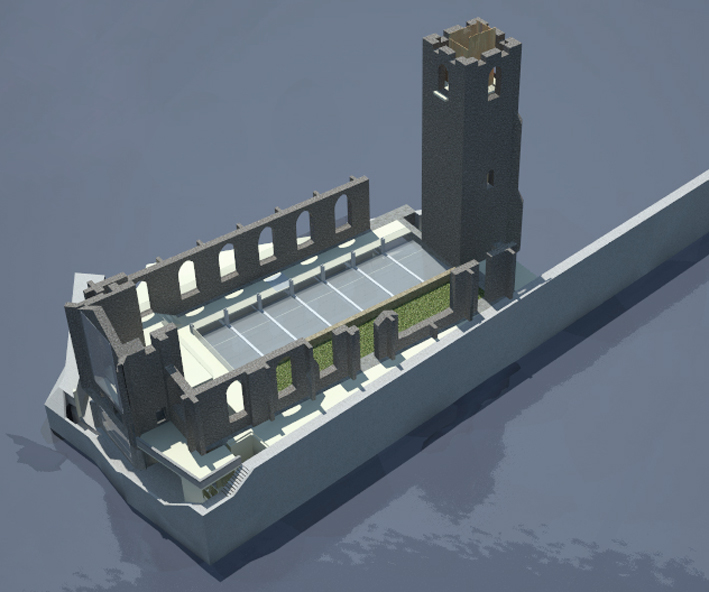
Also do you know if there is an easy way to deform or roughen up the edges of this wall?
Hi thanks for the quick response!
The model is real world sized (1:1 metric mm if that's what you mean).
The texture size is 1024 x 1024px and bump map is the same.
In the model I put it at 1500mm x 1500mm.
Thanks
Hi there!
I wondered if any of you guys could help me?
I have been having problems with the bump/displace with vray for sketchup. Basically, I have been trying to render an old flint stone wall. I have the right texture and bump map (well i think I do!) but the bump and displace tools are unresponsive. When I render the texture in the preview pane, it looks fine but when I render it in the model it does not work accordingly. I have used bump maps elsewhere in the model for textures such as concrete and wood which seem to have worked fine.
I am not sure if I even need displace but as I cannot get anything to work, I have not been able to test it to find out; bump may be all I need for this..?
My method is:
I have attached pictures of my scene and settings (with bump map configuration & preview. disp is switched off).
Any help would be fantastic! 
Cheers