TIG-
The object is a building done in Revit. The DWG file is around 15MG, but all I get is what you see above. I am having my architect open it in AutoCad to see what he gets...I'll keep you posted.
Clem
TIG-
The object is a building done in Revit. The DWG file is around 15MG, but all I get is what you see above. I am having my architect open it in AutoCad to see what he gets...I'll keep you posted.
Clem
I have tried 2004 and 2010 versions in both DXF and DWG....the DXF won't open at all, and the DWG now opens but there is very little information in the file. I am attaching a screen shot so you can see what I mean.
Thoughts anyone?
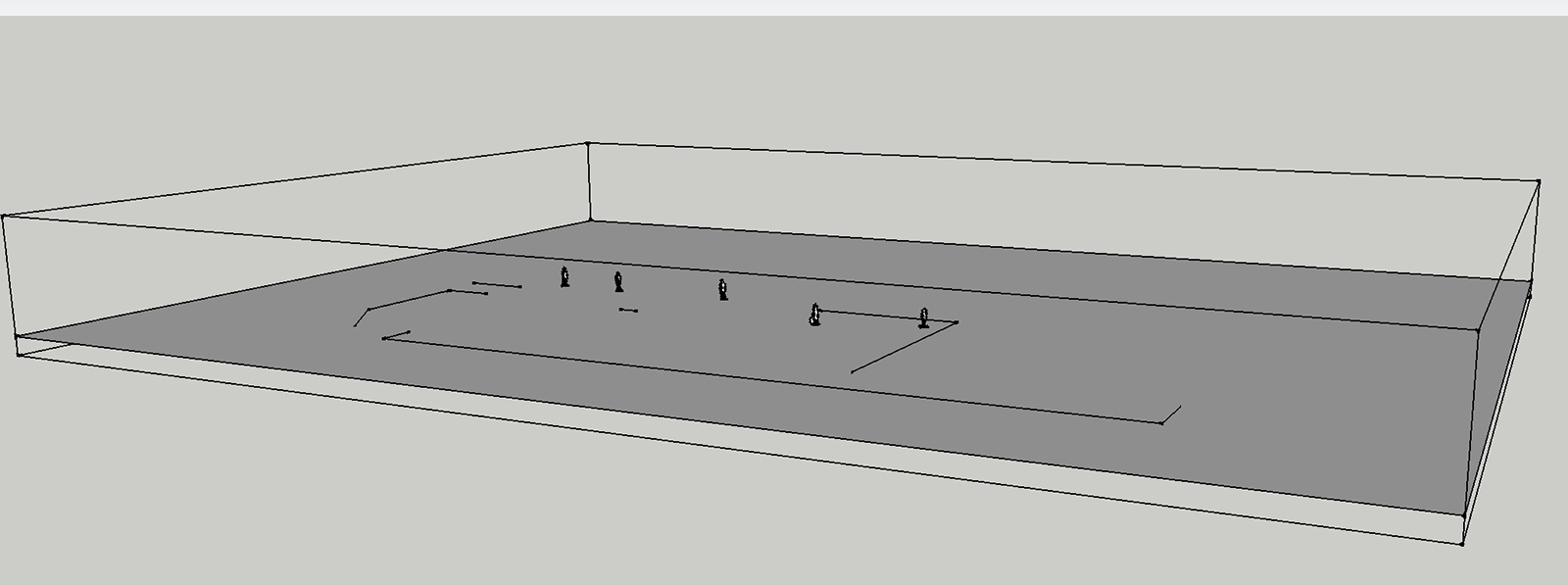
I am trying to import a Revit file and keep getting this message:
Error opening Autocad Import file: Invalid Dwg Version
This does not appear to be a valid AutoCAD DWG or DXF file
or the file is write protected.
We have tried some of the tips we found on this forum but can't seem to get them to work. I am running Lion on a Mac and have a very large machine so size shouldn't be problem. I am also running Sketchup 8 pro.
Anyone have any ideas?
Clem