Everytime I work for some time offline, Round Corner tells me that my trial license has expired, even so I have bought a full license. I then have to go online and activate my license again, to start working again.
I hate to be forced to work online all the time by a shitty plugin licensing routine like that.
Your plugs are great, but your licensing is shit!
Posts
-
RE: SCFLicense: Extension Licensing on Sketchucation
-
RE: [Plugin] SketchUcation Tools 2.6
Hi @ all,
I installed SketchUcation Tools 2.6 on a Win 8.1 machine in SU 8, when I start Su 8 the SketchUcation Tools 2.6 is creating the following file:
C:\Users\Username\AppData\Local\temp\SCF\f_43864.vbs,
and while my firewall asks me if i want to let it access the internet - and I say yes, SuTools is creating the next .vbs with a random number which makes my firwall asking - and so on...
Why is that happening? Can I stop that?thanks, regards,
3rdEye -
RE: Rolleiflex Automat
@marked001 said:
I didn't want to have to go after Pete!
I was going to put it in a scene, but laziness very quickly took over.. great model, wish I had the patience.
SketchUp 4 Thea... TR2
The Film you added to the scene is a small format film 4:3, the Rolleiflex is a middle format camera, using 6cm : 6cm square film on a simmple roll without cartridge.

-
RE: [Plugin] CleanUp
@flyashy said:
While this is a most well-worked plugin, I have a suggestion towards improving it's usability.
A lot of times I use an autocad file for reference on a hidden layer to be switched on or off as per need. The plugin treats the dwg lines as lonely edges and erases them. A lot of times I realize that only after a long while when I switch on the layer for reference and find the dwg lines erased. To import and align the dwg again is doable but a bit of bother.
The work around I use is to copy the dwg (usually as a group) before clean up operation and paste in place afterwards.I was wondering if the plugin can be made to ignore locked objects as an option. This way, if need be, one could retain 'unclean' elements in the model simply by locking them and then running cleanup while choosing 'ignore locked objects'.
Alternately it could be made to ignore hidden layers or something like that.I don't know much about ruby and so don't know if something like that is possible, but I'm sure it would be a useful improvement.
Cheers,
flyashyI second that request, I just wanted to write the exact same text...

THX Tom, this is my most used plugin ever!
-
RE: Bigger thumbnail in explorer ?
Hello to all,
does anybody by any chance now how to display these content Thumbnails in Windows 8? Becaus since I use Win8 i am missing the thumnails that give a sneak preview of the file content. I only can see the trimble SU logo.
thx in advance,
3rdEye -
RE: CatchUp Edition 4
Thank you guys,
i´ll do like gaieus said and kill the pdf in browser shit, because i dont like it too much.
I also want to download such files to my desktop...cheers, 3rdEye
-
RE: CatchUp Edition 4
Thx for the fast answer Obrian,
I use firefox 6.0.1, and no addon fpr pdf. It seems, that klicking a pdf leads to starting a pdf reader inside a browser tab that came with my installation of Acrobat 8.
-
RE: CatchUp Edition 4
Is there any place where I just can download the issues 2-4? Because that interactive pdf stuff doesn´t really work in my browser - always crashing...
really interested,
all the best,
3rdEye -
RE: [Plugin] CleanUp
Hmmm, strange....
when I install 3.1.5 and try with either TT_Lib 2.5.4 or 2.5.5 I get a blank Window on hitting the Cleanup Menue Item. So I switched back to 3.1.4 and Lib 2.5.4, which is the combination that works.
I use SU 8 Pro, WinXP 32bit,
but anyway - thx again for keeping it up!
all the best, 3rdEye
-
RE: SU 9 Wishlist
Ah yes, and not to forget:
- Sketchup Web Player (to view Models like in SU viewer),
Gaieus:

-
RE: SU 9 Wishlist
I don´t know if anyone already posted one of the following, anyway (i´m almost sure someone has):
- 64 bit
- Multiprocessor support
- grouping Layers in the Layer Window
- grouping Materials
- UV mapping tools
- an improved sky model (like in bryce) with clouds generation, stars in the night etc.
greets, 3rdEye
-
RE: RAL colors
Yep, thanks TIG,
i`ll try your Version despite I´m Austrian and like somehow the german version...

-
RE: RAL colors
Thanks for the fast reply, Dave...
I compared the number inside the "RAL Farben.skm" to the numbers stated on the first link you sent to me (very cool list
 ), but they are different.
), but they are different.
I am sure the number describes the colors for sketchup somehow. Would be interesting to know how to get to this number.
For the second part of your post: Thanks, yes i know how to do it this way, the the is a new color skm in the subfolder, but its not inside the list.
If we knew the way to get to the numbers inside the main skm file, we could share on any completions of the list very easy, and after a complete new installation you wil not have to define the colors again.all the best,
3rdEye -
RE: RAL colors
Hi there,
can anyone please tell how to add a new RAL Color to the palette?
What do the numbers mean that are put behind the Name of the color in the lines in RAL-Colors.skm?thx, moon
-
RE: [Plugin] CleanUp
So we found the issue @ least:
If u are using TT_Cleanup make shure u have installed internet explorer 8, else the webdialog menue might not be displayed correctly.
thx again for your great plugins, Tom!
-
RE: [Plugin] CleanUp
@dave r said:
Over the cursor over the right edge of the dialog box. You'll get a double-headed arrow. Click to grab the edge of the box and move the right edge inward.
Hmm, if I understand u right, I should resize the box - is it what u mean? I tried, but whatever size i make, the messy look stays. The checkboxes and lines and background do not lineup.
thx for the fast reply!
-
RE: [Plugin] CleanUp
Hi TomTom,
first of all:
Thank you for this plugin, it´s one of my first time favorites!!!
Anyway, after upgrading to the last released version (also updated TT Lib to the latest), i got the new cleanup dialog somehow messed up when it pos up - does anybody know how to fix this?
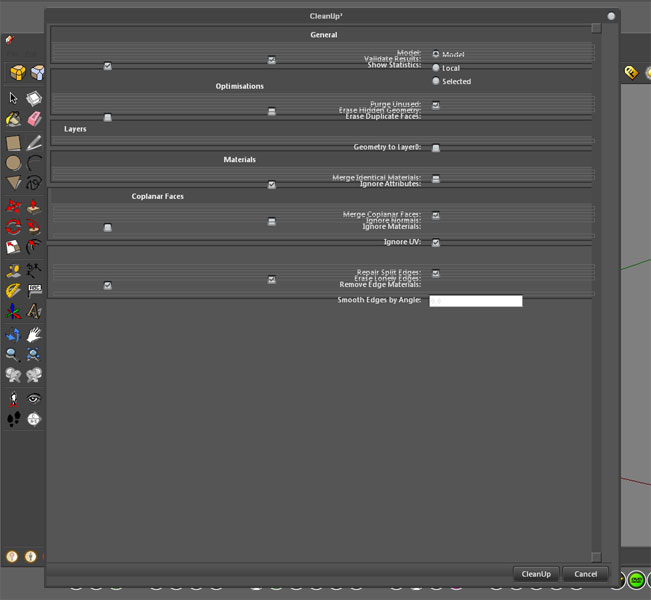
-
RE: [Plugin] Import OBJ with Materials v2.1 20131118
Hi TIG,
First:(I wrote to you in another thread, about the texture mapping import)
After testing the last days with Maya 2009 I can say the following:
Your Plugin imports the Geometry very fine and accurate, and it additionally imports the maya mental ray shader I used there. If the shader has only normal mapping applied without diffuse mapping, on import the mapping seems to get lost. When i applied the same map to the diffuse channel it worked, but:The texture mapping is applied to the shader, not to the object, because when i replace the shader in SU 8, the texture mapping gets lost.
When I tried to render the object in SU 8 with V-Ray 1.49.91 it did work for hours, but could not complete the Render. When I replace the imported shader with a new one with same textures applied, it renders in usual time, but - as i said - the mapping is lost.
am I doing something wrong?
thx again for your great plugin!
cheers, 3rdEye -
RE: [Plugin] UVTools 0.2 Pro (Beta) (Updated for SU6)
Yo,
I am not shure, if I did somethimg wrong, but I tried with Maya 2009, and when I try to open or import the Bridge object, I can´t see anything in Maya. Even in the Outliner there is nothing displayed. When I open the UV Editor, it comes up blank.
regards, 3rd Eye
P.S.: Keep trying, we really need this UV Mapping stuff.
By the way @ TIG: Your object importer is really cool, working for me nice so far! Thanx for taking the challenge! (I havent tried with really BIG models up to now) What I dont understand: If you chose the import comand Import "obj. with textures" why does it not bring the uv coordinates with it - or does it? (for me this didn´t work)