Thanks so much for you work Jan. I use your scripts quite often and have never officially said thank you.
Posts
-
RE: My ruby's
-
RE: [Req] Auto Follow Me
Pipe along a path and Make Faces is the combo to use. Here's a little test. Thanks Rick.
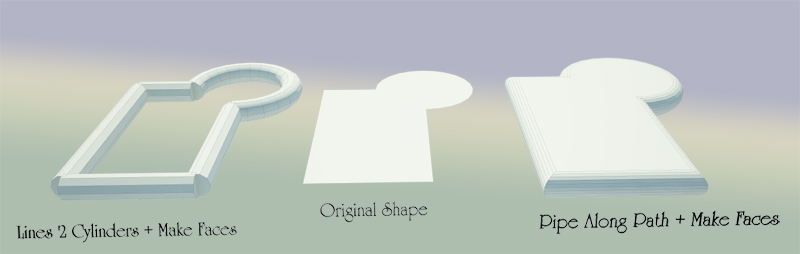
-
RE: Pushpull on Steroids
@toxicvoxel said:
Things are getting even more interesting:
http://www.deskeng.com/articles/aaaksk.htm
.One moonlit, drunken evening, SU and Rhino had a steamy one night stand. Nine months later, Space Claim was born.

When I first saw the Space Claim site, my first thoughts were in regards to rendering......but I guess Bunkspeed will make that a reality. The Frosted Glass look is really amazing.
Would it not be possible for Fredo or one of the other keystroke geniuses to create a modified push pull tool that could achieve similar results.....and who knows what version 7 will bring us? A program like Space Claim would only be beneficial to me if it was, #1 affordable & #2 could be adapted into my SU workflow.....and neither seem possible.
-
RE: [Plugin] Lines to tubes
Thanks so much Didier! You just made my life so much easier!
-
RE: [REQ] wire lines to tubes
Didier,
Would it be a difficult thing to modify this script so that it will paint the cylinders to a color, namely black. I use this script quite a bit as a means to show lines to a render engine. I usually convert sketchup lines to 1/8" cylinders (usually for brick borders around curves or anywhere I want to stylize the final output) and I usually have to go back and paint each cylinder black. This can become a chore with a few hundred separated lines (cylinders) that are 1/8" thick. Something along these lines would be good as a "render line" ruby (if cylinders didn't create so many extra polygons!
-
RE: Displacement + vray
If you don't mind sharing, what were your displacement settings in Vray? Edge Length(pix) - Max Subdivision - Amount? I've been fighting to get a good grass displacement for the past few weeks and have had not luck. Are you using the new release?
-
RE: The queen is hot, so get it on...
Stinkie, Durant & I must share a hoppy longneck and burn fire on stone.
Shatter that contention of web riddled complacency.
Climb from within that pushing pulling line tool.
Pushing deep the boundaries of whaat's in store.
Fallacy reaps art and lines of code push past rigidity.
Much obliged.
Watching as the bird divides the crack within the dusk.
The queen is smiling....hotter than ever.
-
RE: Tropical flora (updated)
Thanks Pete! You are very kind and generous. I now have a folder in my components called "Solo's Stuff". Were these trees completely modeled in sketchup?
-
RE: The queen is hot, so get it on...
Ahhhh....motor on DH with visionary jackbird songs. Keep exercising said levels of self abuse to formulate the ideal for scrutiny.
Pour out another vat of emotion as the mouse wheel spins, merging mind to machine and machine to fill a vacant dream.Shine on brother....gratitude to you for the departed hour spent swimming within your cavity......holding a stranglehold on a longneck....held aloft to the transcending of rigidity.
(What an inspiring thread to stumble upon!)
-
RE: Render Line Script?
Thanks Biebel....extrudelines.rb seems to be the ticket. I was assuming it only extruded on the z axis, but it seems to extrude on the plane it is on. Thanks again!!!
-
RE: Hardware recommendations
Great idea for the hardware survey! I wish it would've been done before I upgraded my machine. I ended up going with the HPm9340f. For less than a grand, I got equipped with an Intel Q6700 Quad core, 6 GB ram, 750 GB HD and a NVDIA 9500GS with 768MB dedicated video memory, upgraded from a AMD 64 bit processor. I've seen a drastic improvement in handling large models in sketchup and it's cut my render times down by almost 80%. It's a good "bang for the buck" machine if anyone is undecided. I would still wait for Tommy's survey though.
-
RE: Render Line Script?
Yes Solo, in podium, that is also my workflow. This works well in Podium, as you are working directly inside of sketchup and the render can be set at the resolution of the screen, so matching the hidden line is effortless. In Vue, I find matching the render with a hidden line export to be almost impossible. I import into Vue as an .obj file via Chipp Walters instructions and it will always import at a different camera angle and there is no way to match the angles back up perfectly.
I think more often then not, I only need the lines represented on a section of architecture and not the entire render. This means having to export the hidden lines, then erasing a good portion of it. A simple script that would create a line as a narrow face would come in handy from time to time for those that render with these programs. Perhaps you could set the thickness of the line to determine the offset.
Biebel, I will check out the rubies you listed, perhaps they are the answer. The extrudelines.rb sounds like something that would be easily tweaked to perhaps change the axis to coincide with the plane it is drawn on instead of always extruding on the z. Easily tweaked by someone....just not me.

Solo, amazing render btw! I've never tried fog on a hidden line export. I'll give that a try.
-
RE: Render Line Script?
Jon, thanks for the response.
I use Vue 6 infinite for exteriors, which is primarily where I find the need for lines. I also use Podium 1.5 for night scenes and interiors. Neither of which recognize lines....to my knowledge. Any help would be appreciated.
-
RE: Render Line Script?
Remus,
That's the point. Because renderers won't recognize lines, what I do manually sometimes is to create a super thin rectangular face and paint it black, so that you have a thin black face instead of an unrecognizable line. I usually use the move tool and copy the line .05" on either side, close the ends and then paint it black. If this process could be automated through a ruby, then this would make life easier. I do often export a hidden line version and overlay in photoshop, depending on the style I'm going for. In certain situations however, a ruby to automate a "render line" would be invaluable. I can't image this to be a difficult ruby to create and I'm surprised there is not one out there called "render line".
-
Render Line Script?
I've been doing a bit of searching and haven't been able to find a script to do this. Is there a ruby out there that will convert a sketchup line into a line recognizable by a render engine? I'd imagine it would require offsetting the line on either side by a fraction of an inch and then painting the middle black, thus converting an edge into a narrow face. Does anyone know of a ruby out there for this function? If not, is this a feasible script to create? I'm sure a lot of people who use external render engines would find this extremely useful.
Thanks so much!
-
RE: Flightpath2.rb
I had the same problem with too many scenes for the dialog box. A script fix to add a scroll bar should be in order. What you can do is go to the first scene and hold shift while pushing the tab button. Do this until you get to the end where you can save your scene info. This is an unrelated issue to the flightpath plugin though and I'm not sure why you are having a jumpiness. My guess would be something to do with the difference between the Feet per Second the camera is traveling and the transition time. Play around with both settings and you should find a happy medium that flows smoothly.
-
RE: How to Set the axis of rotation for a component?
Wow, that's a lot of info!. I think the basic issue was getting the rotate tool to flip the circle into position for the follow me tool to do it's thing. I always just hover the rotate tool over a separate vertical surface and hold down the shift key. Hit the CTRL key and find two opposite ends of the circle and flip it in half. Use the follow me tool to make a sphere and then erase the center line. it's that easy.
-
RE: Copy along a path plugin
Rick,
I've been trying to figure out your suggestions and I'm still a little lost as to a solution. I've tried things several different ways with both components and groups and I am having the same results. I have a attached a simple model to illustrate my basic issue. I apologize if this is a novice problem, but I am still quite new to sketchup. If I could have the option to invert the side of the line the component or group is copied to, it would make my life a lot easier when designing hardscapes. Any further help or suggestions would be appreciated.
Thank you kindly!
Adam
-
RE: Copy along a path plugin
Thanks Rick! I have been able to use the tool effectively after some prodding. I'm going to try and see if making it into a component as opposed to grouping will make it easier. I'm still having a bit of issue with trying to figure out how the script decides which side of the line the item will be copied to. Generally, I'll take the shape of my walkway or patio and offset it by 9", then when I add the soldier course, I'll try both the outside line and the offset line as my "copy to" path, and sometimes, I run into the problem where I choose the outer line and the tool will copy to the outside of that line, so I'll undo and try the inside (offset) line and the tool will copy to the inside of that line. I'm trying to have the tool create the border in the middle of the two lines.
Is there any way to tell the script to flip it's placement of the copied item to the opposite side of the line?
Here's an examply of what I've been able to accomplish with the script so far....but it took some effort with the border. Thanks for the great script and all your help so far!!!

