@pilou said:
Generally you modelize this sort of volume inside a free one like ZBrushCoreMini then import it as OBJ
Ah, I see! Thank u so much! 
@pilou said:
Generally you modelize this sort of volume inside a free one like ZBrushCoreMini then import it as OBJ
Ah, I see! Thank u so much! 
Just curious, how does one manage to "Sculpt" these exquisite sculptures on SketchUp?! It seems impossible! Did they sculpt it on softwares like Zbrush etc and imported it to SKP?
Example:
https://3dwarehouse.sketchup.com/model/00984f81-e57e-450e-8f3f-18ec2693a94f/statues
@dave r said:
If you set the face style to Monochrome so the image isn't getting in the way and turn on Hidden Geometry, you can see that all the edges bordering the terrain are hidden (dotted lines) and the edges bordering the triangular faces are softened/smoothed (dashed lines).
[attachment=0:3nf8v0jf]<!-- ia0 -->Screenshot - 2_21_2020 , 7_59_36 AM.png<!-- ia0 -->[/attachment:3nf8v0jf]
Ahhh! I see! It makes absolute sense!
@dave r said:
You sound surprised.
While you're at it, click on the style's large thumbnail to update it with the changes.
yes indeed I was. Haha, Because I always thought turning on Profiles when inside HiddenLine Style is good enough. Didnt know I have to open the group and Edit>Unhide>ALL just to show the outline. I was stuck for HOURS! Haha
@dave r said:
Right click on it and choose Unlock. Then open the group for editing, select the geometry and click on Edit>Unhide>All. Also make sure Profiles are turned on in the Hidden Line style. The default Hidden Line style does not include Profiles.
OMG it works! Thank u!!
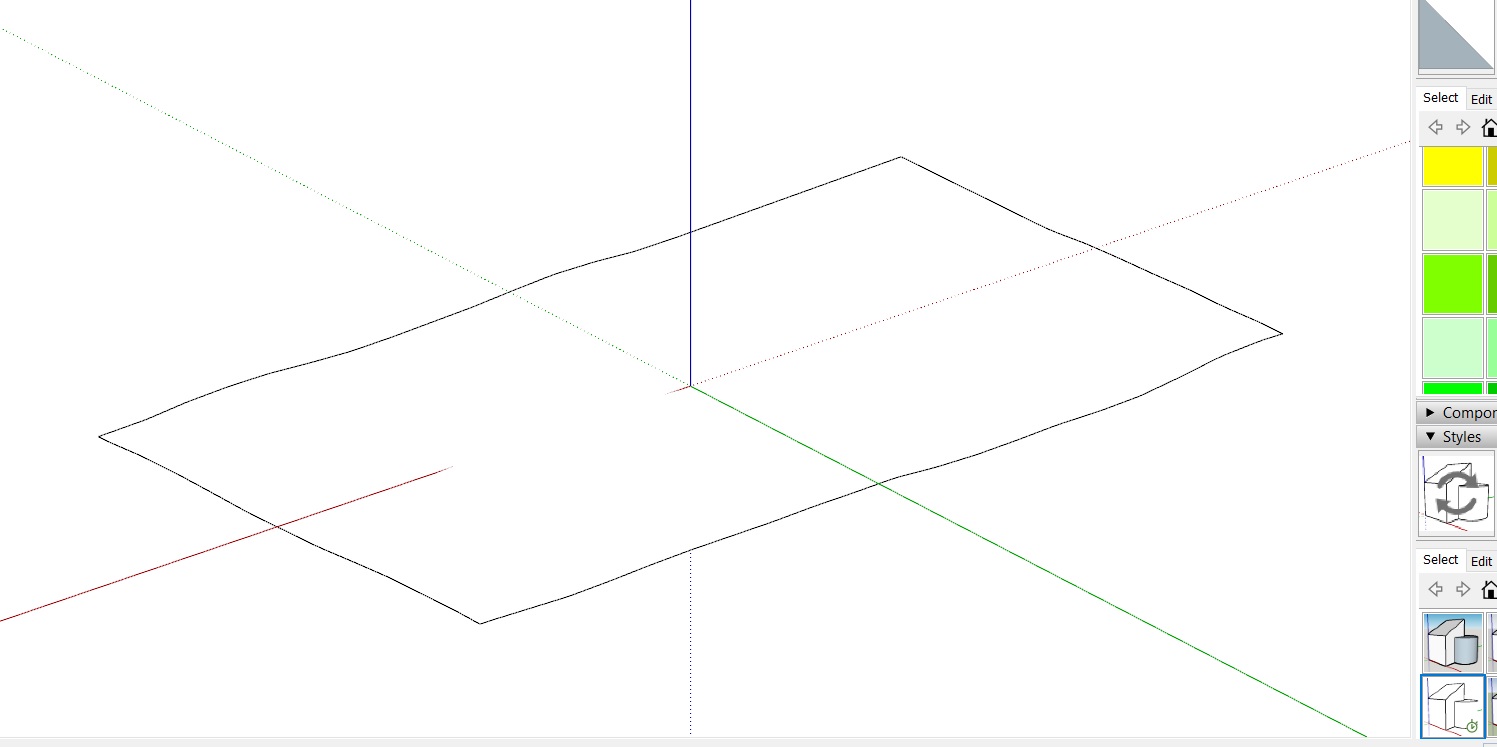
Hi all, I just realised I have absolutely no idea how to outline the terrain I gotten from Geolocation in SketchUp Pro 2019...
The reason I need it outlined is because I want to work with Hidden Line Style... Without the outline it's entirely just blank without anything... Anyone knows how? Thank u! 
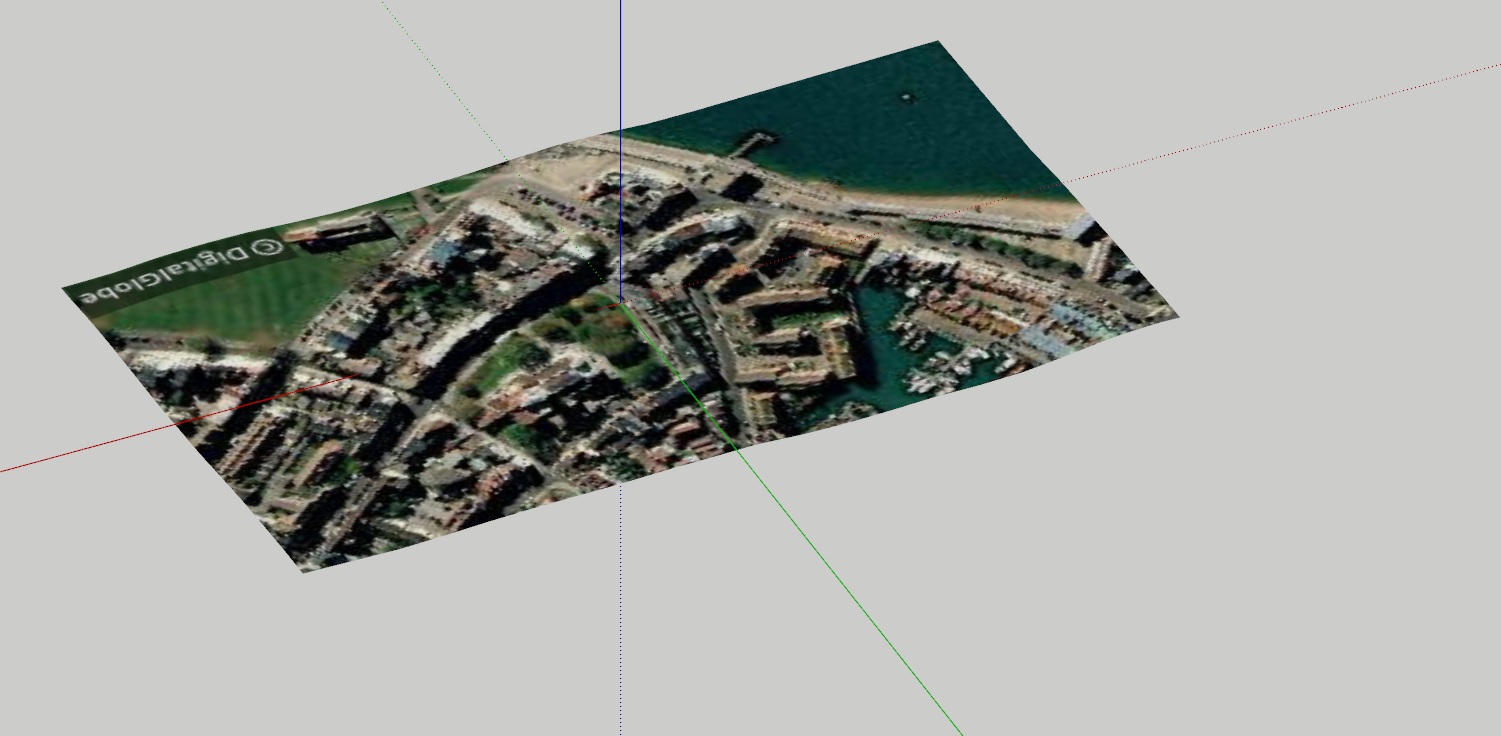
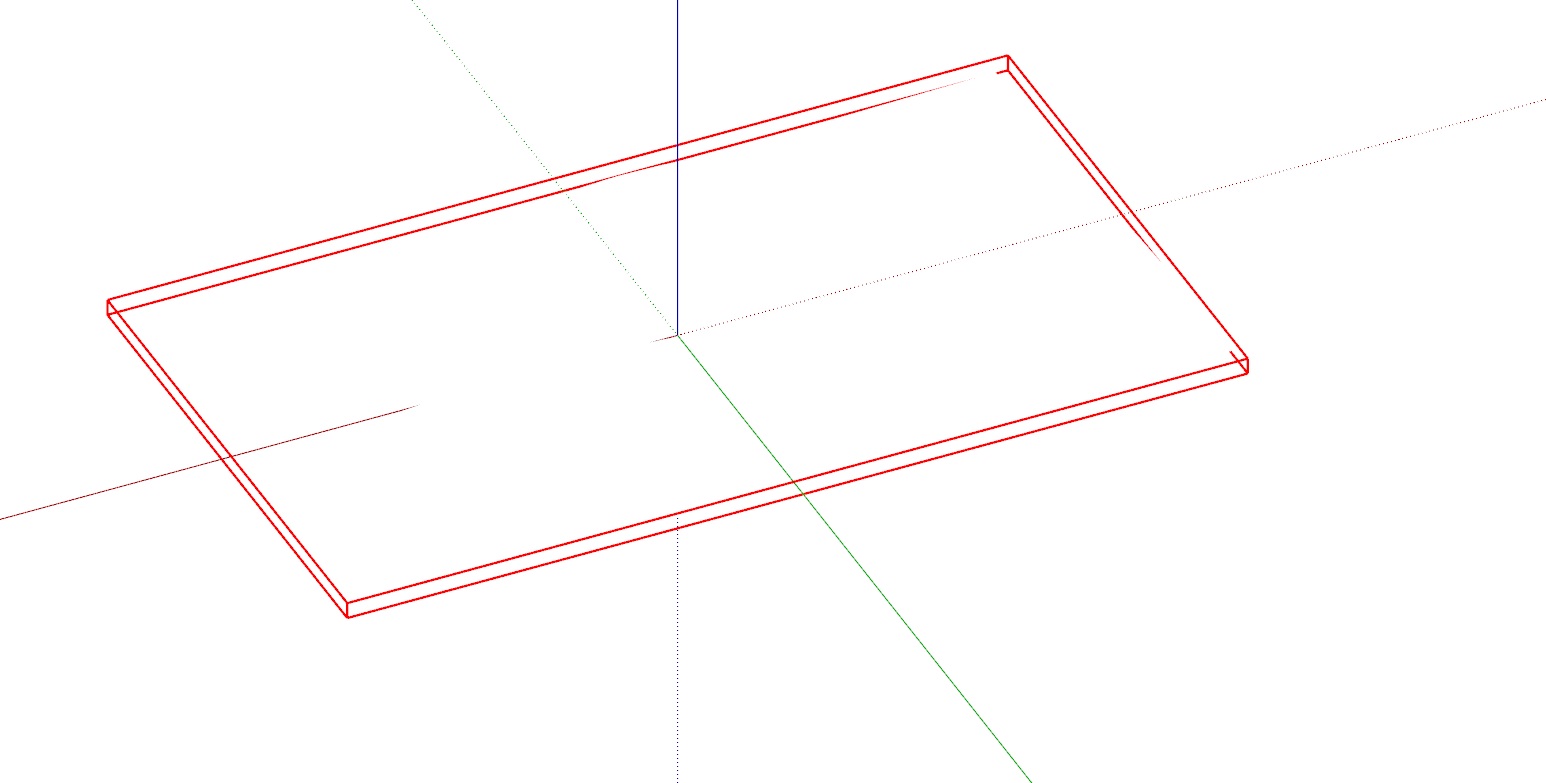
@pilou said:
Or the same with extrude Tool by Tig...
[attachment=0:3it1quh8]<!-- ia0 -->GIF_extrude_tool.gif<!-- ia0 -->[/attachment:3it1quh8]
I am still very very stuck...
How do I create the lines to even do an extrude? 
@dave r said:
Something like this:
[attachment=0:e3sh97e2]<!-- ia0 -->Screenshot - 1_21_2020 , 3_30_59 PM.png<!-- ia0 -->[/attachment:e3sh97e2]Edges for profiles shown selected. I copied the profiles to give me a better idea of the overall shape. Curviloft to create the skin on the left. Copy and flip the skin to make the other three sections. Explode the resulting groups and soften the edges.
Hi Sorry, may I have a step by step on how to achieve it? I downloaded Curviloft but I am so lost as to how to create the lines to even start using Curviloft to do anything 
Thanks!
@pilou said:
Or the same with extrude Tool by Tig...
[attachment=0:1jrjubvo]<!-- ia0 -->GIF_extrude_tool.gif<!-- ia0 -->[/attachment:1jrjubvo]
BUt how do I draw the lines? 
@dave r said:
Something like this:
[attachment=0:3azc8li4]<!-- ia0 -->Screenshot - 1_21_2020 , 3_30_59 PM.png<!-- ia0 -->[/attachment:3azc8li4]Edges for profiles shown selected. I copied the profiles to give me a better idea of the overall shape. Curviloft to create the skin on the left. Copy and flip the skin to make the other three sections. Explode the resulting groups and soften the edges.
I will try now. But will it be possible to be made into a Solid? As I want to 3d-print it later...