How do I Construct this shape?
-
HI All,
May I know if anyone knows how to construct this shape and maybe give me a guide on how to construct it?
It seems easy but I really can't figure out how to achieve this shape. Since the bottom isn't round, it's hard to just draw half and follow me it.
Anyone?

-
Something like this:
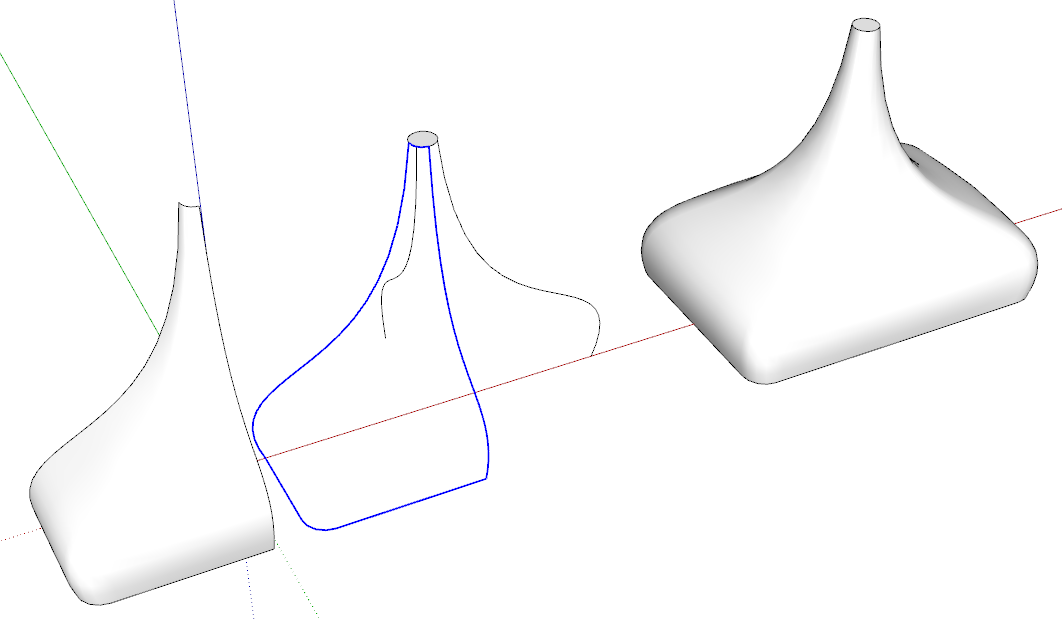
Edges for profiles shown selected. I copied the profiles to give me a better idea of the overall shape. Curviloft to create the skin on the left. Copy and flip the skin to make the other three sections. Explode the resulting groups and soften the edges.
-
Or the same with extrude Tool by Tig...
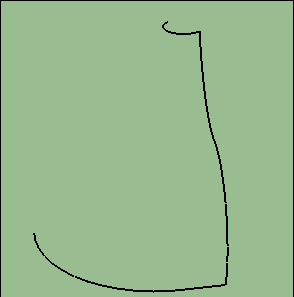
-
@dave r said:
Something like this:
[attachment=0:3azc8li4]<!-- ia0 -->Screenshot - 1_21_2020 , 3_30_59 PM.png<!-- ia0 -->[/attachment:3azc8li4]Edges for profiles shown selected. I copied the profiles to give me a better idea of the overall shape. Curviloft to create the skin on the left. Copy and flip the skin to make the other three sections. Explode the resulting groups and soften the edges.
I will try now. But will it be possible to be made into a Solid? As I want to 3d-print it later...
-
@pilou said:
Or the same with extrude Tool by Tig...
[attachment=0:1jrjubvo]<!-- ia0 -->GIF_extrude_tool.gif<!-- ia0 -->[/attachment:1jrjubvo]
BUt how do I draw the lines?

-
@dave r said:
Something like this:
[attachment=0:e3sh97e2]<!-- ia0 -->Screenshot - 1_21_2020 , 3_30_59 PM.png<!-- ia0 -->[/attachment:e3sh97e2]Edges for profiles shown selected. I copied the profiles to give me a better idea of the overall shape. Curviloft to create the skin on the left. Copy and flip the skin to make the other three sections. Explode the resulting groups and soften the edges.
Hi Sorry, may I have a step by step on how to achieve it? I downloaded Curviloft but I am so lost as to how to create the lines to even start using Curviloft to do anything

Thanks!
-
@pilou said:
Or the same with extrude Tool by Tig...
[attachment=0:3it1quh8]<!-- ia0 -->GIF_extrude_tool.gif<!-- ia0 -->[/attachment:3it1quh8]
I am still very very stuck...
How do I create the lines to even do an extrude?

-
@unknownuser said:
Solid...As I want to 3d-print it later...
Just select the Surface and Use Joint PushPull by Fredo!
look all the tutorial (but your case is 8.42... minutes ) -
So after the JPP for thickness etc...
Maybe base must be trimed depending of what do you want...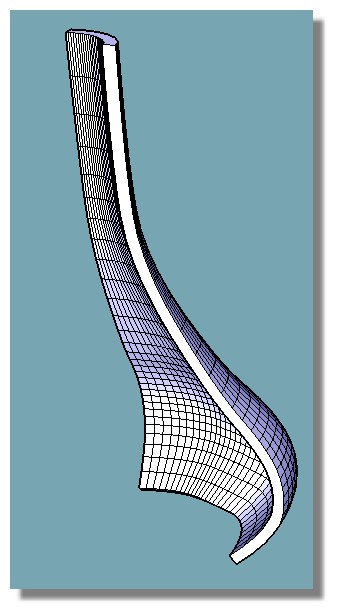
-
With the method of the Extrude Tools By Tig
Trick is drawing curves on a rectangular surface (here the image) or a simple rectangle then erase the unwanted...or like follow a Copy / Move!

you can use only 3 curves (so make 2 clicks on the second curve - here it's 4 curves)
Extrude Tools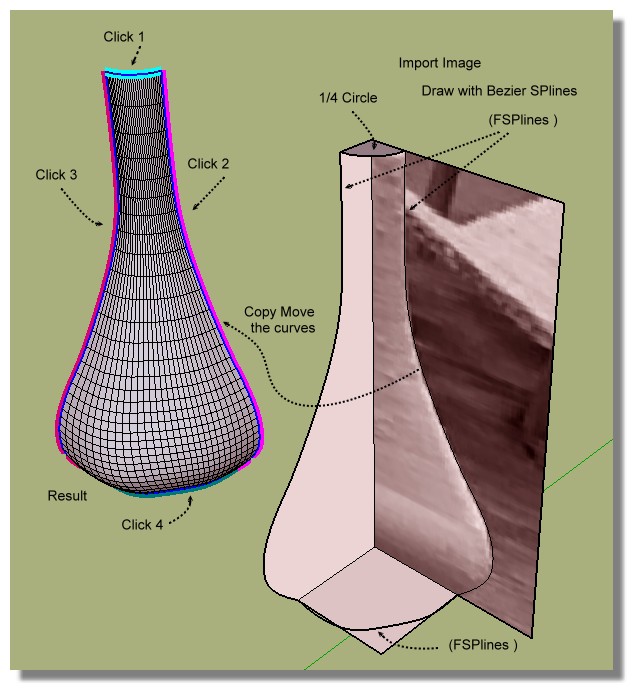
Advertisement







