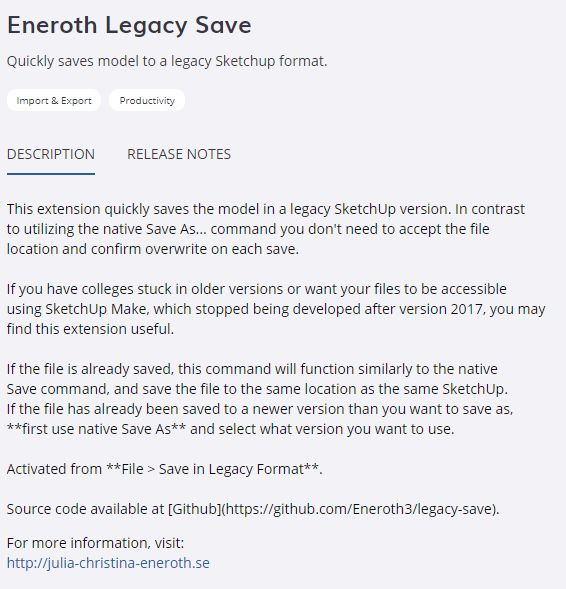Ah, interesting! I would rather have tried TIG's workflow but i can see tricky traps: exploding components anywhere could merge lonely geometry (yes, that's bad but it happens), cleaning all unique components afterwards can be akward too...
But creating a side SKP file can also be weird...( especially when working on networked shares or Onedrive directories... Windows related problems almost impossible to solve)...
Xtov
@rv1974 said:
basically the first part of his plugin saves the selected component in the separate skp file right next to the file you are currently in. PLUS it creates text file with coordinates of all its instances. In the second stage you just select this newly created skp file and the script would put (context free!) the component instances based on coordinates listed in txt file. If you could unify 2 stages in a singe operation it'd improve things even further.