Hmm, I must have a bigger issue, since I do not have that menu under plugins!
I'll work through this. I knew something was awry with my setup!
Hmm, I must have a bigger issue, since I do not have that menu under plugins!
I'll work through this. I knew something was awry with my setup!
When I pull up the Space Navigator config menu with SketchUp it is different from the global menu. The SketchUp config menu offers speed, navigation mode (Object, Camera, Helicopter) and several other settings.
I would like it to default to Camera mode, which is like how the Space Navigator works in Google Earth.
Thanks again,
Zach
Hello,
Anyone know how to change the mode that the Space Navigator defaults to in SketchUp?
Currently each time SketchUp is opened it defaults to "Object" mode and I would prefer it to default to "Camera" mode.
Thanks mates!
Zach
@Fletch
Hey, I took a look at the test model. The script doesn't work on curves yet. Basically, if you were to explode any curves it should work fine!
@chango70
Yeah, I stopped working on this script a while back (1 year?). Hopefully, I will be able to finish it up soon enough. Probably will ensure this script works inside Groups and works with curves as well.
Thanks! BTW, the original version of this had an arbitrary axis, something that could be useful as well. Perhaps the next steps are to rework the code to include this feature, or maybe to include a dialog box with several options to choose from?
Hi Tom,
Clouds are found under the "weather" layer. Sunlight can be turned on (as long as you are using Google Earth 4.3) by hitting the button in the top row of icons (next to sky).
![]()
I agree with Gaieus' statement about context. I think all these things combined and you can produce some nice screenshots!
See ya,
Zach
Here's a day and late evening shot of Denver:
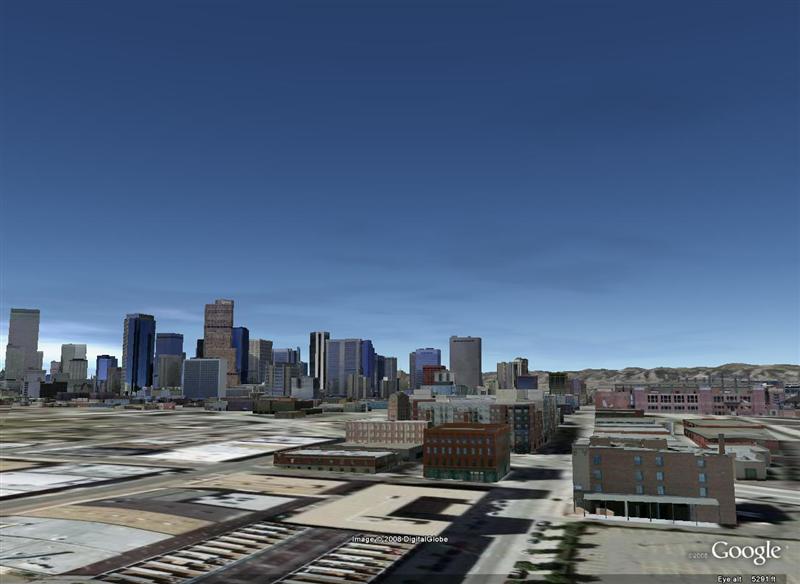

Thats cool to know! I have been to Budapest, Hungary once before and very much enjoyed it. The spas were really nice (beautiful if I remember, and my pictures continue to demonstrate) but unfortunately I had slept in till 4pm and got to the spa right as it was closing 
I would like to push for a "shovel" tool of sorts for digging into Earth, like for foundations or what you described. Given time and I'm sure it will only get better!
Here is a render of a building I'm very pleased about: Chicago Title and Trust. One of my favorites for sure! Enjoy!
Take care,
Zach

Sweet, he has produced some very nice models! I've wondered what Pecs means? It looks similar to the Czech word 'pec' which means oven or furnace.
Yeah, a building history time slider is an awesome idea, I'm sure it can be done through KML. Could be a nice summer evening project, too! Imagine being able to watch cities change and grow over time.
Lates,
Zach
Yeah, I saw some need for post-production on some of these, but avoided it so we could compare lighting at different times of day. Actually, Gaieus, the last image is quasi-artificially lit, since I first hovered my mouse over the model (to give it that blueish hue) and saved image by using keyboard shortcuts 
Zach
Hi,
It might be cool to see a few SketchUp artists works rendered dynamically in Google Earth. I often enjoy viewing SketchUp buildings with sunlight on and clouds and saving jpgs of my favorite shots. Thanks,
Zach
Here are a few that I've made,
Tian Tan Buddha, Lantau Island, Hong Kong (3D Warehouse)

United Methodist Church and Grand Masonic Lodge of Pennsylvania, Philadelphia (3D Warehouse)

Wrigley Field, Chicago (3D Warehouse)

Hmm, I think this could come in handy on this model I'm currently working on. Checked it out at home and will probably DL it again tomorrow! Thanks!