As a fellow user of SU8 (albeit on Win8 and Win10), the Animator plugin Clip Editor sometimes not opening does happen. I forget exactly where in Fredo's (rather excellent) documentation it says this, but if clicking the Clip Editor icon results in a system sound effect, you can double click the icon to open Animator (instead of closing and reopening Sketchup). Dont remember why, but double clicking works for me.
Latest posts made by Treadshot A1
-
RE: Welcome to Animator Beta Testersposted in Animator Beta
-
RE: [Plugin Beta] Animator - v4.1a - 31 Dec 24posted in Animator Beta
Animator 1.6a is awesome! Most happy about Animator actually saving animation and model data on click now (previously, saving was... not reliable for animation data). Only had time to try out the follow path feature, by driving a tank of course.
Great job Fredo as always, thanks!
-
RE: Animator and Theaposted in Animator Beta
Qucik question: does Thea render support changes to Layer Visibility in animations? It works fine with natural rendering in the example below, but the sword parts don't show in the Thea version.
*For the record, there are 4 swords, positioned for the car mode and jet mode. The sword components are different for each pair (in Outliner, it shows 2x <car_sword> and 2x <jet_sword>), so that each component definition can be on a different layer (main robot model is layer0, then layer_car_sword and layer_jet_sword are turned on/off as needed). Animator starts with [Layer0 ON / layer_car_sword OFF / layer_jet_sword OFF].
Also, Thea or otherwise, is layer visibility able to be faded in/out? I'm not aware of a way to change component opacity with basic Sketchup functions (aside from transparent materials), not sure if that can be achieved in a plugin. Would be nice to have so parts don't just pop in and out of existence.
-
RE: Animator Galleryposted in Animator Beta
Found a workaround with Animator and Thea rendering. Used to experience random movements of groups/components when rendering with Thea, which did not happen when rendering video with Animator's Natural rendering option. For instance, if a component rotates at 16.5s, anytime from 0-16.4s the component's position could not be relied upon, but 16.5s and onward the animation works fine (see: Data Minion Jaguar animation, a few posts up from this one). Solution: In Sketchup, place all objects in one large group, then apply an unnoticeable Unit Movement to that group at 0.0s in the timeline. In the test case below, I've used [move along Z-axis 0.1mm].
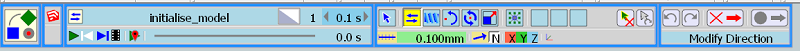
Test animation, Natural:
Test animation, Thea:
//SU8Free, Win8, Animator v1.5d, Trial Thea, Natural video rendered from Animator, Thea video Rendered using Animation setting in Thea Render window (Thea calls Animator).
-
RE: Animator Galleryposted in Animator Beta
More testing with Animator v1.5b and trial Thea. I have no idea what Thea is doing, to be honest. At least every group moves back to its intended position right as its first unit movement starts. Also, once a group does have a unit movement applied to it, after that movement, it doesn't move about unexpectedly anymore.
Animator tested on [SU8Free Win8] and [SU8Free Win10]. Rendering achieved with Thea calling Animator, Thea settings [IR-Presto (AO) Interactive unchecked, 16 samples/px], rendered on [SU8Free Win10].
Model: Trinity by Treadshot A1
Fine print: As per trial version of Thea, Thea rendered video is set to Unlisted, uploaded solely for purpose of reporting results of beta test, and will NOT be used when Trinity is released to public. Natural Rendering video will be used for public release of Trinity, as it does not use Thea.Natural Rendering (Animator only)
Thea Rendering
Glitches: Lots of things move. Not the way they should move, unfortunately.
Notes: Video length doesn't match, because the Thea video was made with Blender, at 24fps, while images were rendered at 25fps. Not a major concern.
--------------------------------------------------------------------------------------------
Attempted more testing with Thea and Animator v1.5b, with new Animator files native to v1.5b (previous examples used Animator files created in v1.4). I'm not seeing the above glitches, but it's only one animation I've done so far, so I cannot say if the unexpected movements are the result of using old Animator files or not.
Animator tested on [SU8Free Win8] and [SU8Free Win10]. Rendering achieved with Thea calling Animator, Thea settings [IR-Presto (AO) Interactive unchecked, 16 samples/px], rendered on [SU8Free Win10].
Model: Data Minion Eagle by Treadshot A1
Fine print: As per trial version of Thea, Thea rendered video is set to Unlisted, uploaded solely for purpose of reporting results of beta test, and will NOT be used when Data Minion Eagle is released to public. Natural Rendering video will be used for public release of Data Minion Eagle, as it does not use Thea.Natural Rendering (Animator only)
Thea Rendering
EDIT: I am completely wrong. Files native to v1.5b can still have parts moving randomly. I tried adding an extra section to the animation of Data Minion Eagle above. A few unit movements were affected (a translation of 10mm in x direction is followed by a translation of -10mm in x direction later; for some reason the part ends up slightly shifted in the y direction, which had to be corrected with an additional movement). It looked fine in Animator, but Thea doesn't seem to match it.
I will note that in the process of rendering the animation, either Thea or Animator went haywire; I was put back into Sketchup's interface, but Animator's actions were accessible through Sketchup's Undo (pressing CTRL+Z would show the groups as they were moved in Animator, but actually moved in the sketchup model file). I couldn't get a screenshot of it; I had to close Sketchup and open a backup copy of my model/animation. I have no idea how that happened. The rendered animation below is a second attempt at rendering.
-
RE: [Plugin Beta] Animator - v4.1a - 31 Dec 24posted in Animator Beta
@ithil said:
One more question.
Can you add the option "start numbering from 0 seconds"?
I use the Images Sequence to save the animation. My video has more than 2500 frames. And it's rendered for a long time.
If I need to fix just a few seconds of this movie I'm trying to use "Start at:" and "End at:" options.
But as a result I get files with numberings like this "Image0001"
It would be better if it was possible to call the file not from scratch but from the current position. E.g. Image1551Just out of interest, what renderer are you using? When I'm rendering with Thea, I call the animation from Thea, which lets me choose what frames to render. When I was rendering my Jaguar model, if I wanted to redo frames jaguar_0100 to jaguar_0120, I can just go into Thea and set it to render frames 100 to 120, which it correctly names. I've not tried messing with Animator's built in "Start at:" and "End at:" options, but that's mainly because I find a frame range to be more precise for what I'm testing now.
That said, I agree that such an option would be useful natively in Animator.
-
RE: Animator Galleryposted in Animator Beta
@fredo6 said:
That may be an issue with Thea, as it actually 'watches' the object movements.
Did you get the glitch when rendering with direct method (i.e. from Animator) or reverse method (i.e. from Thea)?Fredo
PS: nice model and animation!
The glitch happened when rendering from Thea (I still get Script Errors when rendering from Animator, so reverse from Thea is the way to go so far). Not entirely sure what you mean by 'watches' the movements, though. I ended up trashing the unit movement applied to the tail and creating a new rotation from scratch (hence the change in rotation angle), but that didn't solve the problem.
-
RE: Animator Galleryposted in Animator Beta
Here's the result of my testing with Animator v1.5b and trial Thea. Animator tested on [SU8Free Win8] and [SU8Free Win10]. Rendering achieved with Thea calling Animator, Thea settings [IR-Presto (AO) Interactive unchecked, 16 samples/px], rendered on [SU8Free Win10].
Model: Data Minion Jaguar by Treadshot A1
Fine print: As per trial version of Thea, Thea rendered video is set to Unlisted, uploaded solely for purpose of reporting results of beta test, and will NOT be used when Data Minion Jaguar is released to public. Natural Rendering video will be used for public release of Data Minion Jaguar, as it does not use Thea.Natural Rendering (Animator only)
Thea Rendering
Glitches: "Tail" part should rotate starting at 16.5 seconds. No other movements applied to "Tail", no movements referencing "Tail" geometry, "Tail" group is separate from all other components and NOT nested in any other group. Animated correctly with Natural settings; "Tail" unexpectedly moves down then snaps back into place when animated by Thea. *Note: Tail moves 180deg in Natural video, 165deg in Thea as result of trying to fix movement, angle rotated is not an error.
-
RE: [Plugin Beta] Animator - v4.1a - 31 Dec 24posted in Animator Beta
@fredo6 said:
Actually, there is a problem with Thea which does not always notify Animator when it has finished rendering a frame.
Other users are encountering similar problems, even on SU2017. See this thread.
Fredo
Ah, I see. My apologies Fredo, I was not aware of that thread before. You are correct, starting animation from Thea does indeed work, frames are coming out smoothly. Tested on SU8Free, Win 10. Will show the results when done.
As always, thank you very much Fredo!

-
RE: [Plugin Beta] Animator - v4.1a - 31 Dec 24posted in Animator Beta
@fredo6 said:
Maintenance release
- bug fixing for SU8 and SU2013, as reported by Treadshot A1
Wow, that was fast! Thanks a lot fredo, I'm almost convinced there's some wizardry/magic involved in how you fixed the code so quickly.

That said, I'm not sure if what I have for you is good news or bad news. I can confirm v1.5b works on SU8Free (which is awesome!). I still have the "Script Error" popup I mentioned before, difference is I see the actual consequences now. Previously, all it meant was I pressed "Interrupt", then "Cancel", and it would redo the frame (say, stuck on Frame 5, okay, Animator regenerates Frame 5). Now, same process, it regenerates Frame 5, but actually with Frame 6's data (I can see components move when I hit "Cancel" to their new positions). This gets saved as "Frame_004" (yes 004), even though it's actually Frame 6.
Let's say that it's stuck on Frame 5, then I interrupt and cancel to get it going again, then it gets stuck again. I repeat the process. Then I get a "Frame_004", but with Frame 7's data. It's consistent, each time it freezes, it moves one frame's worth of data ahead. I've attached to screenshots from File Explorer of the frames being generated, with 004 overwritten, while Animator says it is stuck on Frame 5 (the overwritten 4 is pictured 2 frames later, I think).
*I did check if maybe Animator was simply saving the picture before moving to the next frame and not actually stuck, just in case I wasn't patient enough; can confirm Task Manager shows 0% activity from Sketchup-related processes.
*This happens only with Thea rendering on; Natural rendering works fine, no glitches. I do recall suggestions that Trial versions of Thea may have issues with weird dimensions, so I tried 16:9, 4:3, Viewport settings. Glitch above still happens regardless.
EDIT: Sorry, forgot to screenshot Ruby output. Attached are "test_2" images of frames overwritten, and ruby output.