Still no luck. I have tried running the repair as admin. No v2021 in right click contextual.
I tried deleting v2020 then running repair again. Still can not open a file creating in v2021
unless I open the v2021 first via the desktop icon/ shortcut and use "open file"
Latest posts made by studio43
-
RE: Can't open skp 2021 file directlyposted in SketchUp Discussions
-
RE: Can't open skp 2021 file directlyposted in SketchUp Discussions
I can only open a file created in V2021 if I open the program first. If I right click on the v2021 file there is no option in the list to open with v2021. This is exactly the same problem I had with v2020.
The v2021 file I have created also has the older red SU icon no the new blue icon -
RE: Can't open skp 2021 file directlyposted in SketchUp Discussions
I can open SU from the desktop shortcut. I create and save the file in the project folder but I can only open that file if I open SU from the desktop shortcut then choose the that file.
Yes I have tried reinstalling as admin. I am on subscription and have the most up to date version
This same thing happened with the 2020 version, I searched for a solution to the problem back then a luckily found a post someone had a file to download to correct this exact issue. Which they said was a bug with SU2020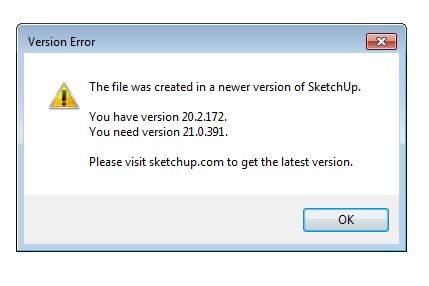
-
Can't open skp 2021 file directlyposted in SketchUp Discussions
If i try to open a file created in SU 2021 pro I get an error message
"this file was created in a newer version...."
I have to open SU 2021 then open file thru it What is the fix for thisI have reinstalled 2021 as Admin still no good
-
RE: SketchUp & LayOut for Architectureposted in SketchUp Discussions
Just got the book. So far it is impressive. Cant wait to do entire project with SU and LO
-
Exiting out of toolposted in SketchUp Discussions
Sometimes I can get SU to exit out of a tool. I can hit the space bar and/ or the escape button several times to no avail. If I click on another tool sometimes that will do it. If I wait after hitting escape then the next time I hit it will exit.
-
RE: Not so Small houseposted in Gallery
I would also like to know more about Revit /SU workflow. I haven't adopted either to be my go to CAD program. Once Nick Sonder's book comes out I might go all SU
-
RE: Lock style to sceneposted in SketchUp Discussions
Ok, I get it, but to update a scene your saying not right click on scene tab, but use the update button in the scene manage is best.
-
Lock style to sceneposted in SketchUp Discussions
Is there a way to lock a style to a scene. Sometimes unintentionally changing a style in a scene.
Or can you lock a scene so the model updates but no changes can be made to that particular scene?