It was my Graphic card. Thanks for the help!
Latest posts made by davidwetzel80
-
RE: Modeling error (unwanted lines)posted in Newbie Forum
-
Modeling error (unwanted lines)posted in Newbie Forum
Hi guys,
I’ve been having this problem while modeling in certain files. I was thinking that it may be a graphic card issue but I didn’t want to go buy something before I asked the question. It usually happens when I have a lot of geometry in the file. It will automatically show these crazy lines (see attachment) that are not selectable.
If anyone has a solution to this problem I’d love to hear it.
Thank,
David W
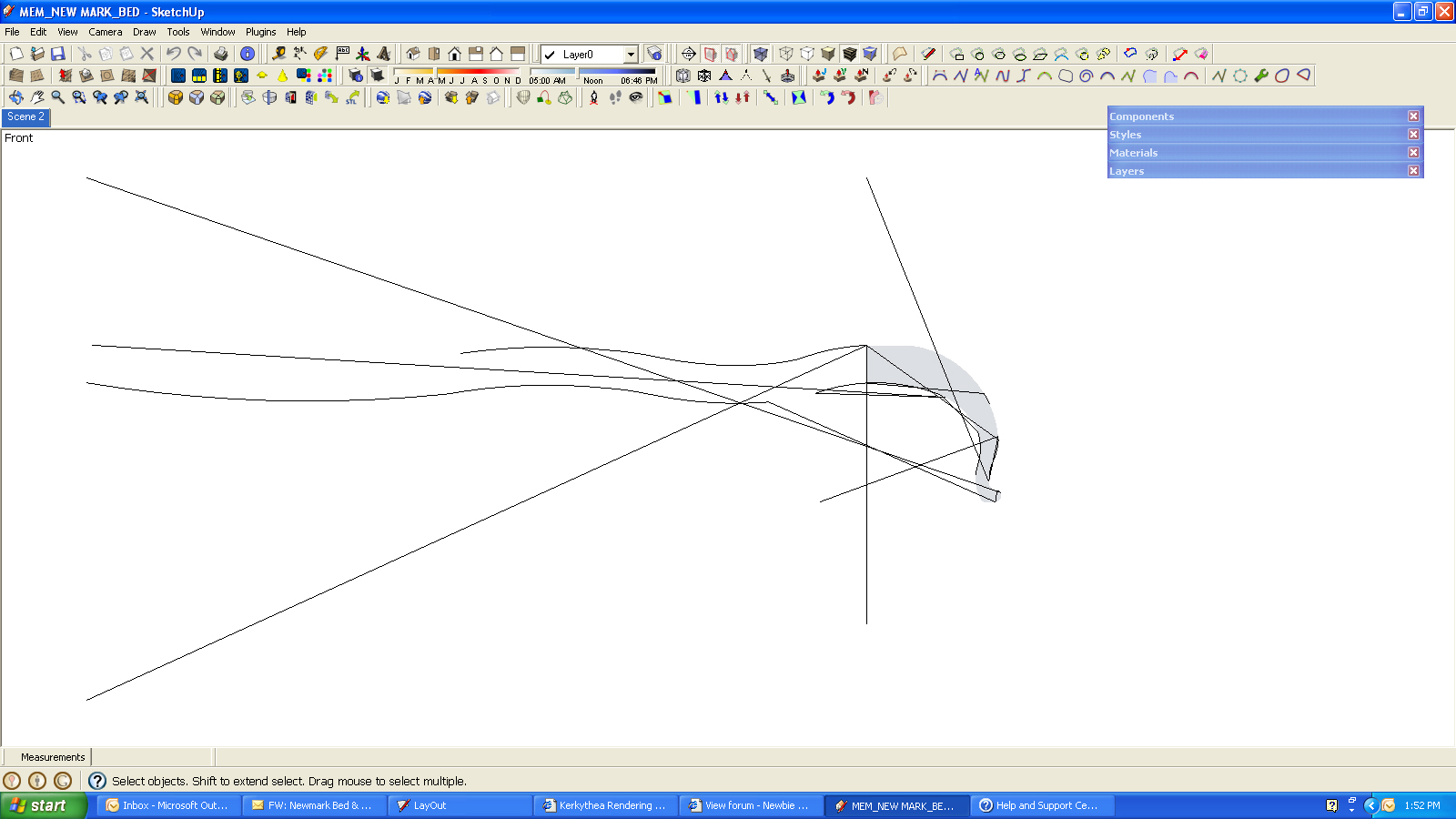
-
RE: Component moving not preciseposted in Newbie Forum
@unknownuser said:
@honoluludesktop said:
David, SU is a fairly easy 3d cad application to use for simple models, but there are tons of stuff that Acad can do that SU can not. Approach your tasks by integrating the best of both.
wait, what? your advice is to use autocad if you want to move a component because sketchup can't do it?

@davidwetzel80 said:
I wanted to attach the model but I'm not sure how to post the file to this message. Can you tell me how?
when posting, look below the reply window and you'll see "Upload Attachment".. click that then click "choose file".. navigate to the file on your disk then either click 'add the file' or simply submit..
.skp files can be uploaded directly to this forum so no need to zip them first.. (pretty sure there's a 4MB limit on the file size)
Thanks Jeff, I attached the file successfully.
-
RE: Component moving not preciseposted in Newbie Forum
@jean lemire said:
Hi folks.
See this SU file for ideas.
H Jean,
Thanks for taking the time to solve my problem. I did your tutorial step by step. However I'm ending up with the same results. While I was in your tutorial I zoomed into your connected groups and they were fine! Everything was touching as I wanted. But when I try it on my machine it's a different story.
-
RE: Component moving not preciseposted in Newbie Forum
Here is the SKP. file. I also put the two components together. This is driving me crazy.
-
RE: Component moving not preciseposted in Newbie Forum
thank you! I guess I needed to look a bit harder. I'll upload the skp.
-
RE: Component moving not preciseposted in Newbie Forum
I'm not finding any extra vertices in the pentagon or the Hexagon component. I also tried to move the component without selecting it first but I still have the same results. When I zoom in, it looks like its overlapping or not even touching it. This causes problems when I want to finish the dome model with the copy array tool.
-
RE: Component moving not preciseposted in Newbie Forum
Hi Wo3Dan,
I checked the edge sizes at the highest precision and the are the same. I also put them together again without selecting it first and the results were the same.
I wanted to attach the model but I'm not sure how to post the file to this message. Can you tell me how?
-
Component moving not preciseposted in Newbie Forum
Hello everyone,
First off I'm loving SketchUp and this forum. I was an avid AutoCAD user and made the switch about 4 weeks ago. Any way I'm building a geodesic dome and in the process I created 2 components. 1 pentagon and 1 hexagon. The edges are the same length. When I try to move them together from one vertex to another and then zoom in really tight they are not touching. From a distance they are and the snapping claims that is is too. However zooming in shows otherwise. When I explode both components and draw a line from the vertex it seems to be a true connection. I thought it had something to do with the unit precision but nothing worked. I'm also working with the free version, not pro. Maybe that has something to do with it?
[b]If anyone can help It would be greatly appreciated.[/b]
David