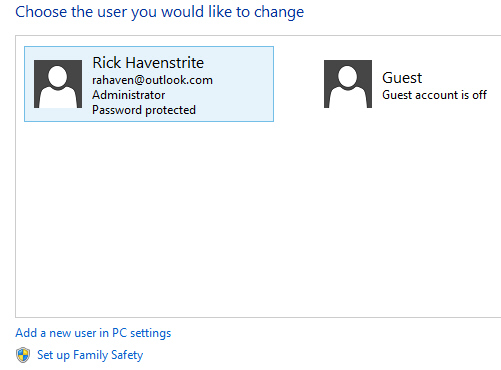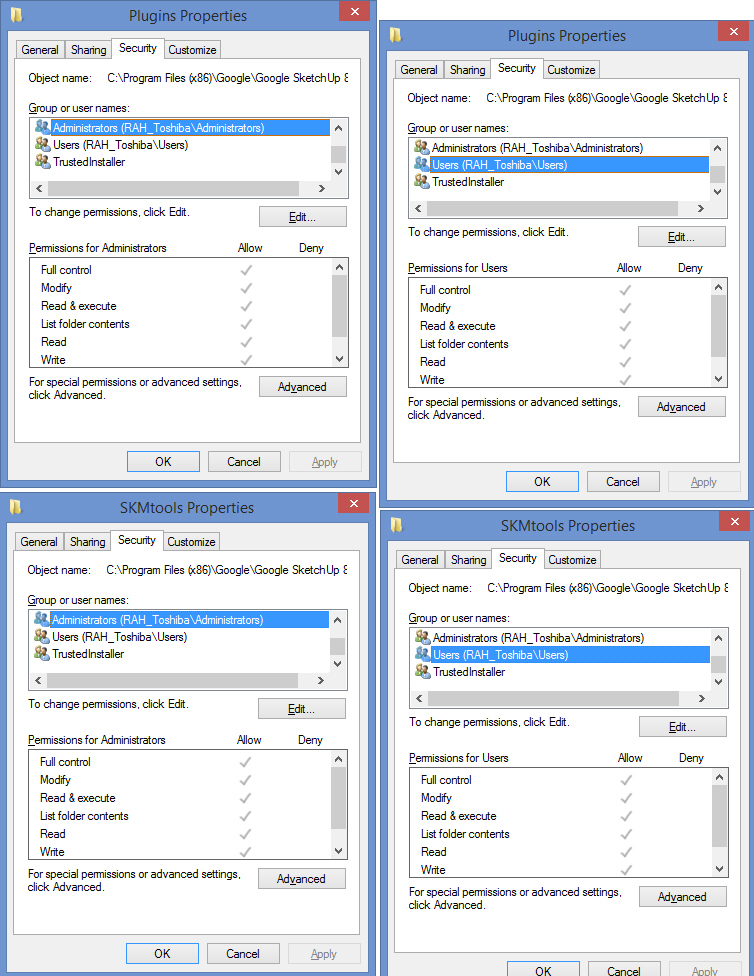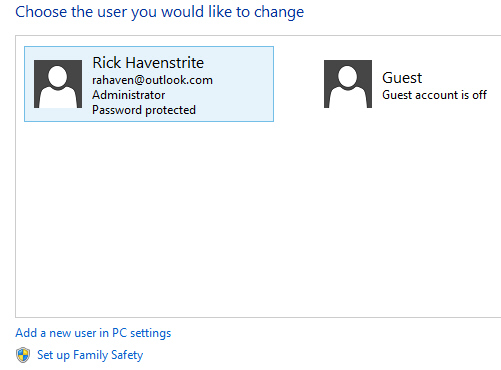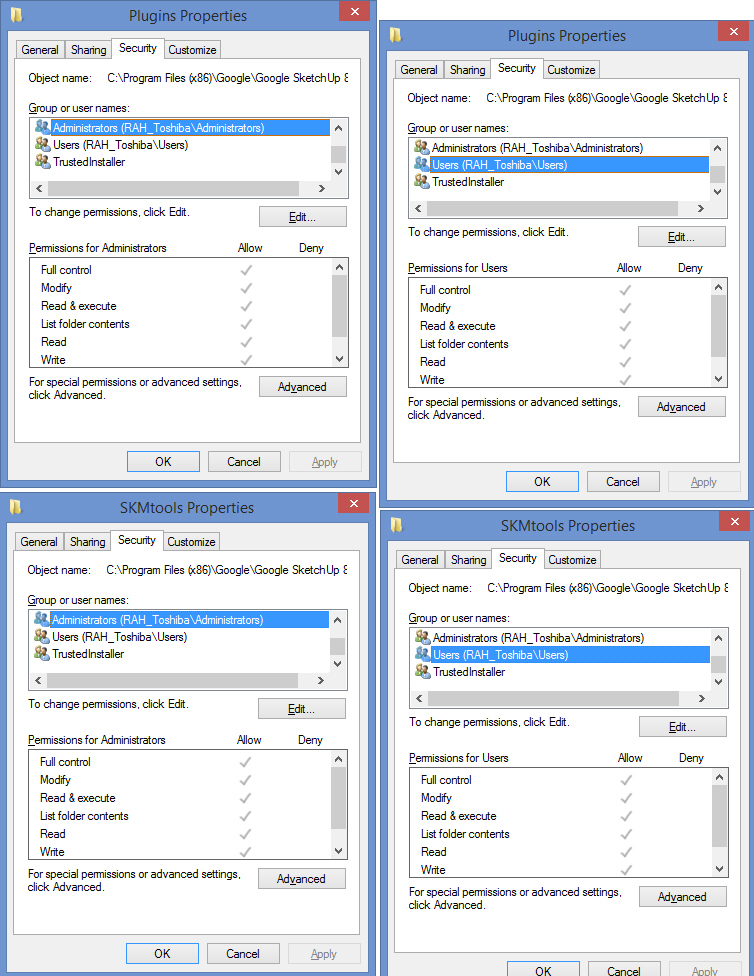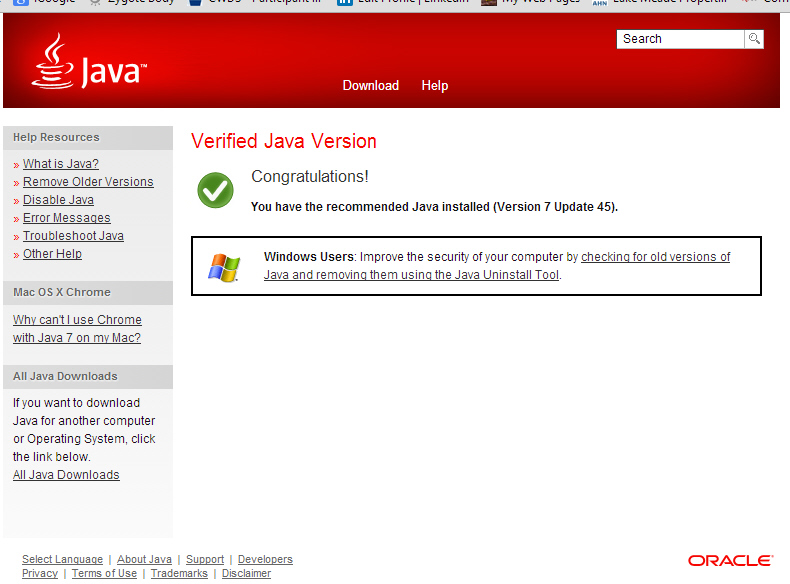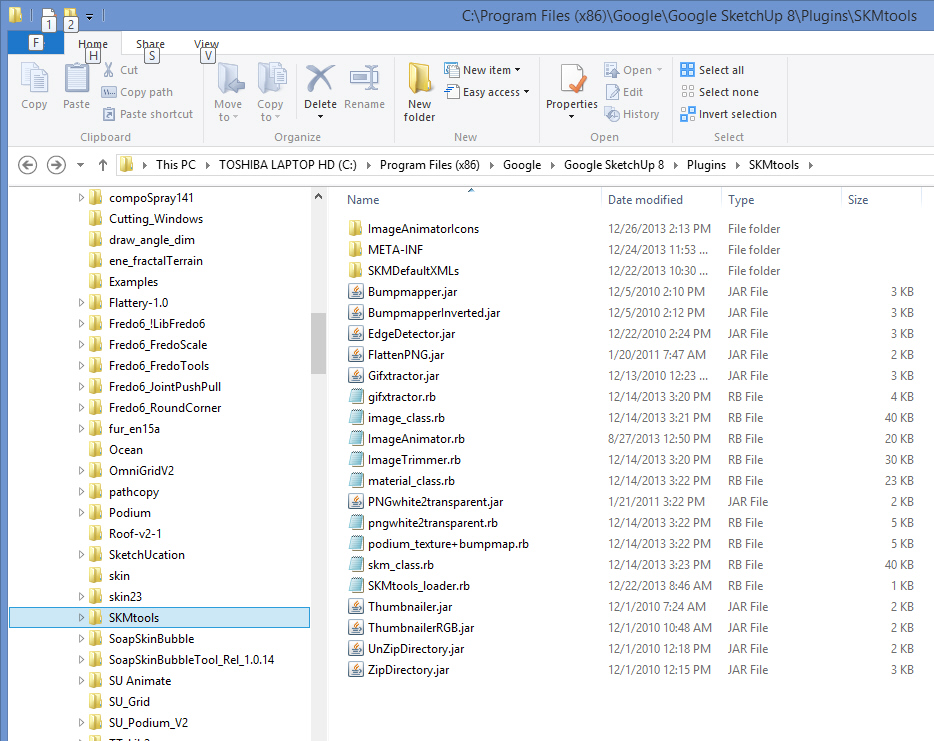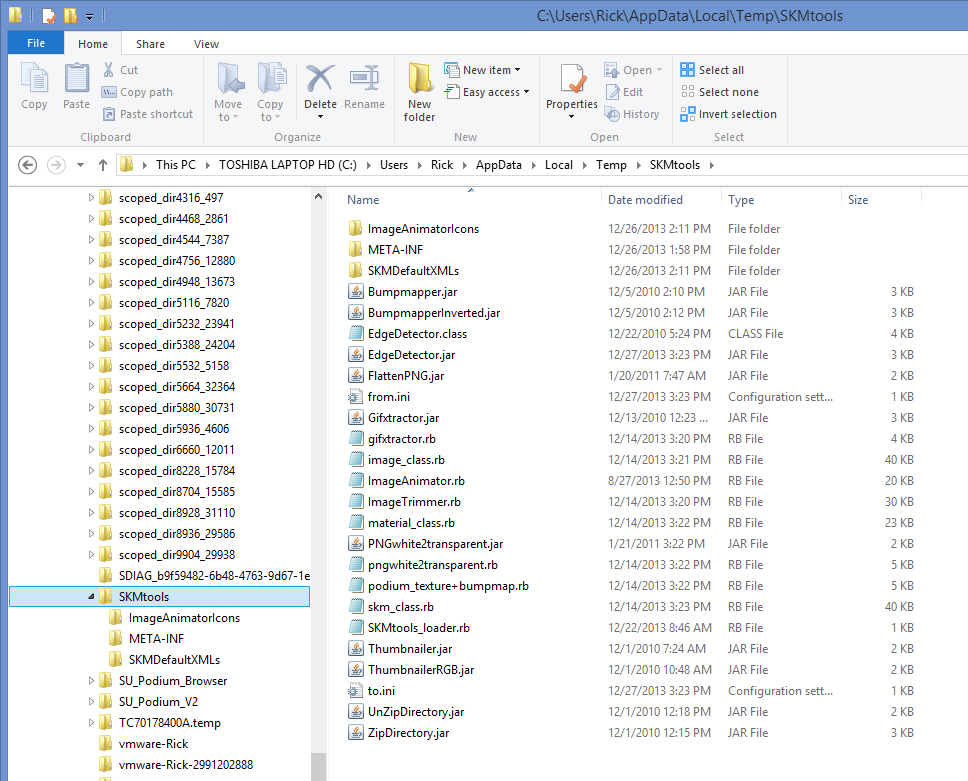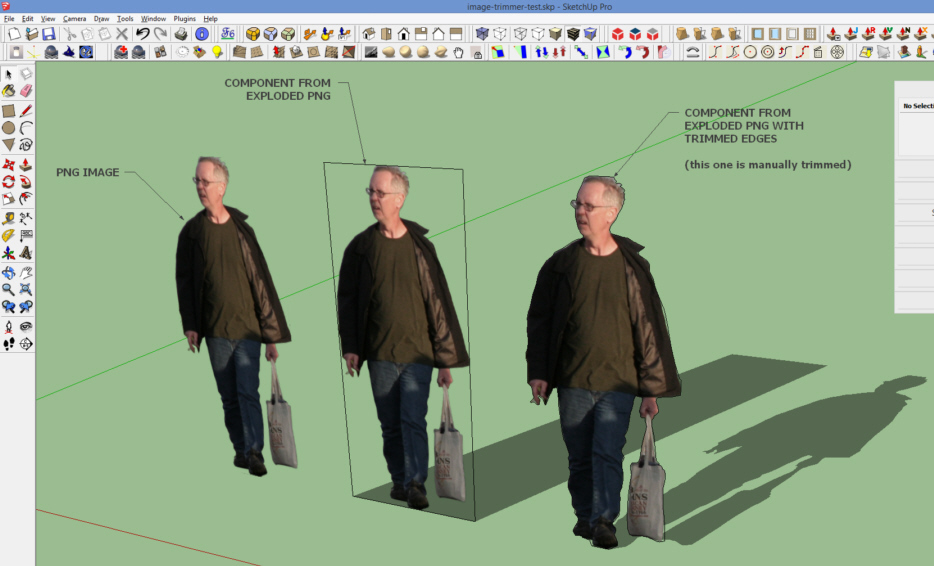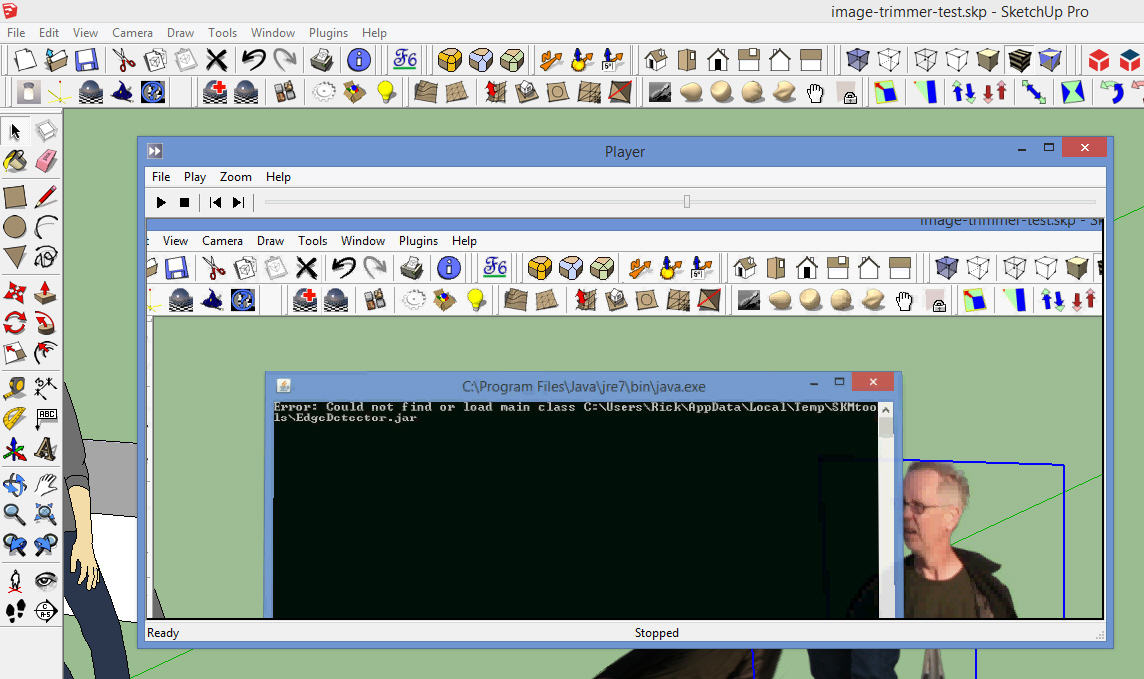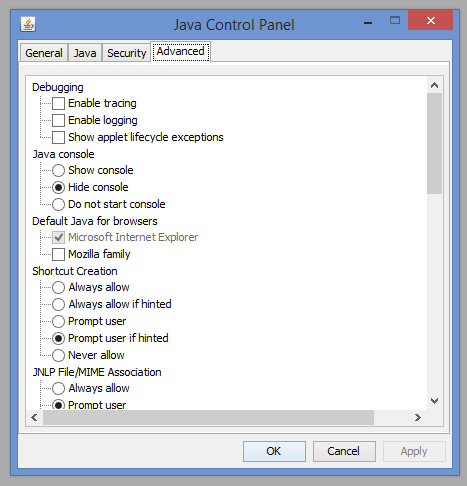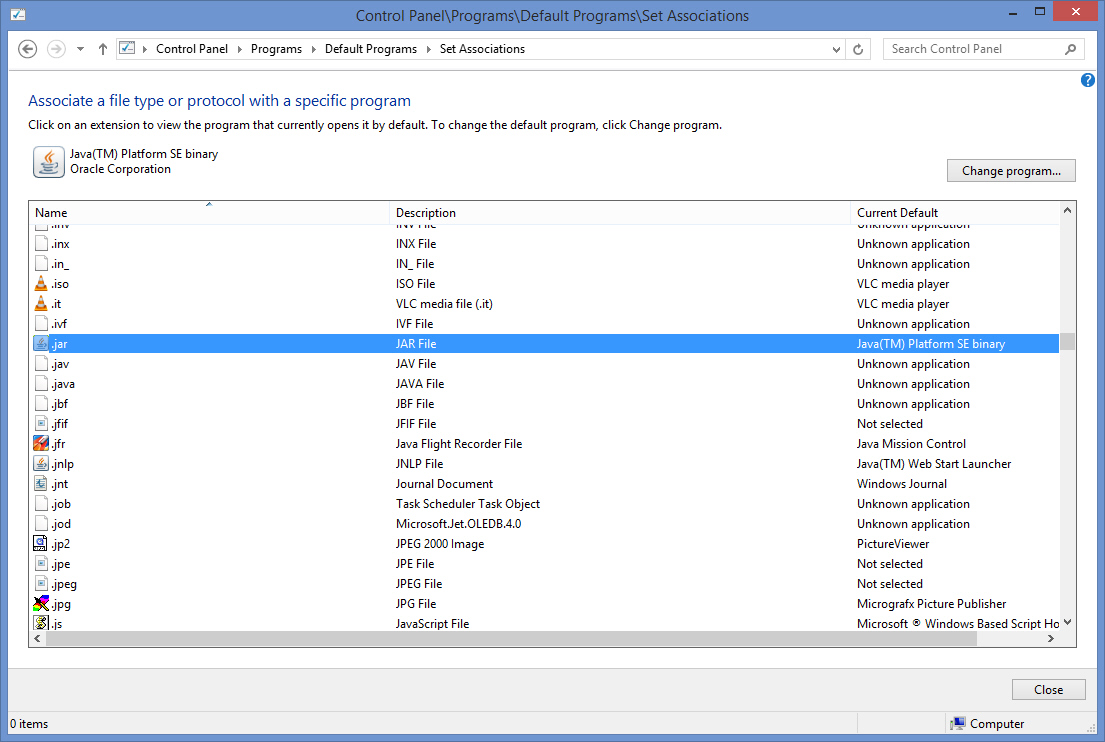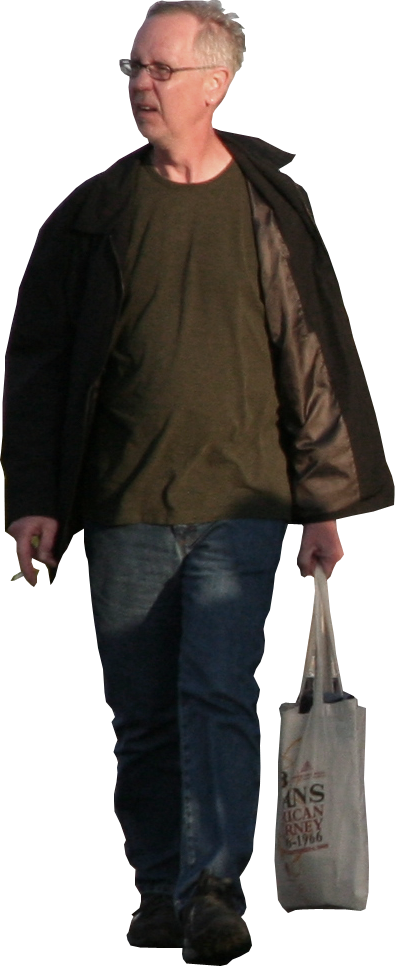@tig said:
If you auto-install the toolset from its current RBZ that is all you need to do.
You get a 'SKMtools.rb' and its subfolder of several helper files, called 'SKMtools'.
The obsolete 'SKMtools_loader.rb' file is NOT needed.
In fact having it will break things !
I assume you found it and then downloaded that from somewhere else, and installed it in frustration.
It is now several years out of date !
Please remove it from your Plugins folder...
It will break things if it's forced in there !
If you have proper FULL security permission for your Plugins folder then the current toolset actually deletes that very file from the Plugins folder [if you have it installed] as it loads, and it does a tidy-up.
If you have limited permissions, or you have subsequently manually reinstall the '_loader', then you could get issues as it loads and messes with the latest code...
Can I suggest that you manually delete all SKM files and the whole 'SKMtools' subfolder.
Then reinstall the SKMtools toolset from its latest RBZ.
Then restart SketchUp and then retry the tools.
Things are getting very tangled 
I totally removed the SKMtools folder, SKMtools.rb, SKMtools_loader.rb and anything left in the user-temp-skmtools folder.
I am administrator and I have full control in the plugins folder and SKMtools folder as shown in the attached images.
From the SketchUcation toolbar within Sketchup, I found and auto-installed the SKMtools.
It confirmed successful install when it was completed.
I ran imagetrimmer and, like always, the java error window pops up with the same message about "can't find or locate main class c:......\edgedetector.jar"
It's probably a java / win8 problem which I don't expect you to help me solve.
Your program obviously works fine based on other users successfully using it.
I'll keep researching and hopefully figure it out.
If you want to continue to suggest other things to try, I'm welcome to that also.