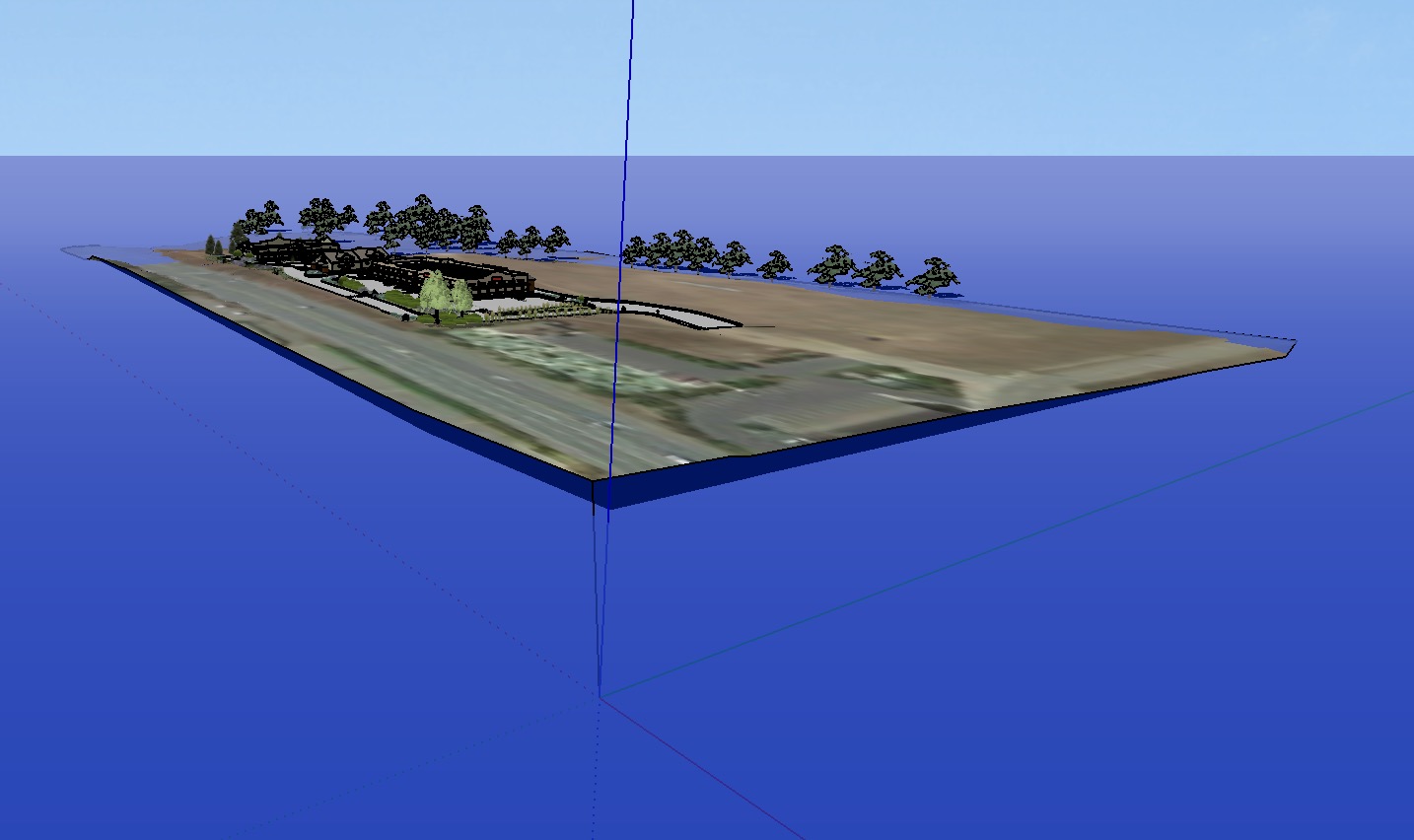@dave r said:
... If you import the table as an RTF file, you can go back to the text editor, edit, save and the text is updated in LO.
This is where I'm having a problem, my table won't update in Layout. I created it in Word, saved it as an .rtf file, and successfully inserted it into Layout. The formatting was funny, but I was able to correct it easily.
I still can't update the table in Layout. My method is to edit the Word document, save it, overwrite the .rtf file, and then update the document reference in Layout. Layout will show the reference as "old", then show it as "current" afterwards, but the table itself does not actually change. I've also noticed that if I click "purge" the .rtf reference will disappear from my Document Setup window list, as if my inserted .rtf file is not actively linked to the document reference...
Any insight would be greatly appreciated, and a solution will be rewarded with beer when you visit my town.
Thanks!